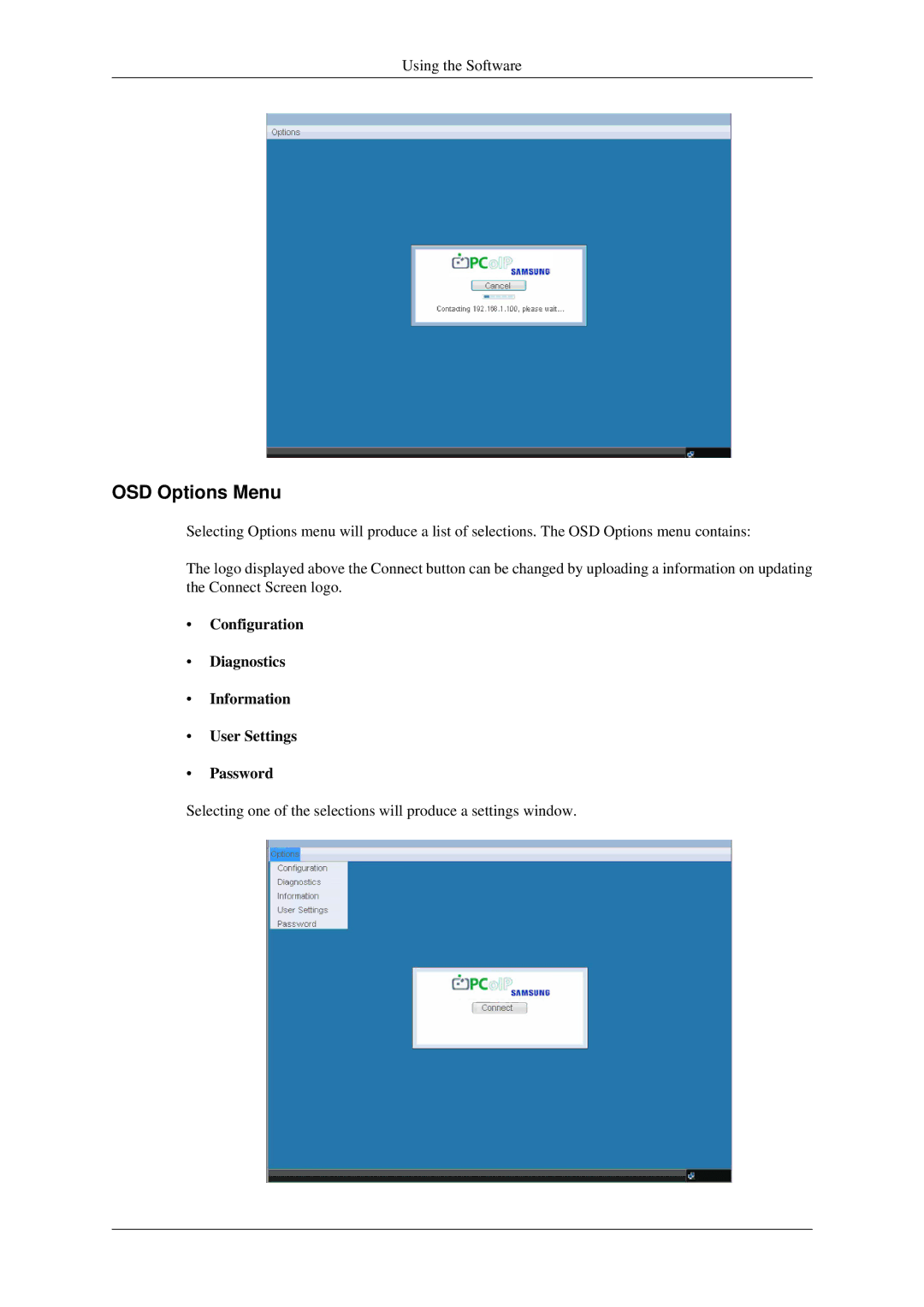Using the Software
OSD Options Menu
Selecting Options menu will produce a list of selections. The OSD Options menu contains:
The logo displayed above the Connect button can be changed by uploading a information on updating the Connect Screen logo.
•Configuration
•Diagnostics
•Information
•User Settings
•Password
Selecting one of the selections will produce a settings window.