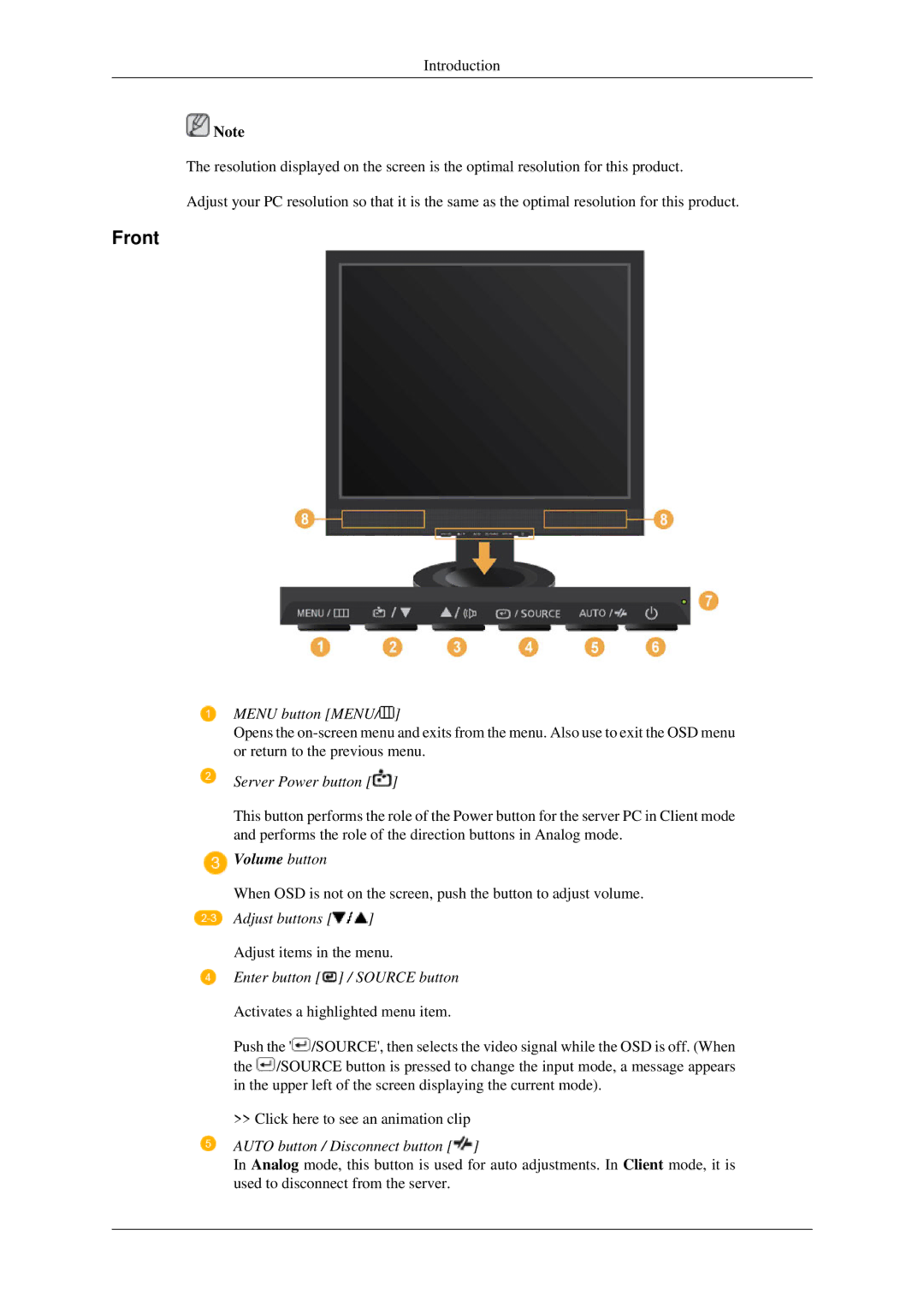Introduction
![]() Note
Note
The resolution displayed on the screen is the optimal resolution for this product.
Adjust your PC resolution so that it is the same as the optimal resolution for this product.
Front
MENU button [MENU/ ]
]
Opens the
Server Power button [ ]
]
This button performs the role of the Power button for the server PC in Client mode and performs the role of the direction buttons in Analog mode.
 Volume button
Volume button
When OSD is not on the screen, push the button to adjust volume.
Adjust buttons [![]() ]
]
Adjust items in the menu.
Enter button [ ] / SOURCE button
] / SOURCE button
Activates a highlighted menu item.
Push the '![]() /SOURCE', then selects the video signal while the OSD is off. (When the
/SOURCE', then selects the video signal while the OSD is off. (When the ![]() /SOURCE button is pressed to change the input mode, a message appears in the upper left of the screen displaying the current mode).
/SOURCE button is pressed to change the input mode, a message appears in the upper left of the screen displaying the current mode).
>> Click here to see an animation clip
AUTO button / Disconnect button [ ]
]
In Analog mode, this button is used for auto adjustments. In Client mode, it is used to disconnect from the server.