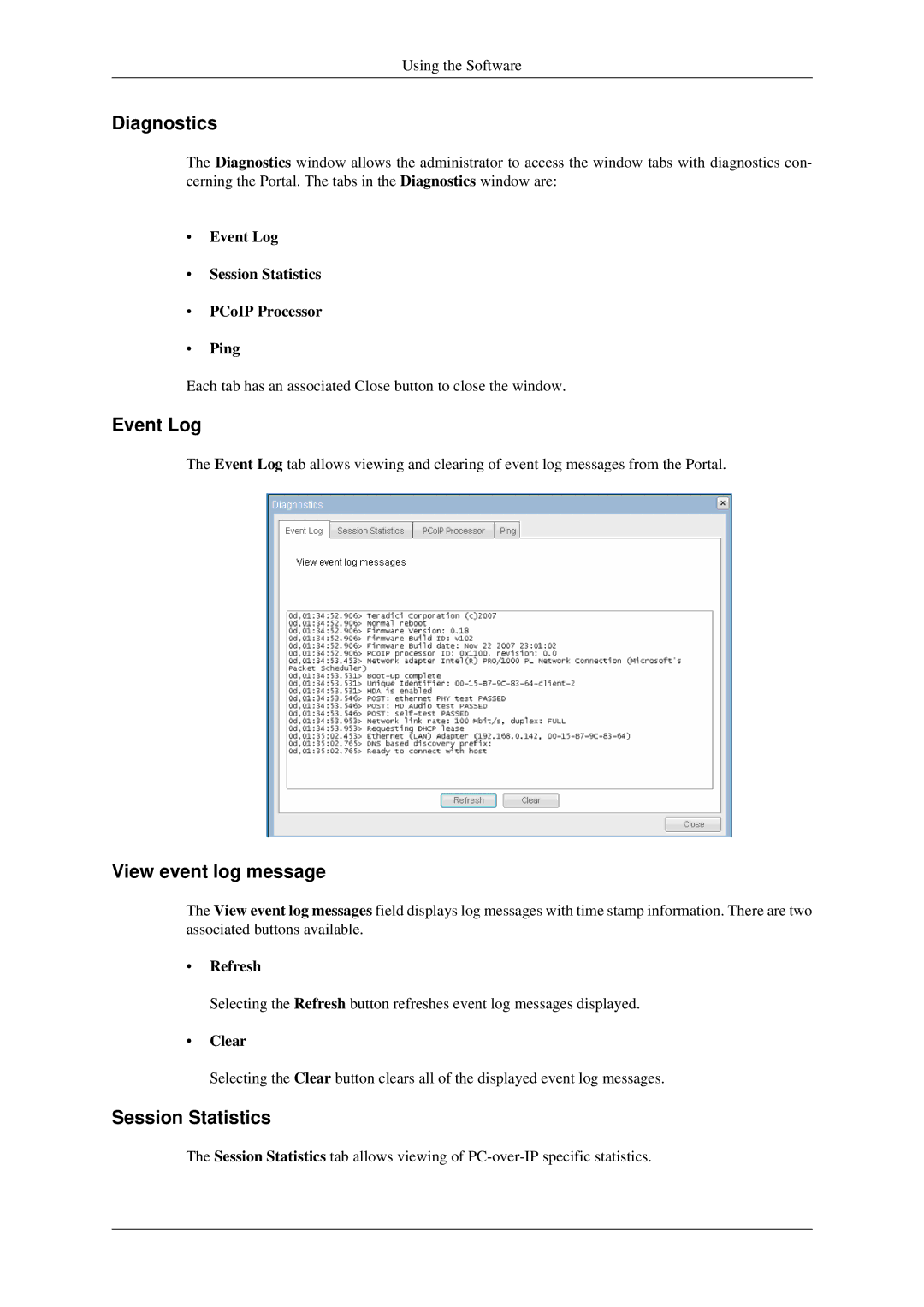Using the Software
Diagnostics
The Diagnostics window allows the administrator to access the window tabs with diagnostics con- cerning the Portal. The tabs in the Diagnostics window are:
•Event Log
•Session Statistics
•PCoIP Processor
•Ping
Each tab has an associated Close button to close the window.
Event Log
The Event Log tab allows viewing and clearing of event log messages from the Portal.
View event log message
The View event log messages field displays log messages with time stamp information. There are two associated buttons available.
•Refresh
Selecting the Refresh button refreshes event log messages displayed.
•Clear
Selecting the Clear button clears all of the displayed event log messages.
Session Statistics
The Session Statistics tab allows viewing of