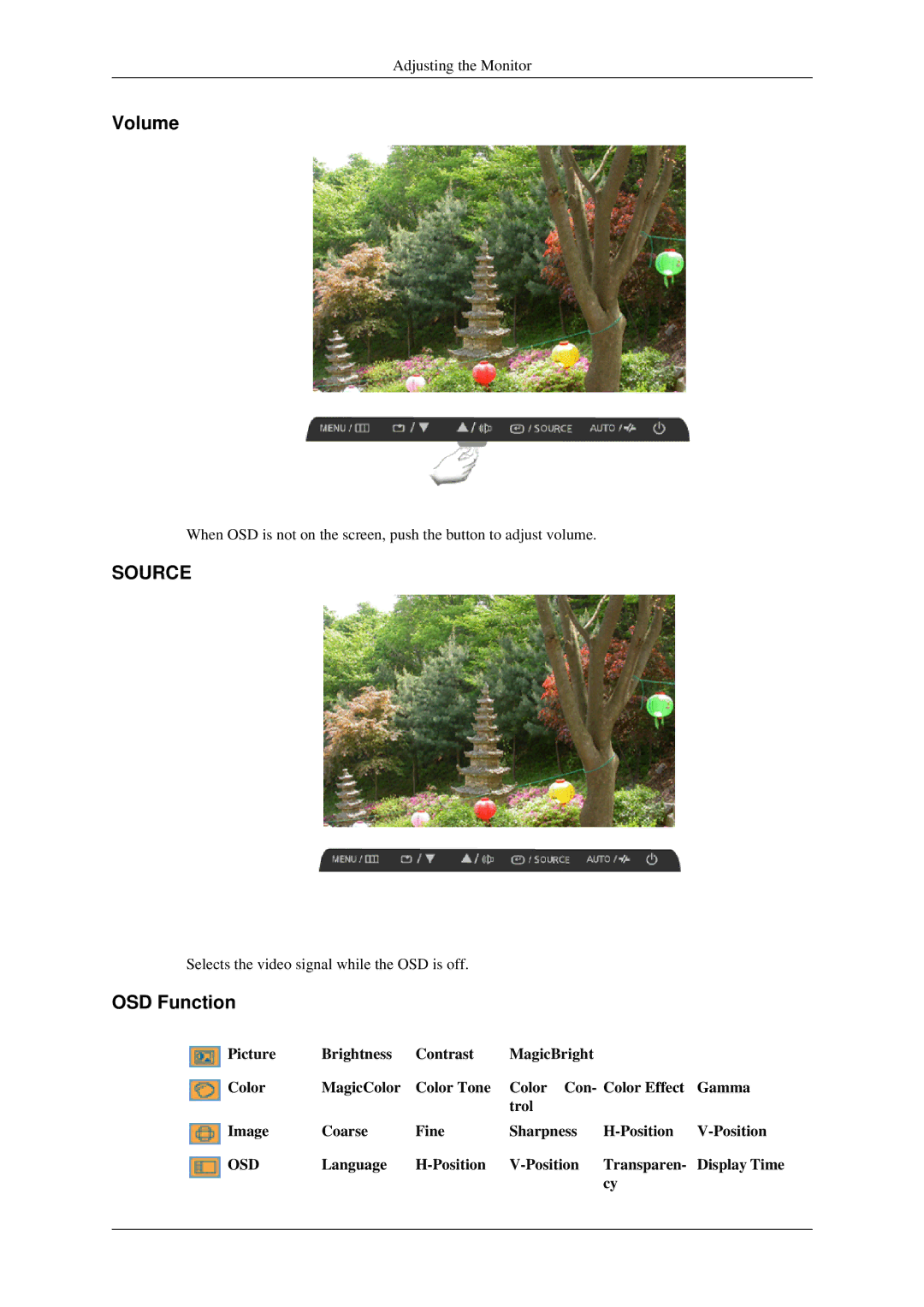Adjusting the Monitor
Volume
When OSD is not on the screen, push the button to adjust volume.
SOURCE
Selects the video signal while the OSD is off.
OSD Function
Picture | Brightness | Contrast | MagicBright |
|
|
Color | MagicColor | Color Tone | Color Con- Color Effect | Gamma | |
|
|
| trol |
|
|
Image | Coarse | Fine | Sharpness | ||
OSD | Language |
| Transparen- | Display Time | |
|
|
|
| cy |
|
|
|
|
|
|
|