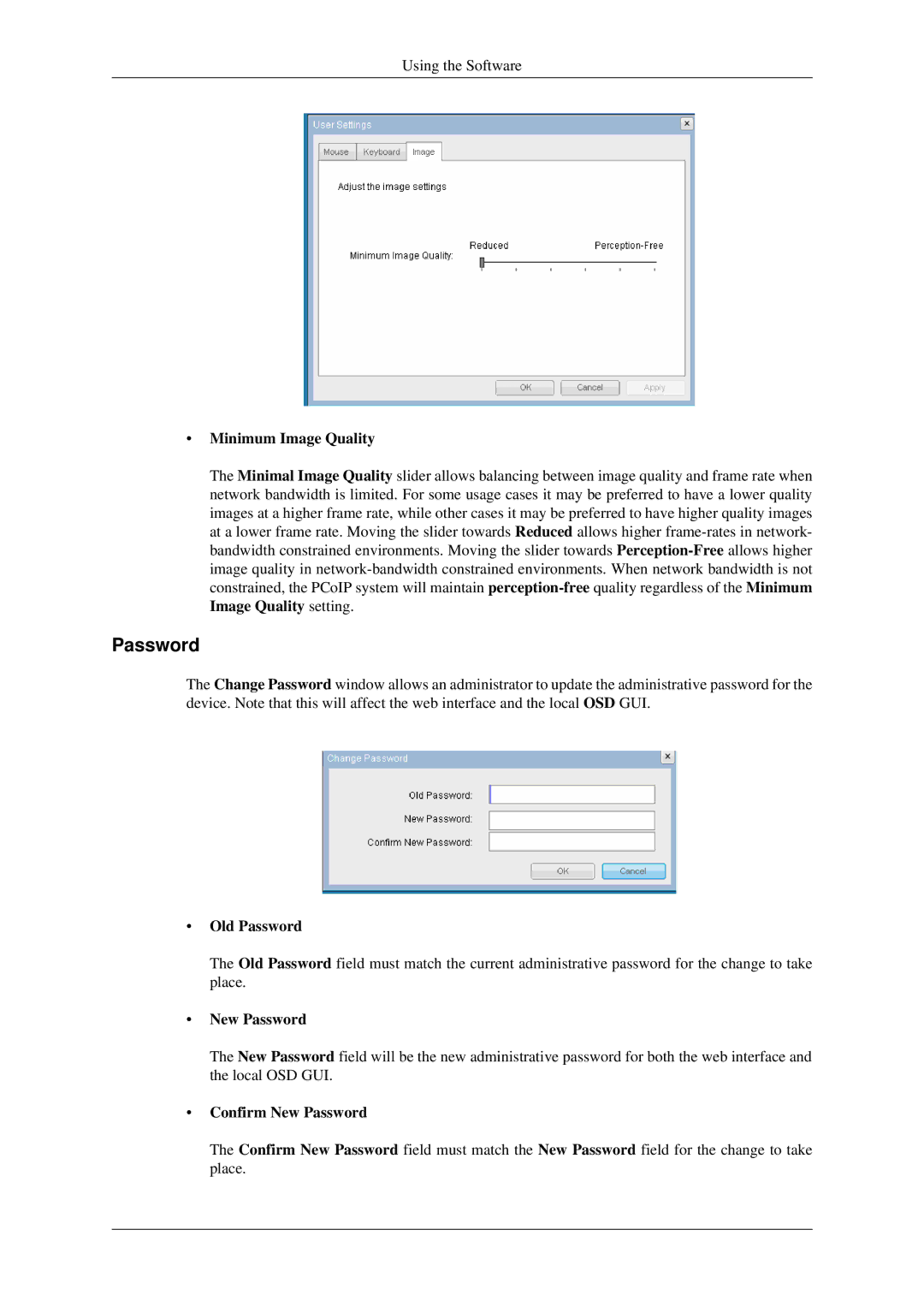Using the Software
•Minimum Image Quality
The Minimal Image Quality slider allows balancing between image quality and frame rate when network bandwidth is limited. For some usage cases it may be preferred to have a lower quality images at a higher frame rate, while other cases it may be preferred to have higher quality images at a lower frame rate. Moving the slider towards Reduced allows higher
Password
The Change Password window allows an administrator to update the administrative password for the device. Note that this will affect the web interface and the local OSD GUI.
•Old Password
The Old Password field must match the current administrative password for the change to take place.
•New Password
The New Password field will be the new administrative password for both the web interface and the local OSD GUI.
•Confirm New Password
The Confirm New Password field must match the New Password field for the change to take place.