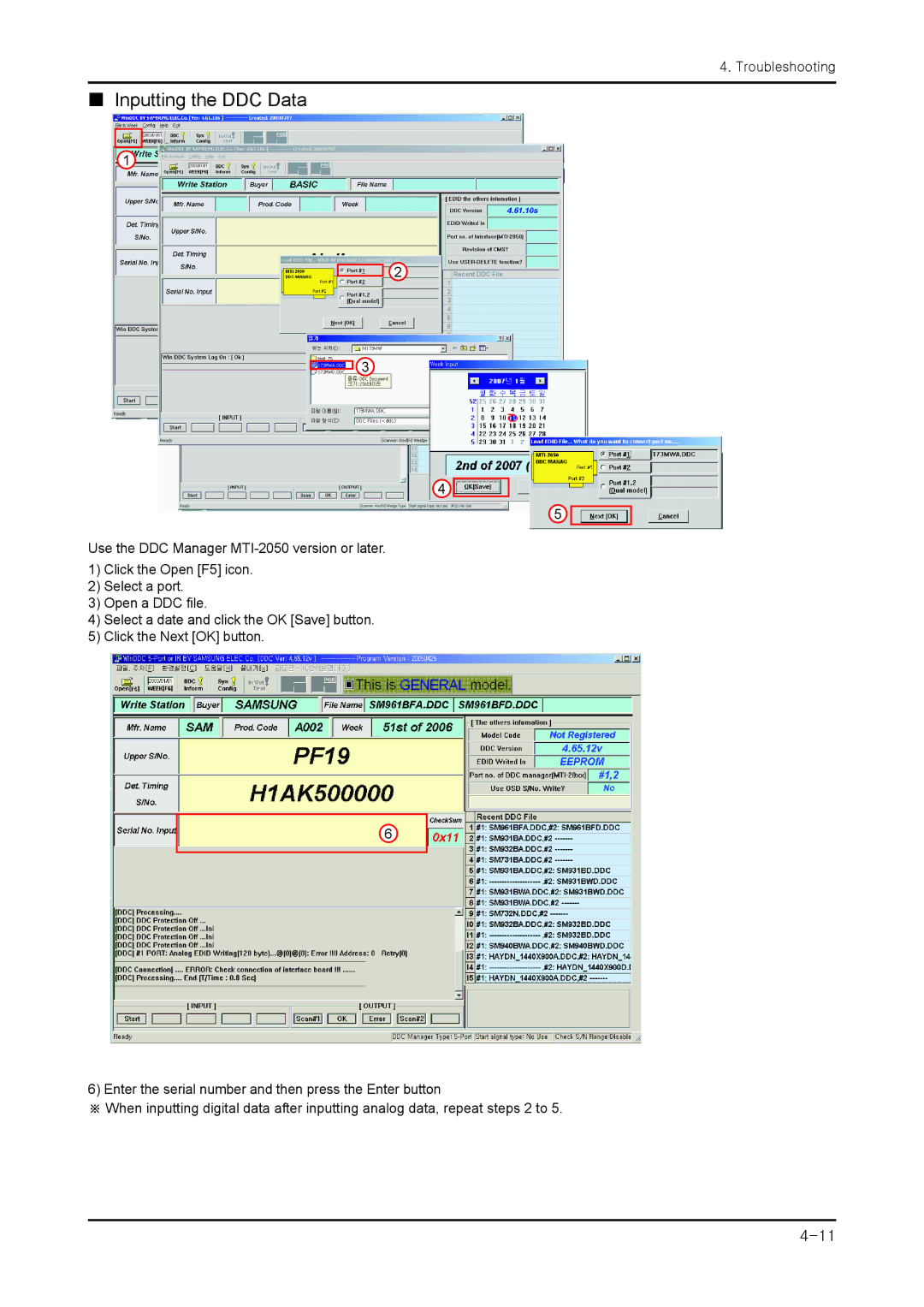4. Troubleshooting
Inputting the DDC Data
1
2
3
4
5
Use the DDC Manager
1)Click the Open [F5] icon.
2)Select a port.
3)Open a DDC file.
4)Select a date and click the OK [Save] button.
5)Click the Next [OK] button.
6
6) Enter the serial number and then press the Enter button
※When inputting digital data after inputting analog data, repeat steps 2 to 5.