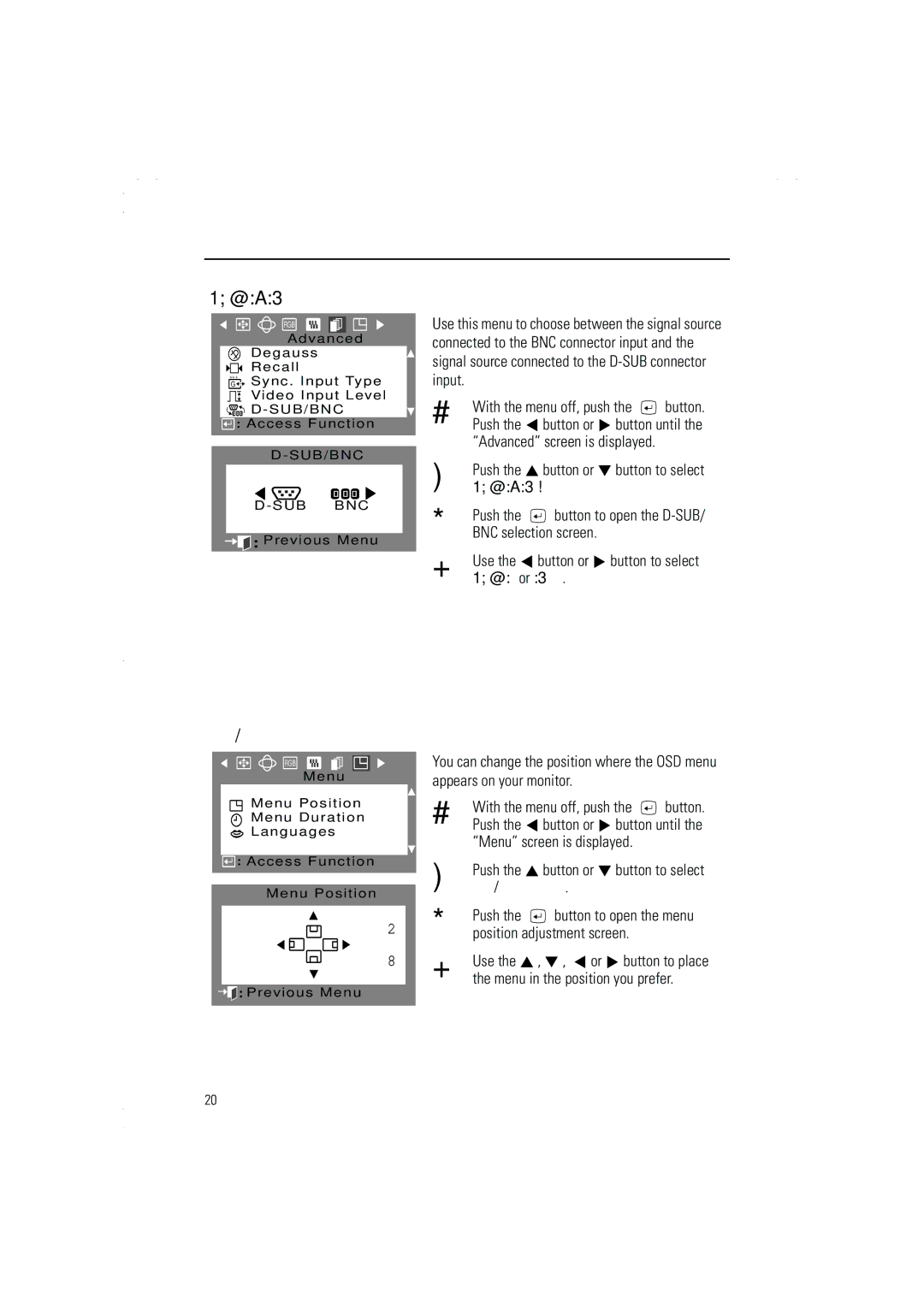Adjusting Your Monitor
D-SUB/BNC
RGB
A d v a n c e d
D e g a u s s
R e c a l l
+++
G ![]()
![]() Sync . Input Type
Sync . Input Type
Video Input Level
D - SUB/BNC
![]()
![]() : Access Function
: Access Function
D - SUB/BNC
D - SUB BNC
![]()
![]()
![]() :Previous Menu
:Previous Menu
Menu Position
RGB
Menu
Menu Position
Menu Duration
Languages
![]()
![]() : Access Function
: Access Function
Menu Position
2
8
![]()
![]()
![]() :Previous Menu
:Previous Menu
Use this menu to choose between the signal source connected to the BNC connector input and the signal source connected to the
1With the menu off, push the ![]() button. Push the
button. Push the ![]() button or
button or ![]() button until the “Advanced” screen is displayed.
button until the “Advanced” screen is displayed.
2Push the ![]() button or
button or ![]() button to select
button to select
3Push the ![]() button to open the
button to open the
4Use the ![]() button or
button or ![]() button to select
button to select
NOTE: When you are finished, wait for a few seconds and the screen will blank then display the image from the new signal source (Other computer). A cable must be connected to both inputs to use this function.
You can change the position where the OSD menu appears on your monitor.
1With the menu off, push the ![]() button. Push the
button. Push the ![]() button or
button or ![]() button until the “Menu” screen is displayed.
button until the “Menu” screen is displayed.
2Push the  button or
button or  button to select Menu Position.
button to select Menu Position.
3Push the ![]() button to open the menu position adjustment screen.
button to open the menu position adjustment screen.
4Use the ![]() ,
, ![]() ,
, ![]() or
or ![]() button to place the menu in the position you prefer.
button to place the menu in the position you prefer.
20