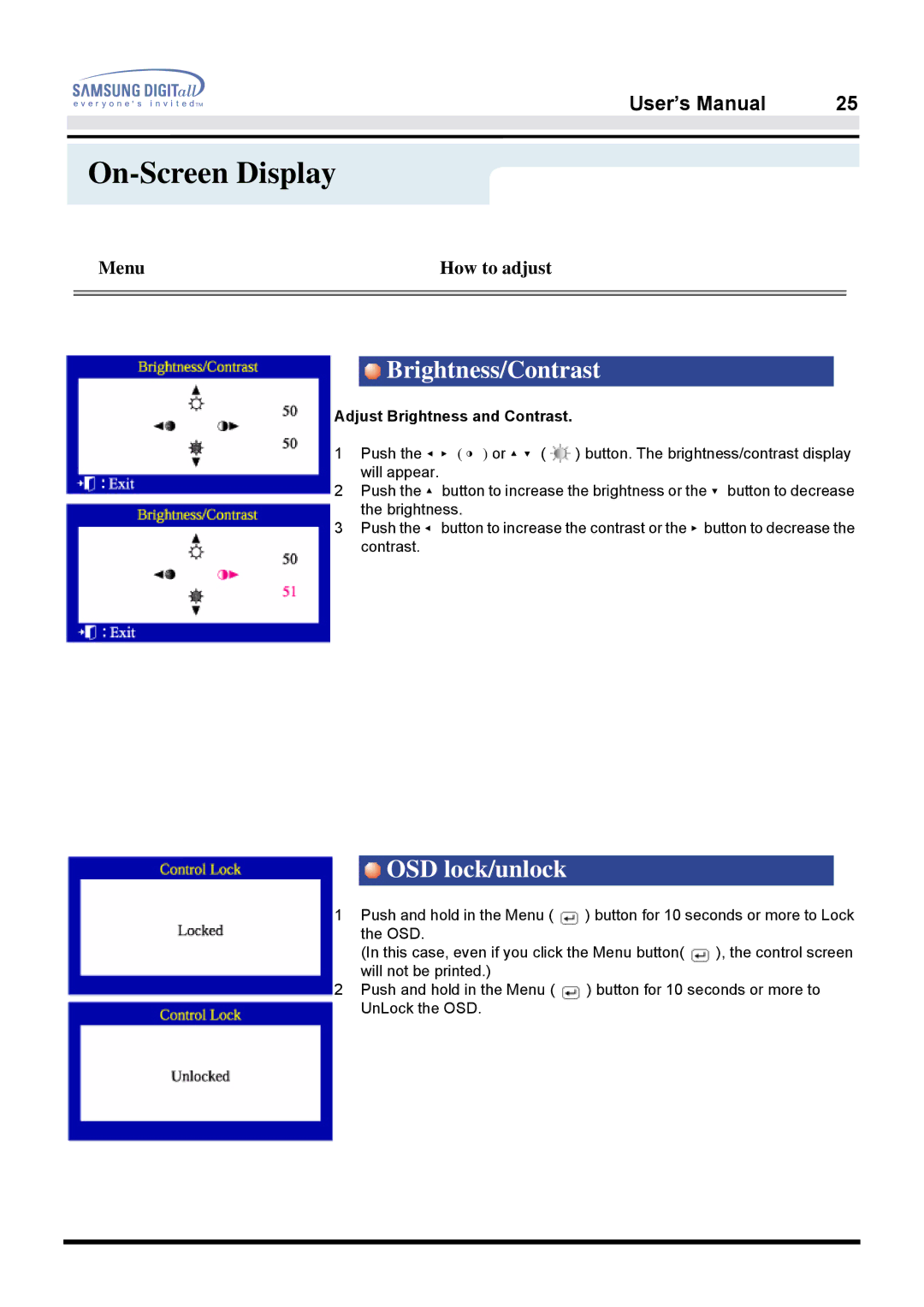|
|
|
|
|
|
| User’s Manual | 25 |
|
|
|
|
|
| |||
|
|
|
|
|
|
|
|
|
On-Screen Display
Menu | How to adjust |
|
|
|
|
Brightness/Contrast
Adjust Brightness and Contrast.
1Push the ◀▶ ( ◑ ) or ▲▼ ( ![]() ) button. The brightness/contrast display will appear.
) button. The brightness/contrast display will appear.
2Push the ▲ button to increase the brightness or the ▼ button to decrease the brightness.
3Push the ◀ button to increase the contrast or the ▶button to decrease the contrast.
OSD lock/unlock
1Push and hold in the Menu ( ![]() ) button for 10 seconds or more to Lock the OSD.
) button for 10 seconds or more to Lock the OSD.
(In this case, even if you click the Menu button( ![]() ), the control screen will not be printed.)
), the control screen will not be printed.)
2Push and hold in the Menu ( ![]() ) button for 10 seconds or more to UnLock the OSD.
) button for 10 seconds or more to UnLock the OSD.