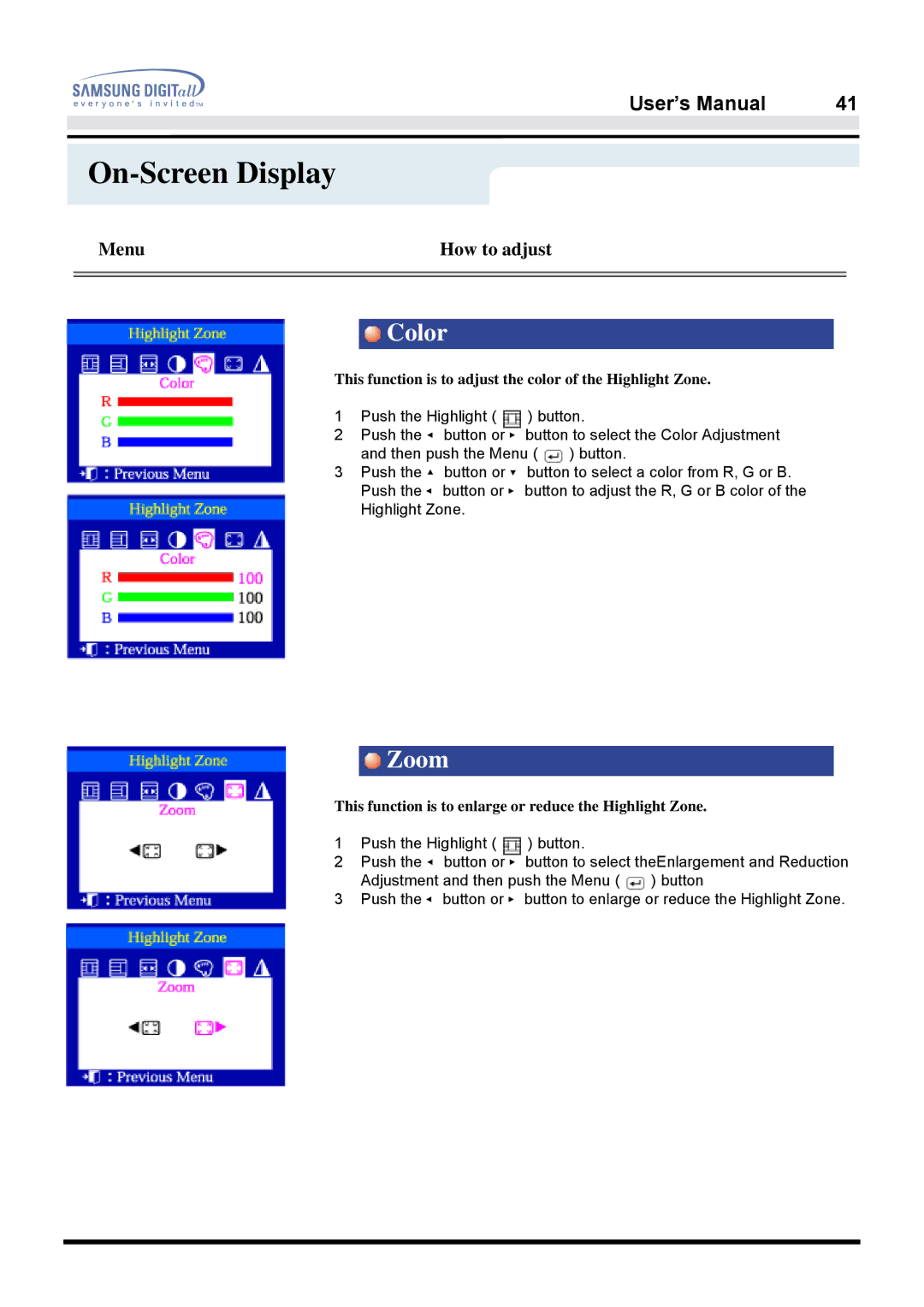|
|
|
|
|
|
| User’s Manual | 41 |
|
|
|
|
|
| |||
|
|
|
|
|
|
|
|
|
On-Screen Display
Menu | How to adjust |
|
|
|
|
Color
This function is to adjust the color of the Highlight Zone.
1 Push the Highlight ( | ) button. |
2Push the ◀ button or ▶ button to select the Color Adjustment and then push the Menu ( ![]() ) button.
) button.
3Push the ▲ button or ▼ button to select a color from R, G or B. Push the ◀ button or ▶ button to adjust the R, G or B color of the Highlight Zone.
Zoom
This function is to enlarge or reduce the Highlight Zone.
1 Push the Highlight ( | ) button. |
2Push the ◀ button or ▶ button to select theEnlargement and Reduction Adjustment and then push the Menu ( ![]() ) button
) button
3Push the ◀ button or ▶ button to enlarge or reduce the Highlight Zone.