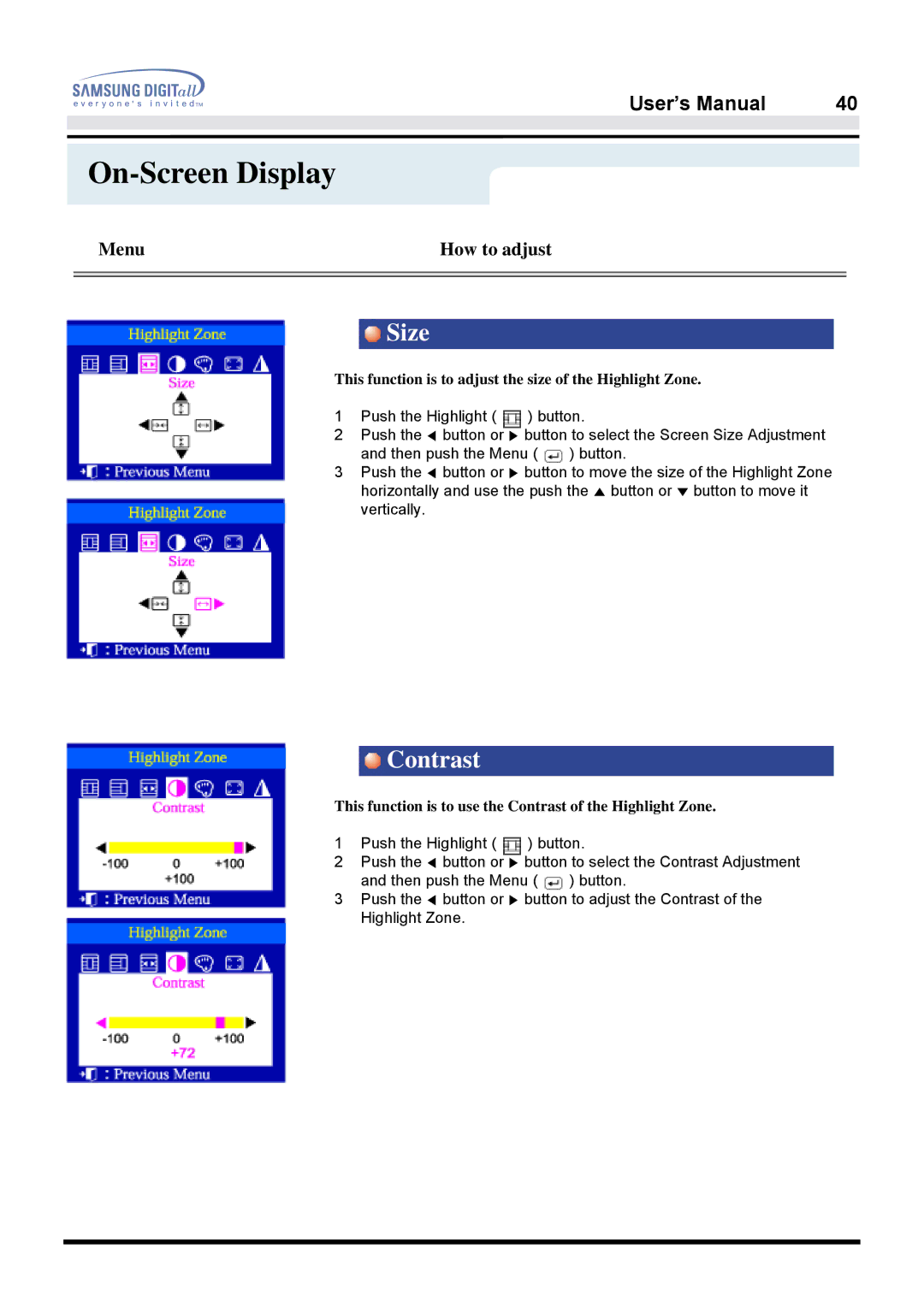|
|
|
|
|
|
| User’s Manual | 40 |
|
|
|
|
|
| |||
|
|
|
|
|
|
|
|
|
On-Screen Display
Menu | How to adjust |
|
|
|
|
Size
This function is to adjust the size of the Highlight Zone.
1 Push the Highlight ( | ) button. |
2Push the ◀ button or ▶ button to select the Screen Size Adjustment and then push the Menu ( ![]() ) button.
) button.
3Push the ◀ button or ▶ button to move the size of the Highlight Zone horizontally and use the push the ▲ button or ▼ button to move it vertically.
Contrast
This function is to use the Contrast of the Highlight Zone.
1 Push the Highlight ( | ) button. |
2Push the ◀ button or ▶ button to select the Contrast Adjustment and then push the Menu ( ![]() ) button.
) button.
3Push the ◀ button or ▶ button to adjust the Contrast of the Highlight Zone.