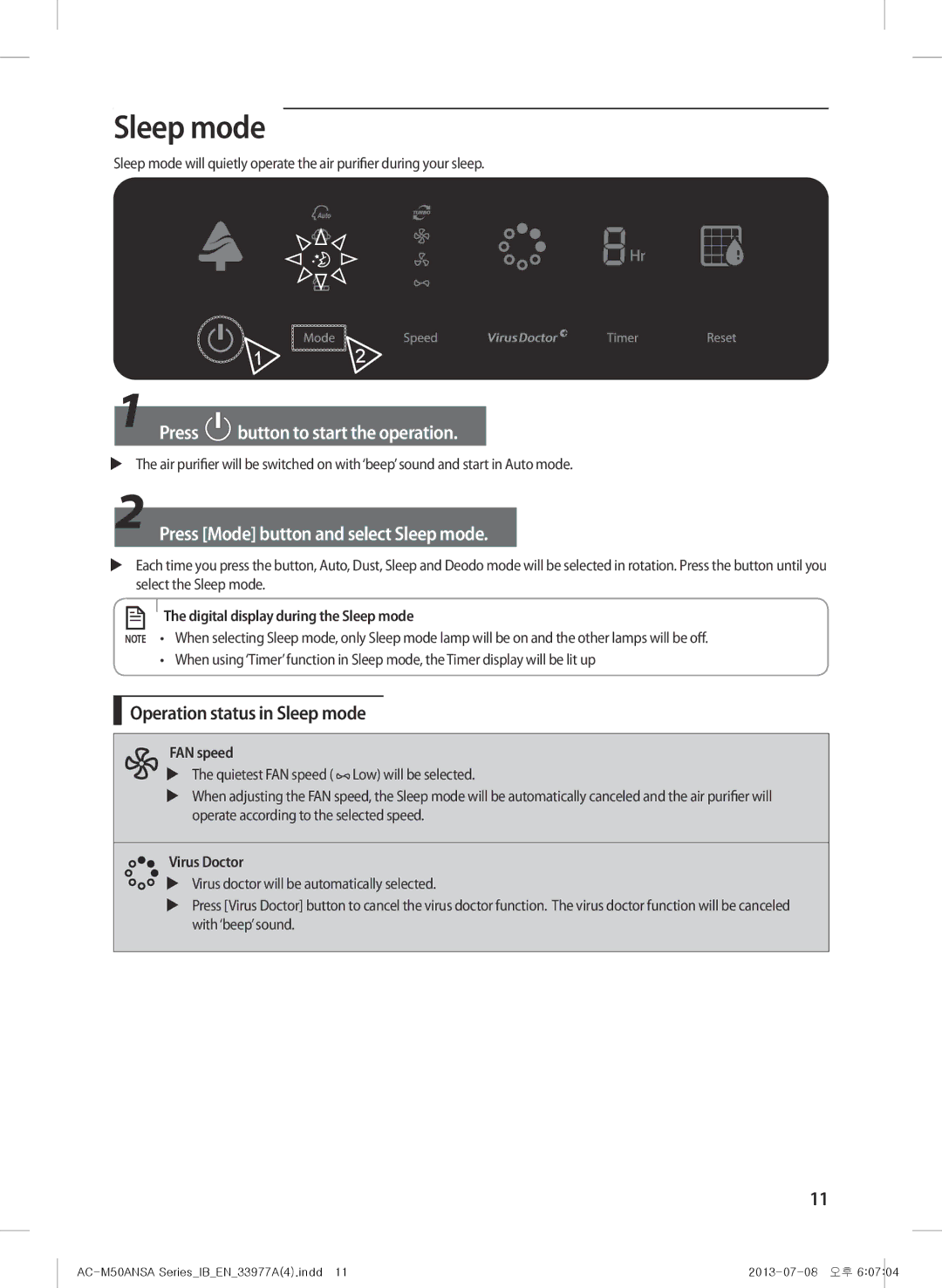AC-M50ANSA/DU, AC-505CMAGA/MG specifications
The Samsung AC-505CMAGA/MG and AC-M50ANSA/DU air conditioners represent a remarkable leap in both efficiency and comfort, reflecting the brand’s commitment to innovative cooling solutions. Designed to cater to varying cooling needs, these models integrate advanced technologies and user-centric features, making them ideal for both residential and commercial spaces.The AC-505CMAGA/MG model is distinguished by its powerful cooling capacity, allowing it to effectively regulate temperatures in larger spaces. Its sleek design not only enhances aesthetics but also promotes air circulation, ensuring that cool air reaches every corner of a room. This model employs a twin-cool inverter technology that optimizes energy consumption while maintaining consistent temperature levels. As a result, users can enjoy a significant reduction in electricity bills without sacrificing comfort.
Equipped with a digital inverter, the AC-M50ANSA/DU offers improved energy efficiency and quiet operation. This model adapts the compressor speed to the cooling demand, substantially reducing noise levels compared to traditional air conditioners. The inverter technology not only enhances performance but also minimizes wear and tear, leading to a longer lifespan.
Both models incorporate advanced air filtration systems that significantly improve indoor air quality. The high-efficiency filter captures dust, allergens, and other pollutants, ensuring a healthier environment for occupants. This feature is particularly beneficial for allergy sufferers, providing peace of mind through cleaner air.
Remote control and smart capabilities are also key features of these Samsung air conditioners. Users can conveniently operate their units from a distance, allowing for adjustments to temperature and mode settings without needing to get up. Additionally, some models are compatible with smart home systems, enabling users to integrate their air conditioning units with other smart devices for seamless management.
In terms of durability, Samsung utilizes high-quality materials in the construction of these air conditioners. Both the AC-505CMAGA/MG and AC-M50ANSA/DU models are designed to withstand various environmental factors, ensuring reliable performance even in demanding conditions.
In summary, the Samsung AC-505CMAGA/MG and AC-M50ANSA/DU air conditioners stand out for their efficient cooling technologies, sophisticated designs, and user-friendly features. Their commitment to health, energy efficiency, and adaptability makes them top contenders in the air conditioning market, catering to the diverse needs of consumers. Investing in these models ensures a comfortable and refreshing indoor environment, regardless of the season.