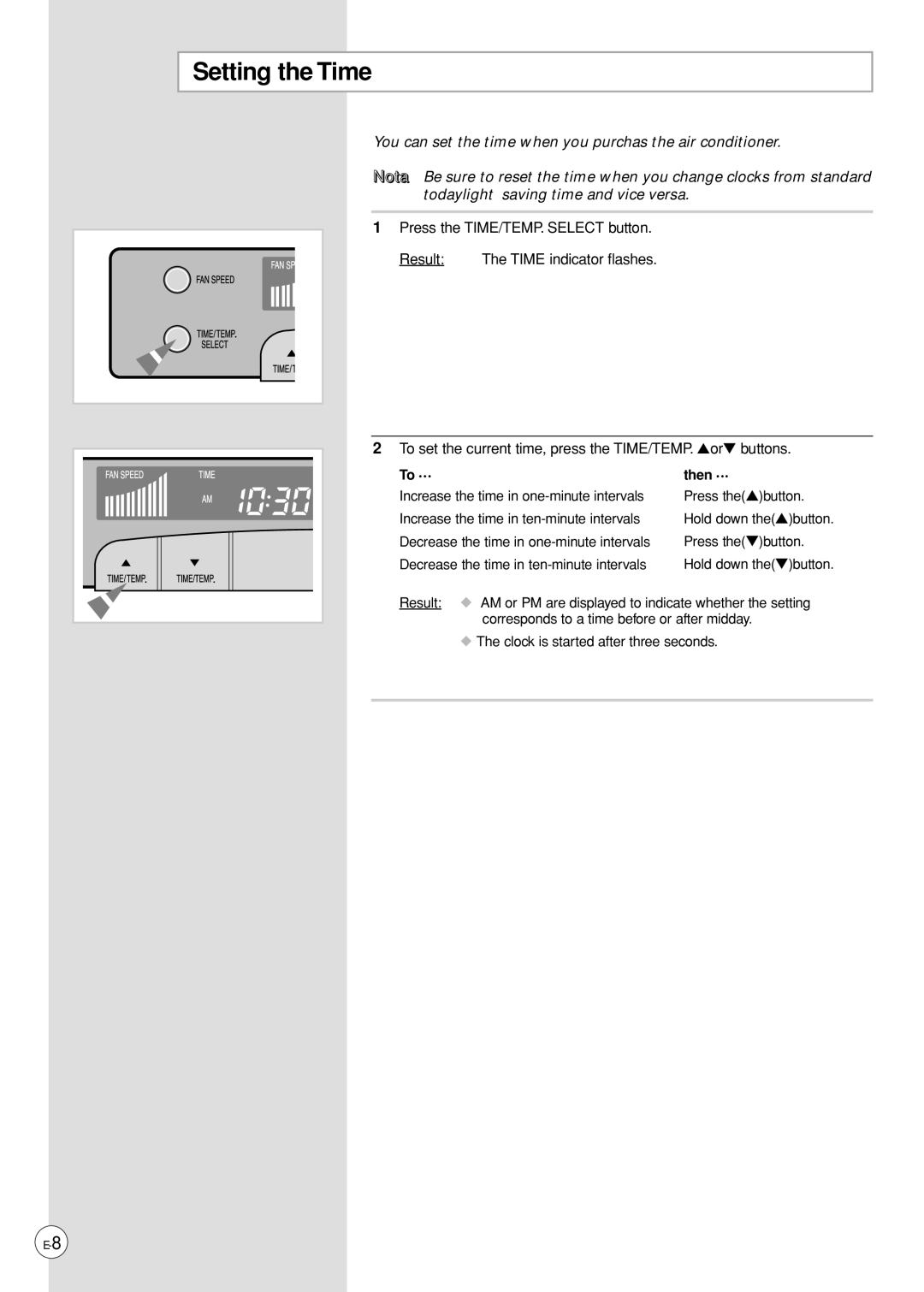AP500PF specifications
The Samsung AP500PF is an innovative air purifier designed to deliver cleaner air and enhance indoor environments. With a sleek and modern design, the AP500PF is not just an effective air cleaning solution but also an aesthetically pleasing addition to any room.One of the standout features of the AP500PF is its advanced multi-layer filtration system. This system includes a pre-filter, a HEPA filter, and an activated carbon filter, working together to capture a wide range of airborne pollutants. The pre-filter effectively traps larger particles such as dust and pet hair, while the HEPA filter is capable of capturing 99.97% of particles as small as 0.3 microns, including allergens, pollen, and smoke. The activated carbon filter helps eliminate odors and volatile organic compounds, ensuring that the air emitted is fresh and clean.
The AP500PF also incorporates Samsung's proprietary technology, which includes the Digital Inverter technology. This technology allows the air purifier to operate more efficiently, reducing energy consumption while maintaining powerful performance. The device automatically adjusts its fan speed based on current air quality, providing optimal purification without excessive noise, making it suitable for use at night or in quiet settings.
Another notable feature is the Smart Wi-Fi connectivity, which allows users to manage the air purifier remotely through the Samsung SmartThings app. Users can monitor air quality levels, adjust settings, and schedule operation from their smartphones. The device is also compatible with voice control through platforms like Amazon Alexa, making it convenient to use.
The AP500PF is designed with user convenience in mind, featuring an easy-to-use touch control panel that displays real-time air quality readings. It also comes with a filter replacement indicator, alerting users when it’s time to change the filters, ensuring the device continues to operate at peak efficiency.
Overall, the Samsung AP500PF air purifier combines advanced technologies with practical features, making it a top choice for anyone looking to improve their indoor air quality. With its powerful filtration system, smart capabilities, and user-friendly design, it stands out as a reliable device for maintaining a healthy living environment.