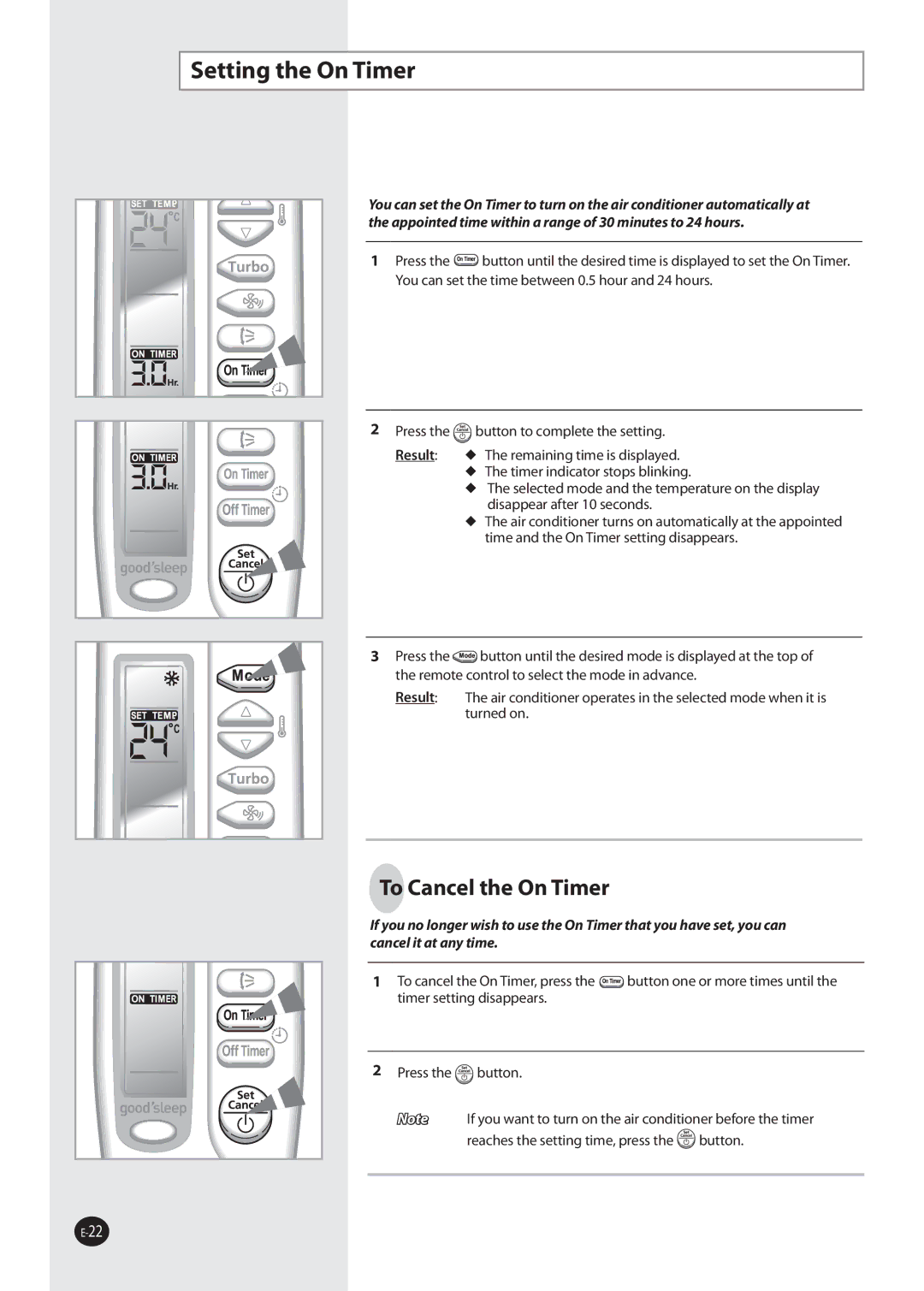AQ12NSAX, AQ09NSDN, AQ09NSBN, AQ12FKN, AQ12NSAN specifications
Samsung has long been a leader in the air conditioning sector, consistently delivering cutting-edge technology and performance. The latest models, including the AQ09SAX, AQ09NSAX, AQ12NSBN, AQ09NSBX, and AQ09NSANEUR, showcase the brand’s commitment to energy efficiency, advanced cooling technologies, and user-centric features that enhance comfort and convenience.The Samsung AQ09SAX and AQ09NSAX models are designed with a focus on sustainability, featuring a high energy efficiency rating that significantly reduces electricity consumption. Both units utilize advanced digital inverter technology, which allows for precise temperature control while minimizing energy waste. This not only helps in cutting down utility bills but also contributes to a smaller carbon footprint.
The AQ12NSBN model stands out with its robust cooling performance, making it ideal for larger spaces. With a powerful compressor and optimized airflow design, it ensures consistent and rapid cooling while maintaining an ultra-quiet operation. This model is perfect for residential and commercial settings where noise levels can be a concern.
The AQ09NSBX offers the added benefit of smart technology integration. With the SmartThings app, users can remotely control their air conditioning settings, monitor energy usage, and schedule operation times. This level of connectivity enhances the user experience by making it easier to maintain optimal indoor conditions from anywhere.
Another notable feature across these models is the advanced filtration system. Equipped with a high-efficiency particulate air (HEPA) filter, these air conditioners are adept at removing pollutants, allergens, and particulate matter from the air, promoting a healthier living environment. Additionally, the self-cleaning function reduces maintenance efforts, as it helps eliminate dust and mold build-up within the unit.
The AQ09NSANEUR model brings a unique design aesthetic, combining style with functionality. It features a sleek exterior that can seamlessly blend into modern interiors while offering powerful cooling and heating capabilities. With the capacity to operate efficiently in both hot and cold climates, these models are versatile and dependable year-round.
In summary, the Samsung AQ series air conditioners, including the AQ09SAX, AQ09NSAX, AQ12NSBN, AQ09NSBX, and AQ09NSANEUR, provide an impressive range of features designed to maximize comfort and efficiency. With their advanced cooling technologies, energy-saving capabilities, and user-friendly connectivity options, these air conditioning solutions embody Samsung’s commitment to innovation and excellence in climate control.