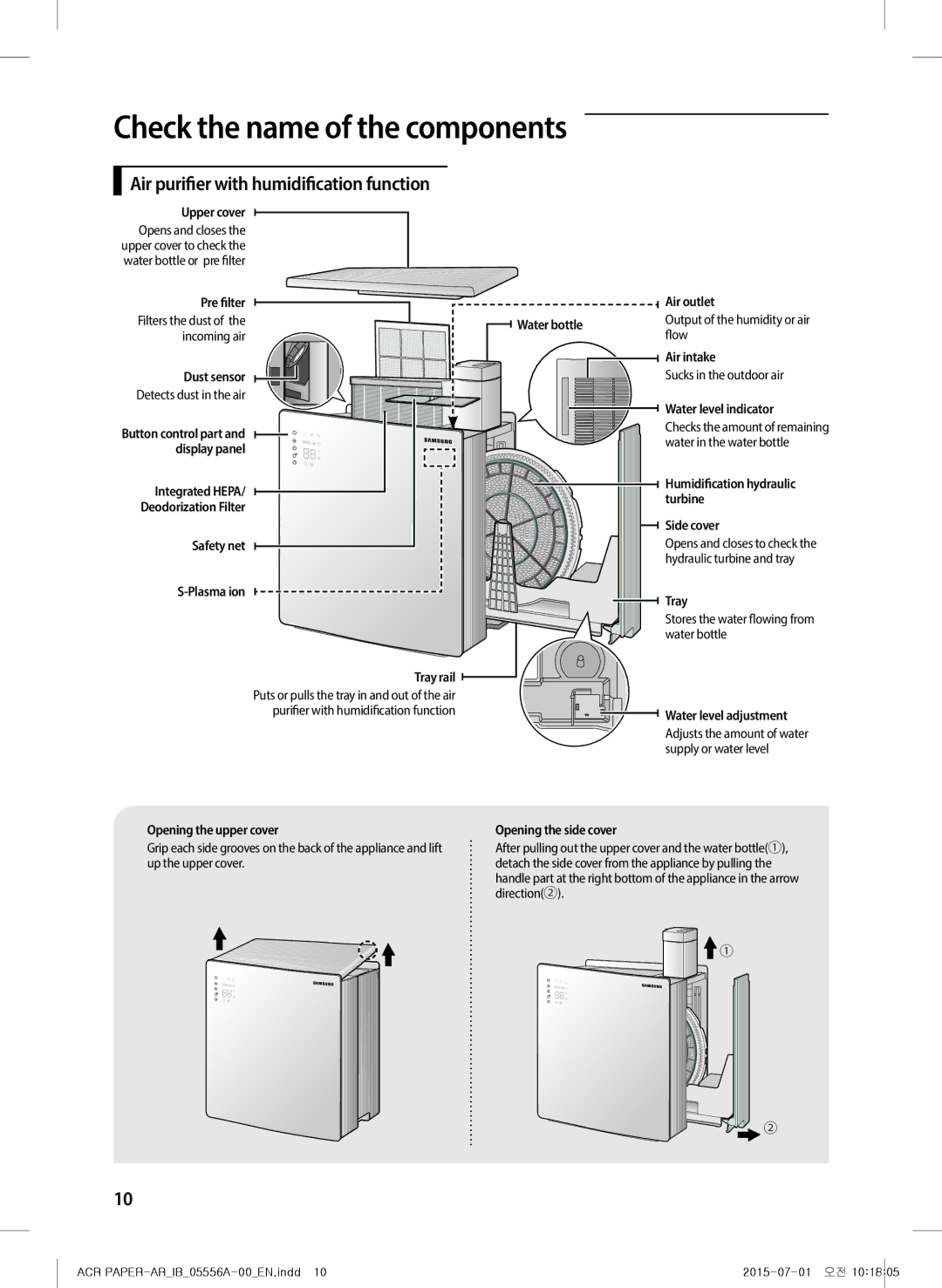Check the name of the components
Air purifier with humidification function
Upper cover
Opens and closes the upper cover to check the water bottle or pre filter
Pre filter
Filters the dust of the incoming air
Dust sensor |
Detects dust in the air |
Button control part and |
display panel |
Integrated HEPA/ |
Deodorization Filter |
Safety net |
Tray rail
Puts or pulls the tray in and out of the air purifier with humidification function
Opening the upper cover
![]() Water bottle
Water bottle
Opening the side cover
Air outlet
Output of the humidity or air flow
Air intake
Sucks in the outdoor air
Water level indicator
Checks the amount of remaining water in the water bottle
Humidification hydraulic turbine
Side cover
Opens and closes to check the hydraulic turbine and tray
Tray
Stores the water flowing from water bottle
Water level adjustment
Adjusts the amount of water supply or water level
Grip each side grooves on the back of the appliance and lift up the upper cover.
After pulling out the upper cover and the water bottle(①), detach the side cover from the appliance by pulling the handle part at the right bottom of the appliance in the arrow direction(②).
![]() ①
①
②
10
ACR |