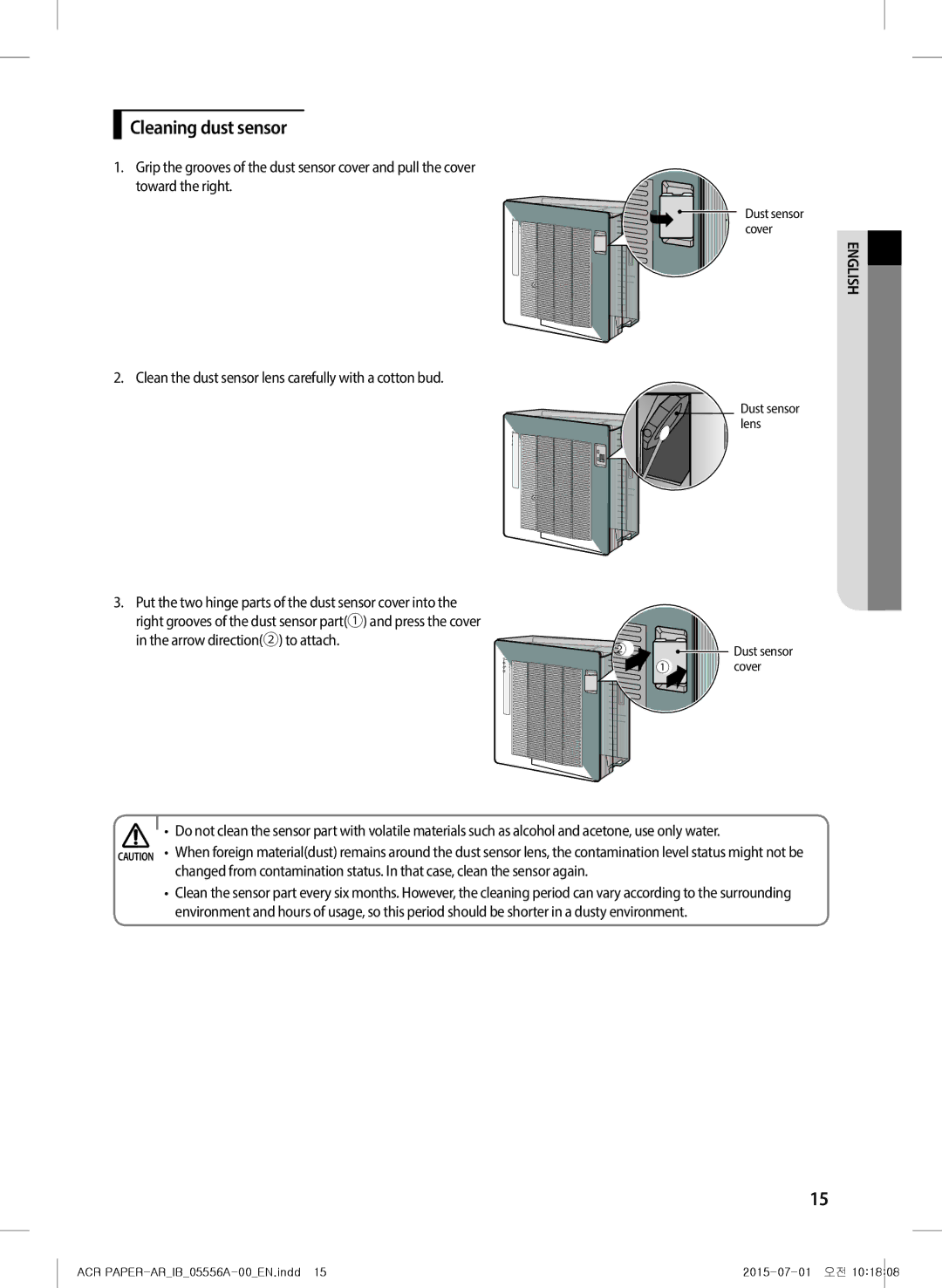Cleaning dust sensor
1. Grip the grooves of the dust sensor cover and pull the cover toward the right.
Dust sensor cover
ENGLISH
2. Clean the dust sensor lens carefully with a cotton bud.
Dust sensor lens
3. Put the two hinge parts of the dust sensor cover into the |
|
right grooves of the dust sensor part(①) and press the cover |
|
in the arrow direction(②) to attach. | ② |
|
 Dust sensor
Dust sensor
①cover
• Do not clean the sensor part with volatile materials such as alcohol and acetone, use only water.
CAUTION • When foreign material(dust) remains around the dust sensor lens, the contamination level status might not be changed from contamination status. In that case, clean the sensor again.
•Clean the sensor part every six months. However, the cleaning period can vary according to the surrounding environment and hours of usage, so this period should be shorter in a dusty environment.
15
ACR |