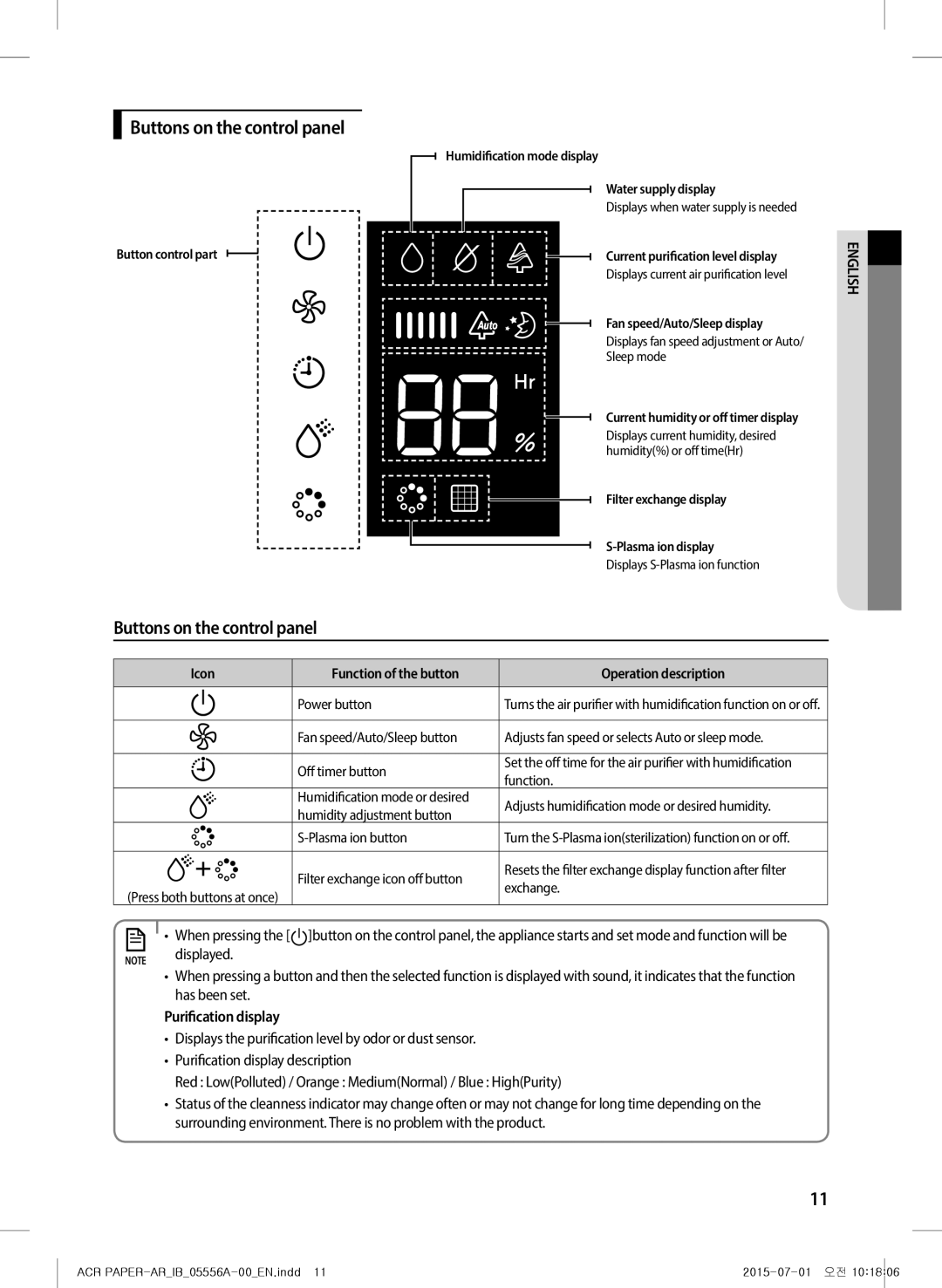Buttons on the control panel
Button control part
전원
풍량/모드
예약
가습
S-Plasma ion
Humidification mode display
Water supply display
Displays when water supply is needed
Current purification level display
Displays current air purification level
Fan speed/Auto/Sleep display
Displays fan speed adjustment or Auto/
Sleep mode
Current humidity or off timer display
Displays current humidity, desired humidity(%) or off time(Hr)
Filter exchange display
Displays
ENGLISH![]()
Buttons on the control panel
Icon | Function of the button | Operation description | ||||
|
|
|
|
|
| |
|
|
|
| Power button | Turns the air purifier with humidification function on or off. | |
|
|
|
| |||
|
|
|
|
|
| |
|
|
|
| Fan speed/Auto/Sleep button | Adjusts fan speed or selects Auto or sleep mode. | |
|
|
|
|
|
| |
|
|
|
| Off timer button | Set the off time for the air purifier with humidification | |
|
|
|
| function. | ||
|
|
|
|
| ||
|
|
|
| Humidification mode or desired | Adjusts humidification mode or desired humidity. | |
|
|
|
| humidity adjustment button | ||
|
|
|
|
| ||
|
|
|
|
| Turn the | |
|
|
|
|
|
| |
|
|
|
| Filter exchange icon off button | Resets the filter exchange display function after filter | |
|
|
|
| |||
|
|
|
| |||
(Press both buttons at once) | exchange. | |||||
| ||||||
|
| |||||
• When pressing the [ ]button on the control panel, the appliance starts and set mode and function will be
NOTE displayed.
•When pressing a button and then the selected function is displayed with sound, it indicates that the function has been set.
Purification display
•Displays the purification level by odor or dust sensor.
•Purification display description
Red : Low(Polluted) / Orange : Medium(Normal) / Blue : High(Purity)
•Status of the cleanness indicator may change often or may not change for long time depending on the surrounding environment. There is no problem with the product.
11
ACR |