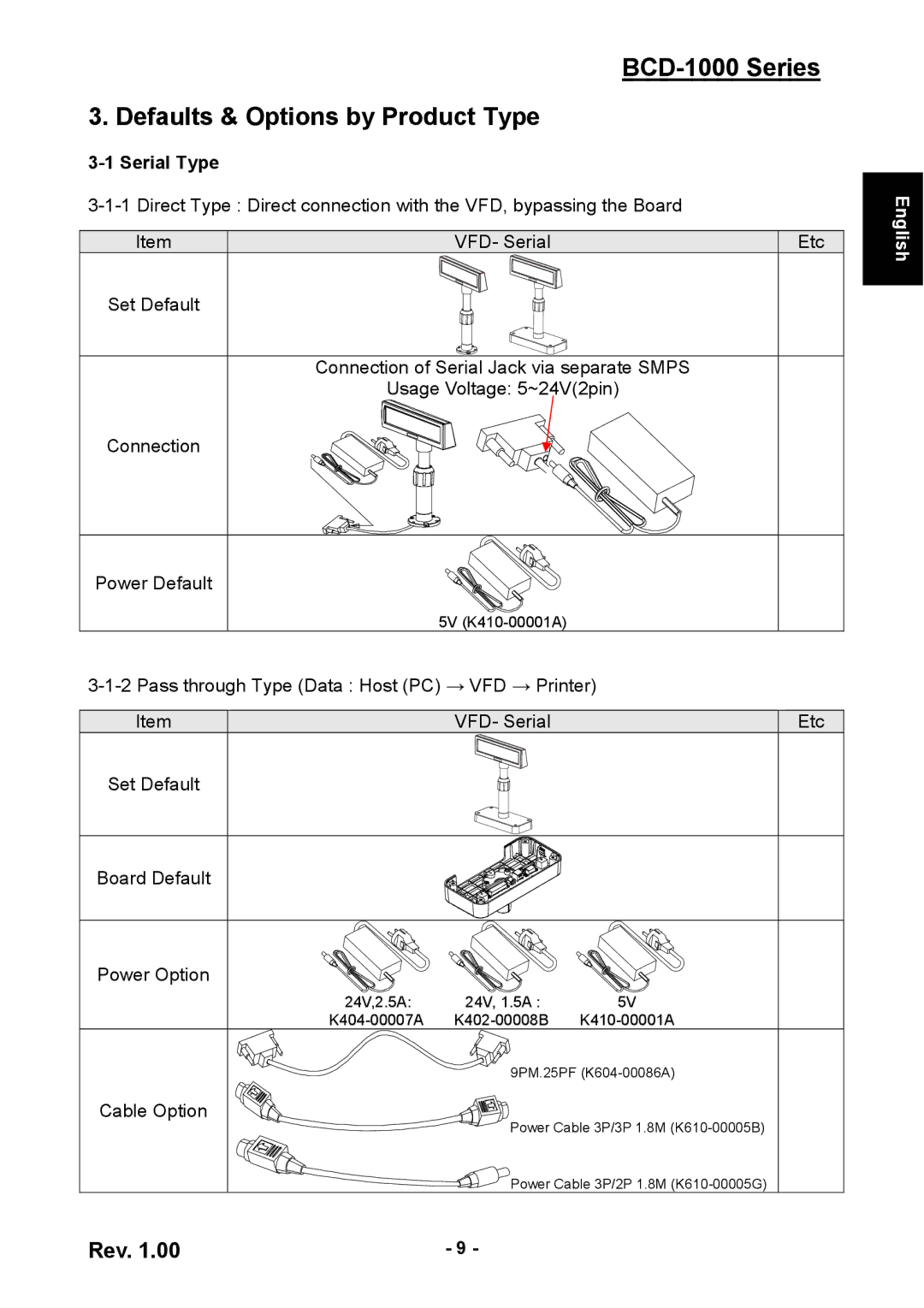BCD-1000 Series
3. Defaults & Options by Product Type
3-1 Serial Type
| ||
Item | VFD- Serial | Etc |
Set Default |
|
|
Connection of Serial Jack via separate SMPS
Usage Voltage: 5~24V(2pin)
Connection
Power Default |
|
|
| 5V |
|
| ||
Item | VFD- Serial | Etc |
Set Default |
|
|
Board Default
Power Option |
|
|
24V,2.5A: | 24V, 1.5A : | 5V |
| 9PM.25PF | |
Cable Option | Power Cable 3P/3P 1.8M | |
| ||
| Power Cable 3P/2P 1.8M | |
English
Rev. 1.00 | - 9 - |