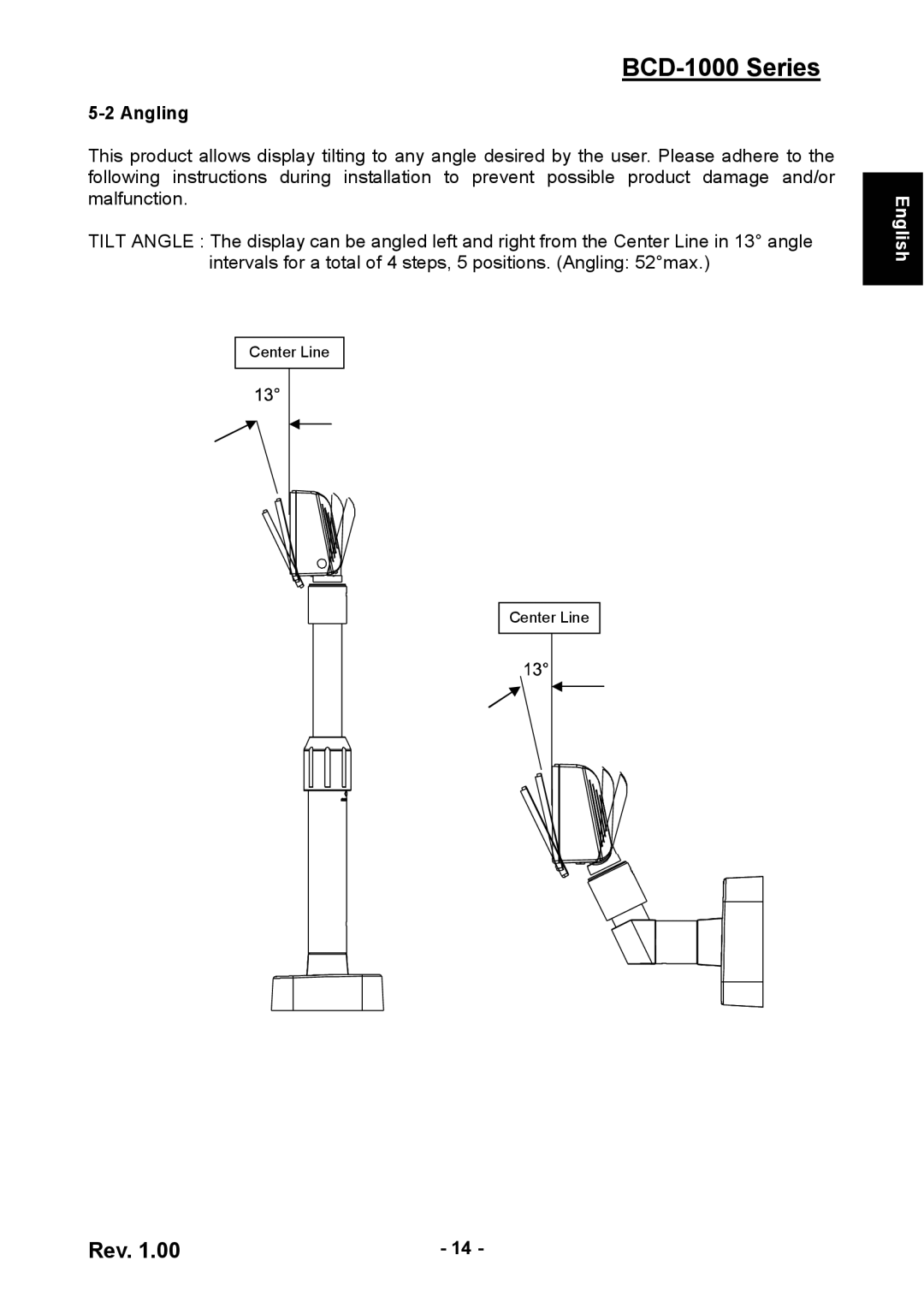BCD-1000 Series
5-2 Angling
This product allows display tilting to any angle desired by the user. Please adhere to the following instructions during installation to prevent possible product damage and/or malfunction.
TILT ANGLE : The display can be angled left and right from the Center Line in 13° angle intervals for a total of 4 steps, 5 positions. (Angling: 52°max.)
Center Line
Center Line
English
Rev. 1.00 | - 14 - |