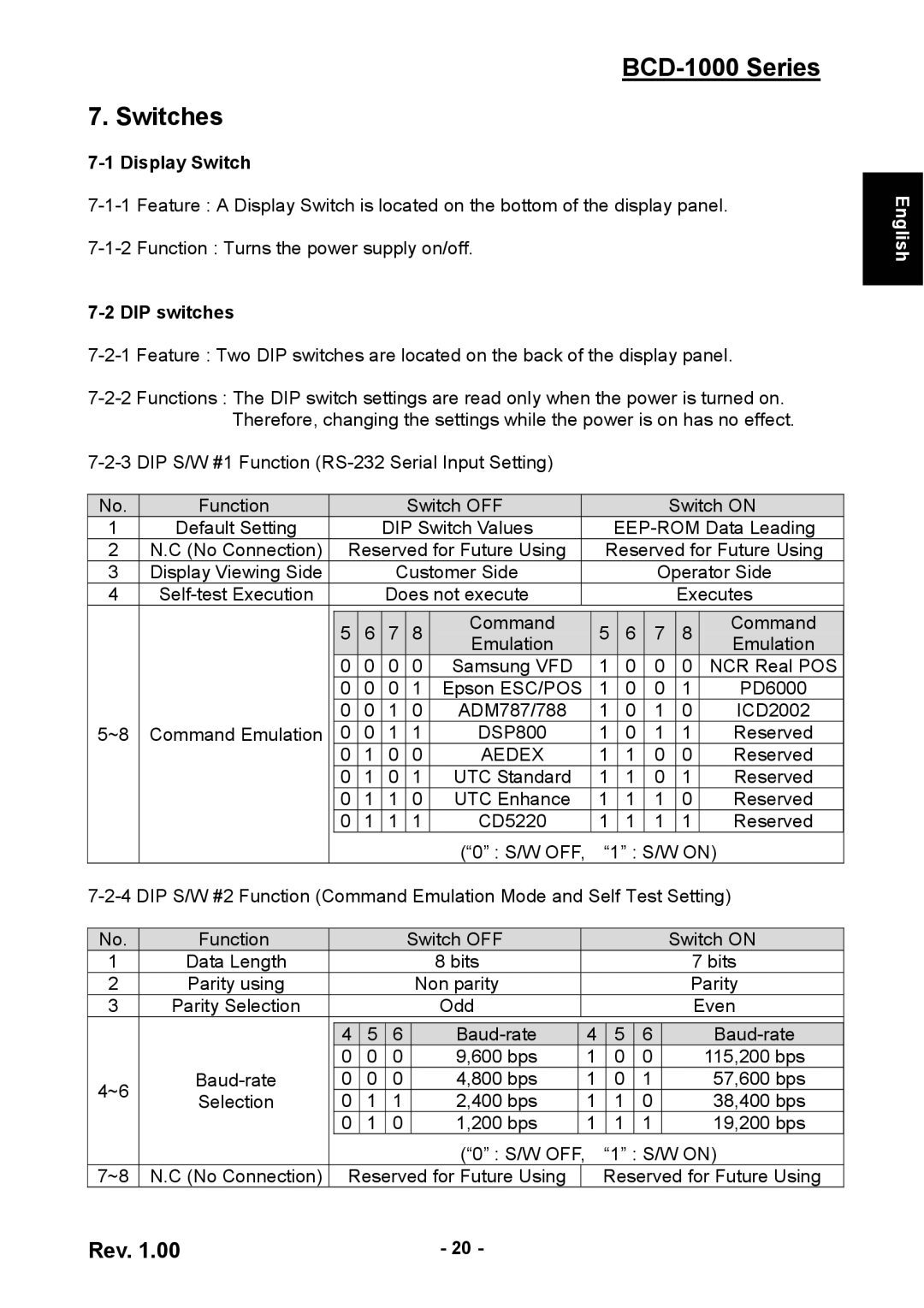BCD-1000 Series
7. Switches
7-1 Display Switch
7-2 DIP switches
No. | Function |
|
|
|
|
| Switch OFF |
|
|
|
|
|
|
|
|
|
| Switch ON | |||||
1 | Default Setting |
|
|
| DIP Switch Values |
|
|
| |||||||||||||||
2 | N.C (No Connection) |
| Reserved for Future Using |
|
| Reserved for Future Using | |||||||||||||||||
3 | Display Viewing Side |
|
|
|
| Customer Side |
|
|
|
|
|
|
|
| Operator Side | ||||||||
4 |
|
|
| Does not execute |
|
|
|
|
|
|
|
|
|
|
| Executes | |||||||
|
|
|
|
|
|
|
|
|
|
|
|
|
|
|
|
|
|
|
|
|
|
|
|
|
|
| 5 | 6 | 7 | 8 | Command |
| 5 |
|
| 6 |
| 7 |
| 8 |
| Command | |||||
|
|
| Emulation |
|
|
|
|
|
| Emulation | |||||||||||||
|
|
|
|
|
|
|
|
|
|
|
|
|
|
|
|
|
|
|
|
| |||
|
|
| 0 | 0 | 0 | 0 | Samsung VFD |
| 1 |
|
| 0 |
| 0 |
| 0 |
| NCR Real POS | |||||
|
|
| 0 | 0 | 0 | 1 | Epson ESC/POS |
| 1 |
|
| 0 |
| 0 |
| 1 |
| PD6000 | |||||
5~8 | Command Emulation |
| 0 | 0 | 1 | 0 | ADM787/788 |
| 1 |
|
| 0 |
| 1 |
| 0 |
| ICD2002 | |||||
| 0 | 0 | 1 | 1 | DSP800 |
| 1 |
|
| 0 |
| 1 |
| 1 |
| Reserved | |||||||
|
|
| 0 | 1 | 0 | 0 | AEDEX |
| 1 |
|
| 1 |
| 0 |
| 0 |
| Reserved | |||||
|
|
| 0 | 1 | 0 | 1 | UTC Standard |
| 1 |
|
| 1 |
| 0 |
| 1 |
| Reserved | |||||
|
|
| 0 | 1 | 1 | 0 | UTC Enhance |
| 1 |
|
| 1 |
| 1 |
| 0 |
| Reserved | |||||
|
|
| 0 | 1 | 1 | 1 | CD5220 |
| 1 |
|
| 1 |
| 1 |
| 1 |
| Reserved | |||||
|
|
|
|
|
|
|
|
| (“0” : S/W OFF, |
| “1” : S/W ON) | ||||||||||||
|
|
|
|
|
|
|
|
|
|
|
|
|
|
|
|
|
|
|
| ||||
No. | Function |
|
|
|
|
| Switch OFF |
|
|
|
|
|
|
|
|
|
| Switch ON | |||||
1 | Data Length |
|
|
|
|
|
|
| 8 bits |
|
|
|
|
|
|
|
|
|
|
|
| 7 bits | |
2 | Parity using |
|
|
|
|
|
| Non parity |
|
|
|
|
|
|
|
|
|
|
| Parity | |||
3 | Parity Selection |
|
|
|
|
|
|
| Odd |
|
|
|
|
|
|
|
|
|
|
|
| Even | |
|
|
|
|
|
|
|
|
|
|
|
|
|
|
|
|
|
|
|
|
| |||
|
|
| 4 | 5 |
| 6 |
|
|
| 4 | 5 |
| 6 |
|
|
|
|
| |||||
|
| 0 | 0 |
| 0 |
|
| 9,600 bps |
| 1 | 0 |
| 0 |
|
|
|
|
| 115,200 bps | ||||
4~6 |
| 0 | 0 |
| 0 |
|
| 4,800 bps |
| 1 | 0 |
| 1 |
|
|
|
|
| 57,600 bps | ||||
Selection |
| 0 | 1 |
| 1 |
|
| 2,400 bps |
| 1 | 1 |
| 0 |
|
|
|
|
| 38,400 bps | ||||
|
|
|
|
|
|
|
|
|
|
|
| ||||||||||||
|
|
| 0 | 1 |
| 0 |
|
| 1,200 bps |
| 1 | 1 |
| 1 |
|
|
|
|
| 19,200 bps | |||
|
|
|
|
|
|
|
|
| (“0” : S/W OFF, |
| “1” : S/W ON) | ||||||||||||
7~8 | N.C (No Connection) |
| Reserved for Future Using |
|
| Reserved for Future Using | |||||||||||||||||
English
Rev. 1.00 | - 20 - |