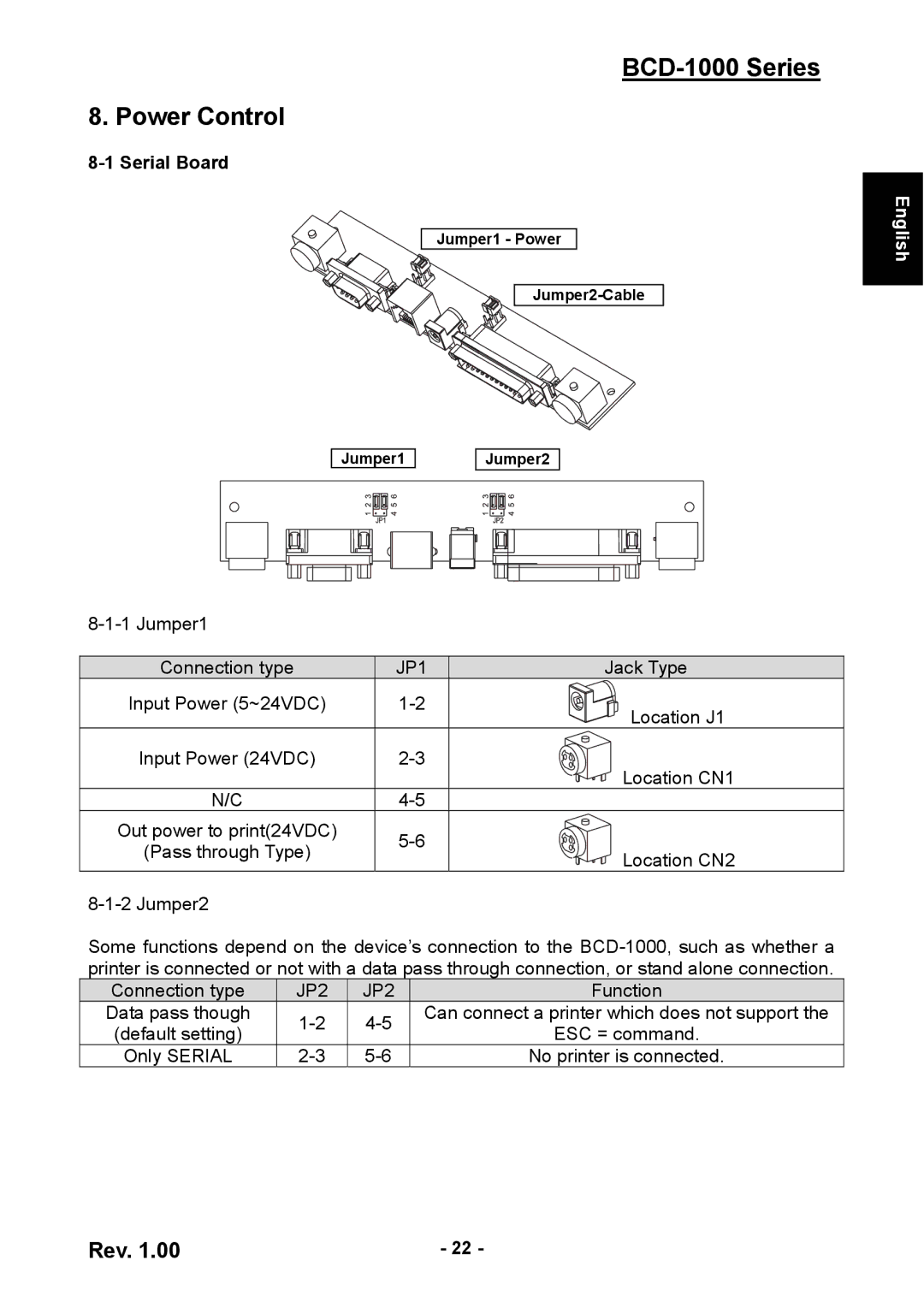BCD-1000 Series
8. Power Control
8-1 Serial Board
Jumper1 - Power
Jumper1 |
| Jumper2 |
English
Connection type | JP1 | Jack Type | |
Input Power (5~24VDC) | Location J1 | ||
|
| ||
Input Power (24VDC) | Location CN1 | ||
N/C | |||
| |||
Out power to print(24VDC) |
| ||
(Pass through Type) | Location CN2 | ||
| |||
|
|
Some functions depend on the device’s connection to the
| Connection type | JP2 |
| JP2 |
|
| Function |
| Data pass though |
|
|
| Can connect a printer which does not support the | ||
| (default setting) |
|
|
| ESC = command. | ||
|
|
|
|
|
| ||
| Only SERIAL |
|
|
| No printer is connected. |
Rev. 1.00 | - 22 - |