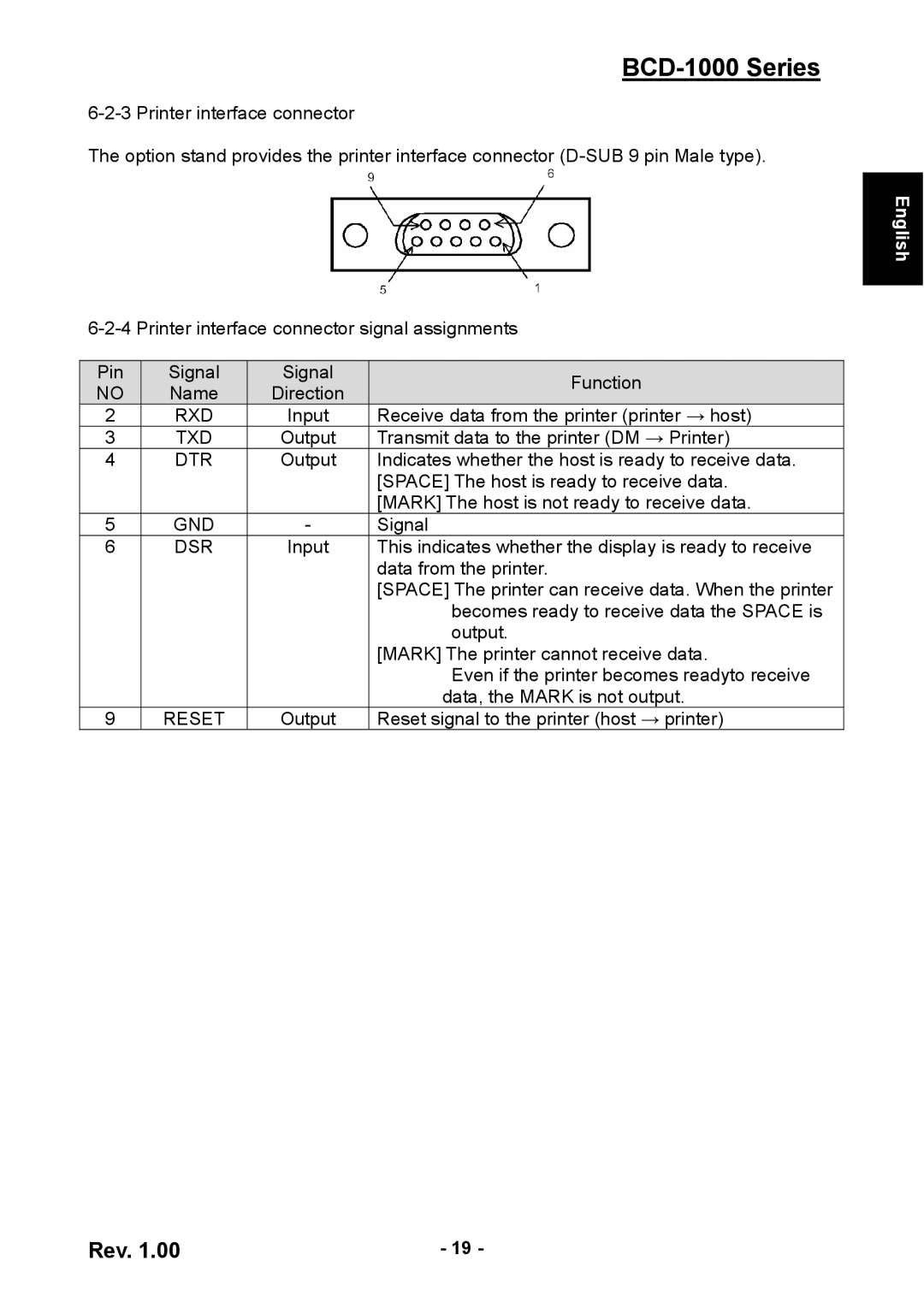BCD-1000 Series
The option stand provides the printer interface connector
English
Pin | Signal | Signal | Function | |
NO | Name | Direction | ||
| ||||
2 | RXD | Input | Receive data from the printer (printer → host) | |
3 | TXD | Output | Transmit data to the printer (DM → Printer) | |
4 | DTR | Output | Indicates whether the host is ready to receive data. | |
|
|
| [SPACE] The host is ready to receive data. | |
|
|
| [MARK] The host is not ready to receive data. | |
5 | GND | - | Signal | |
6 | DSR | Input | This indicates whether the display is ready to receive | |
|
|
| data from the printer. | |
|
|
| [SPACE] The printer can receive data. When the printer | |
|
|
| becomes ready to receive data the SPACE is | |
|
|
| output. | |
|
|
| [MARK] The printer cannot receive data. | |
|
|
| Even if the printer becomes readyto receive | |
|
|
| data, the MARK is not output. | |
9 | RESET | Output | Reset signal to the printer (host → printer) |
Rev. 1.00 | - 19 - |