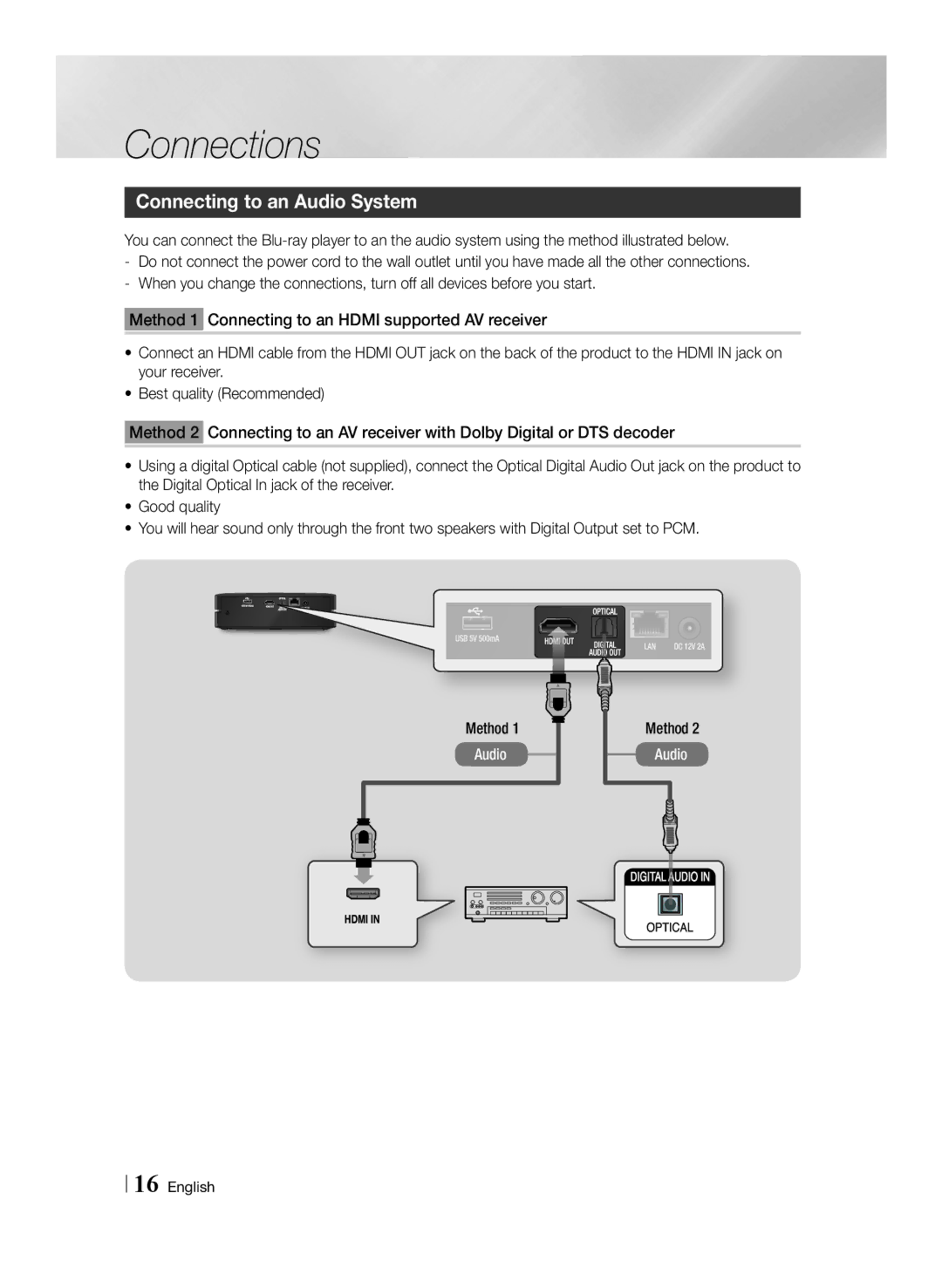Connections
Connecting to an Audio System
You can connect the
Method 1 Connecting to an HDMI supported AV receiver
•Connect an HDMI cable from the HDMI OUT jack on the back of the product to the HDMI IN jack on your receiver.
•Best quality (Recommended)
Method 2 Connecting to an AV receiver with Dolby Digital or DTS decoder
•Using a digital Optical cable (not supplied), connect the Optical Digital Audio Out jack on the product to the Digital Optical In jack of the receiver.
•Good quality
•You will hear sound only through the front two speakers with Digital Output set to PCM.
Method 1
Audio
Method 2
Audio