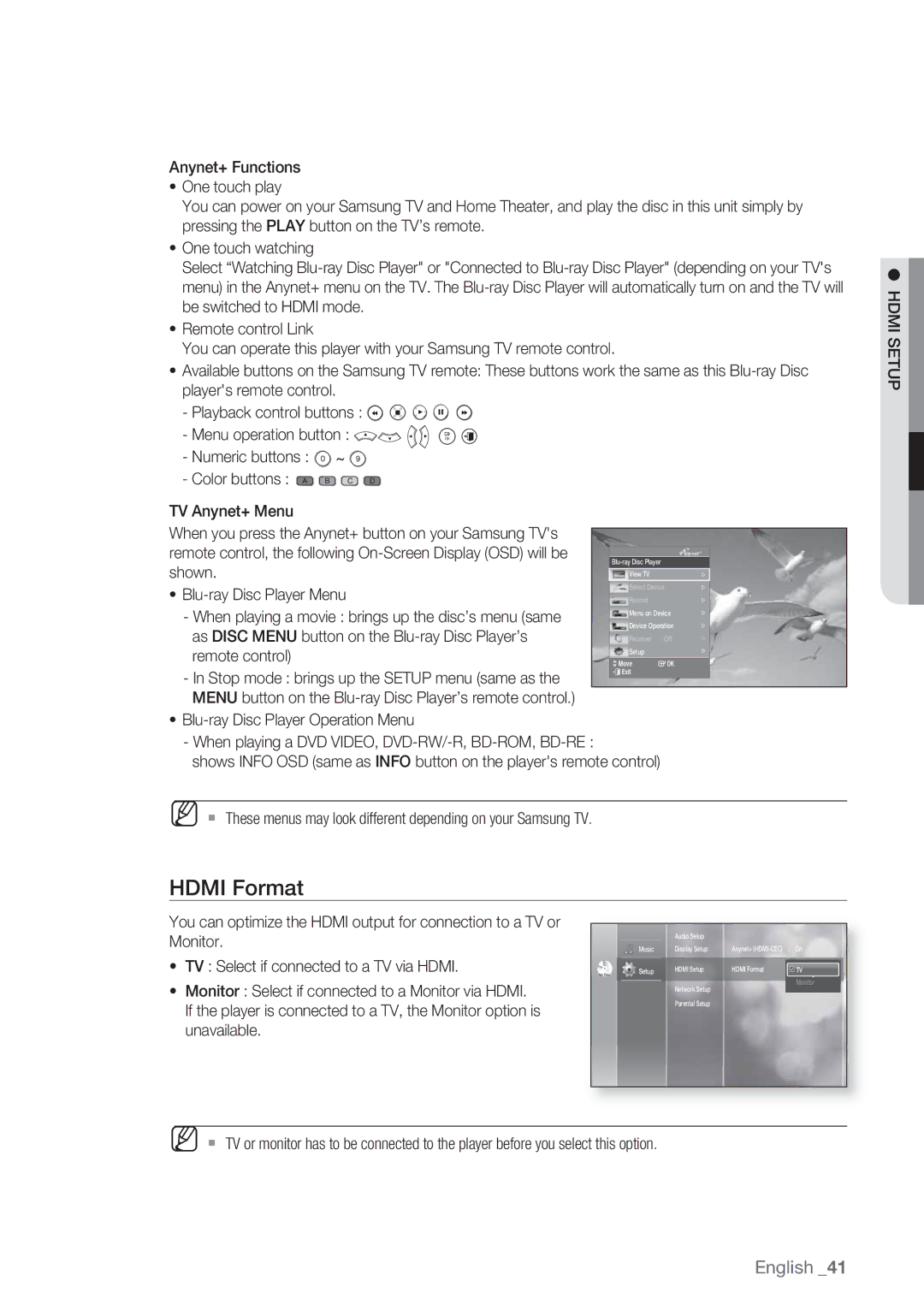Anynet+ Functions
•One touch play
You can power on your Samsung TV and Home Theater, and play the disc in this unit simply by pressing the PLAY button on the TV’s remote.
•One touch watching
Select “Watching
•Remote control Link
You can operate this player with your Samsung TV remote control.
•Available buttons on the Samsung TV remote: These buttons work the same as this
-Playback control buttons : ![]()
![]()
![]()
![]()
![]()
![]()
-Menu operation button : ![]()
![]()
![]()
![]() OK
OK ![]()
-Numeric buttons : ![]()
![]()
![]()
- Color buttons : A B C D
TV Anynet+ Menu |
|
|
|
|
When you press the Anynet+ button on your Samsung TV's |
|
|
|
|
|
|
|
| |
remote control, the following |
|
| n |
|
shown. |
|
| ||
| View TV |
|
| |
• |
| Select Device |
| |
| Record |
|
| |
- When playing a movie : brings up the disc’s menu (same |
| Menu on Device |
| |
| Device Operation |
| ||
as DISC MENU button on the |
|
| ||
| Receiver | : Off |
| |
remote control) |
| Setup |
|
|
| >Move | sOK |
| |
|
|
| ||
- In Stop mode : brings up the SETUP menu (same as the |
| eExit |
|
|
|
|
|
| |
MENU button on the |
|
|
|
|
• |
|
|
|
|
- When playing a DVD VIDEO,
shows INFO OSD (same as INFO button on the player's remote control)
M These menus may look different depending on your Samsung TV.
HDMI Format
You can optimize the HDMI output for connection to a TV or
Monitor. |
|
| Audio Setup |
|
| |
| Music | Display Setup | Anynet+ | |||
• | TV : Select if connected to a TV via HDMI. |
|
| HDMI Setup | HDMI Format | : TV |
No Disc | Setup | |||||
• | Monitor : Select if connected to a Monitor via HDMI. |
|
| Network Setup |
| Monitor |
|
|
| ||||
|
|
|
| |||
● HDMI SETUP
If the player is connected to a TV, the Monitor option is unavailable.
Parental Setup
M TV or monitor has to be connected to the player before you select this option.