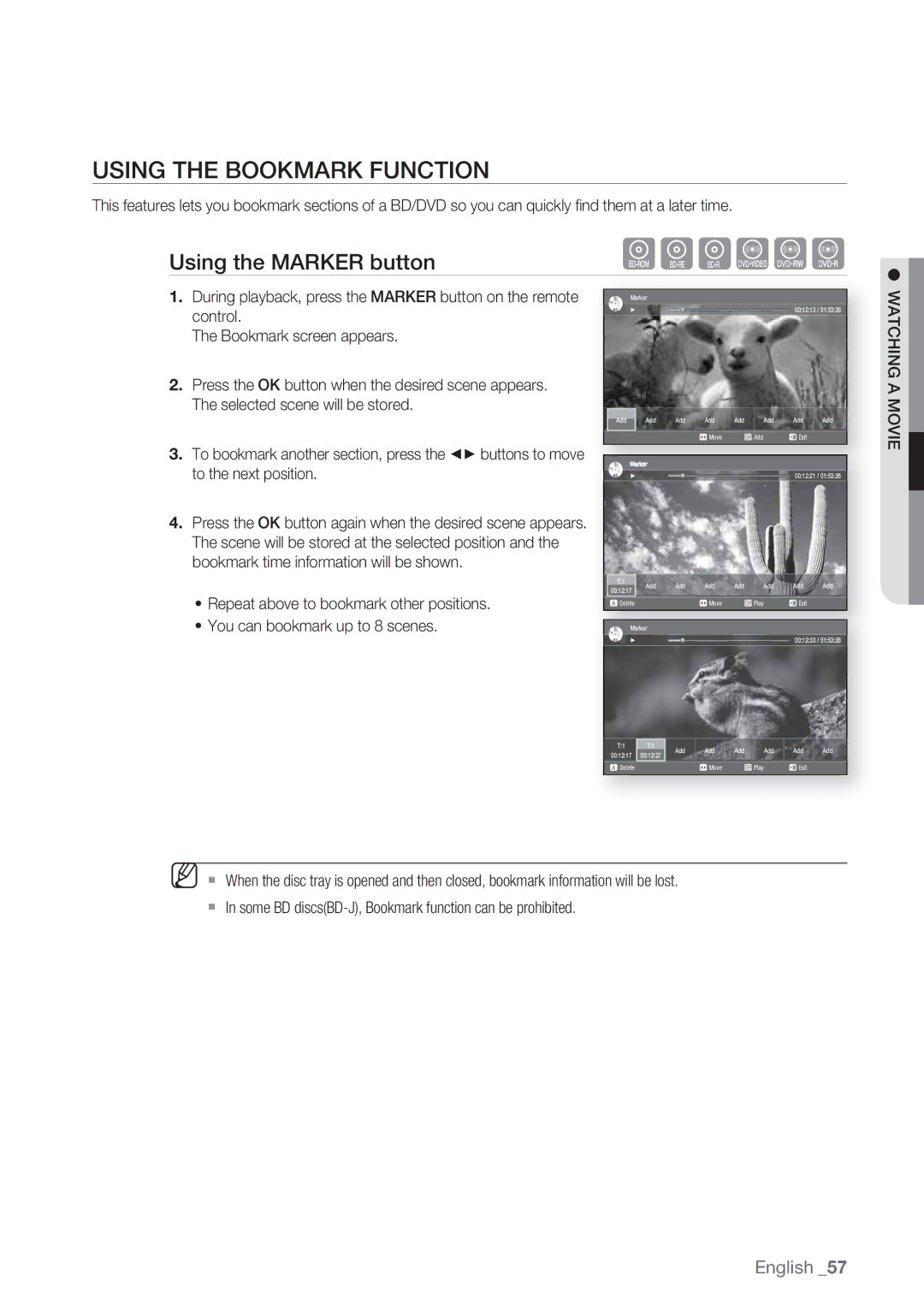USING THE BOOKMARK FUNCTION
This features lets you bookmark sections of a BD/DVD so you can quickly find them at a later time.
Using the MARKER button | hgfZCV |
●
1.During playback, press the MARKER button on the remote control.
The Bookmark screen appears.
2.Press the OK button when the desired scene appears. The selected scene will be stored.
3.To bookmark another section, press the ◄► buttons to move to the next position.
4.Press the OK button again when the desired scene appears. The scene will be stored at the selected position and the bookmark time information will be shown.
•Repeat above to bookmark other positions.
•You can bookmark up to 8 scenes.
Marker
BD | ► | 00:12:13 / 01:53:26 |
Add | Add | Add | Add | Add | Add | Add | Add |
|
|
| § Move | s Add |
| e Exit |
|
| Marker |
|
|
|
|
|
|
BD | ► |
|
|
|
| 00:12:21 / 01:53:26 | |
T:1 | Add | Add | Add | Add | Add | Add | Add |
00:12:17 |
|
|
|
|
|
| |
a Delete |
| § Move | s Play |
| e Exit |
| |
| Marker |
|
|
|
|
|
|
BD | ► |
|
|
|
| 00:12:33 / 01:53:26 | |
WATCHING A MOVIE
T:1 | T:1 | Add | Add | Add | Add | Add |
00:12:17 | Add | |||||
00:12:27 |
|
|
|
|
| |
a Delete |
| § Move | s Play |
| e Exit |
|
M When the disc tray is opened and then closed, bookmark information will be lost.
In some BD