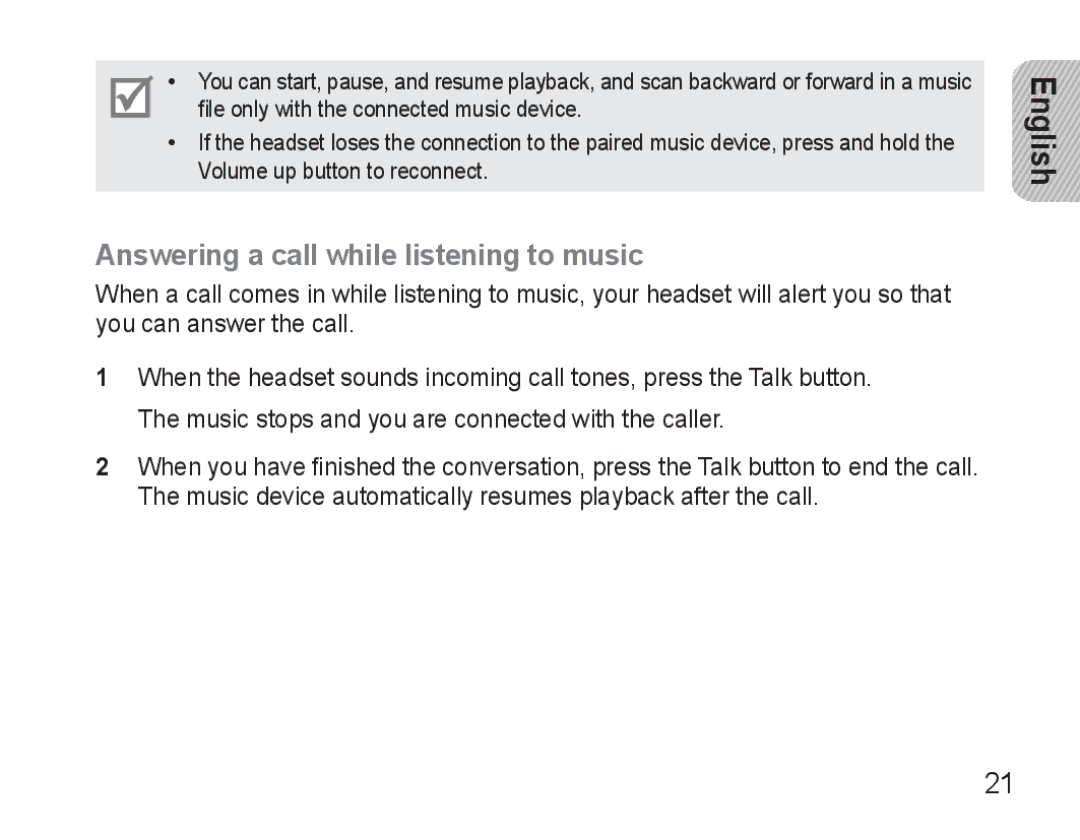•You can start, pause, and resume playback, and scan backward or forward in a music file only with the connected music device.
•If the headset loses the connection to the paired music device, press and hold the Volume up button to reconnect.
Answering a call while listening to music
When a call comes in while listening to music, your headset will alert you so that you can answer the call.
1When the headset sounds incoming call tones, press the Talk button. The music stops and you are connected with the caller.
2When you have finished the conversation, press the Talk button to end the call.
The music device automatically resumes playback after the call.
![]() English
English![]()
21