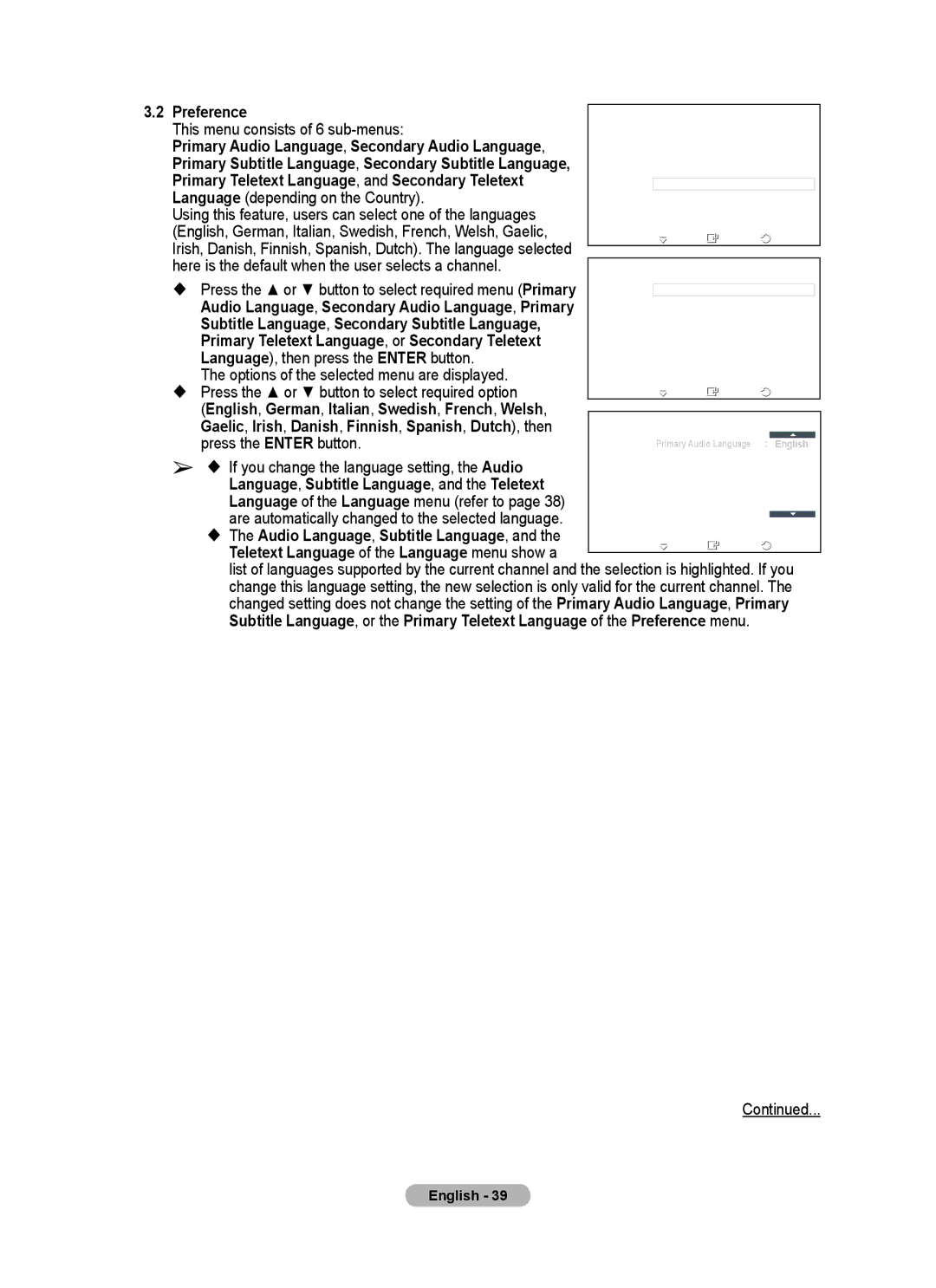3.2 Preference |
|
|
|
|
|
|
|
DTV |
| Language |
|
|
|
| |
This menu consists of 6 |
| Audio Language |
|
|
|
| |
Primary Audio Language, Secondary Audio Language, |
|
|
|
|
| ||
| Subtitle Language |
|
|
|
| ||
Primary Subtitle Language, Secondary Subtitle Language, |
| Teletext Language |
|
|
|
| |
Primary Teletext Language, and Secondary Teletext |
|
|
|
|
|
|
|
| Preference |
|
| |
|
| |
Language (depending on the Country). |
|
|
|
|
|
|
|
Using this feature, users can select one of the languages |
|
|
|
|
|
|
|
(English, German, Italian, Swedish, French, Welsh, Gaelic, |
| Move | Enter |
| Return | ||
Irish, Danish, Finnish, Spanish, Dutch). The language selected |
|
|
|
|
|
|
|
|
|
|
|
|
|
| |
here is the default when the user selects a channel. |
|
|
|
|
|
|
|
DTV |
| Preference |
|
|
|
| |
Press the ▲ or ▼ button to select required menu (Primary |
|
|
|
|
|
| |
| Primary Audio Language | : English | |||||
Audio Language, Secondary Audio Language, Primary |
| Secondary Audio Language | : English | ||||
Subtitle Language, Secondary Subtitle Language, |
| Primary Subtitle Language | : English | ||||
Primary Teletext Language, or Secondary Teletext |
| Secondary Subtitle Language : English | |||||
Language), then press the ENTER button. |
| Primary Teletext Language |
|
|
|
| |
The options of the selected menu are displayed. |
|
|
|
|
|
|
|
Press the ▲ or ▼ button to select required option |
| Move | Enter |
| Return | ||
(English, German, Italian, Swedish, French, Welsh, |
|
|
|
|
|
|
|
Gaelic, Irish, Danish, Finnish, Spanish, Dutch), then | DTV |
| Preference |
|
|
|
|
|
|
|
|
| |||
|
|
|
| |
| ||
press the ENTER button. |
| Primary Audio Language | : | EnglishEnglish |
| ||
|
| Secondary Audio Language |
| German | |||
➢ If you change the language setting, the Audio |
| :English | |||||
| Primary Subtitle Language |
| Italian | ||||
| :English | ||||||
Language, Subtitle Language, and the Teletext |
|
|
|
| Swedish | ||
| Secondary Subtitle Language :EnglishFrench | ||||||
Language of the Language menu (refer to page 38) |
| Primary Teletext Language |
| Welsh | |||
are automatically changed to the selected language. |
|
| |
| |||
|
|
|
|
|
|
| |
The Audio Language, Subtitle Language, and the | Move | Enter | Return | |
Teletext Language of the Language menu show a | ||||
|
|
| ||
list of languages supported by the current channel and the selection is highlighted. If you | ||||
change this language setting, the new selection is only valid for the current channel. The | ||||
changed setting does not change the setting of the Primary Audio Language, Primary | ||||
Subtitle Language, or the Primary Teletext Language of the Preference menu. |
| |||
Continued...