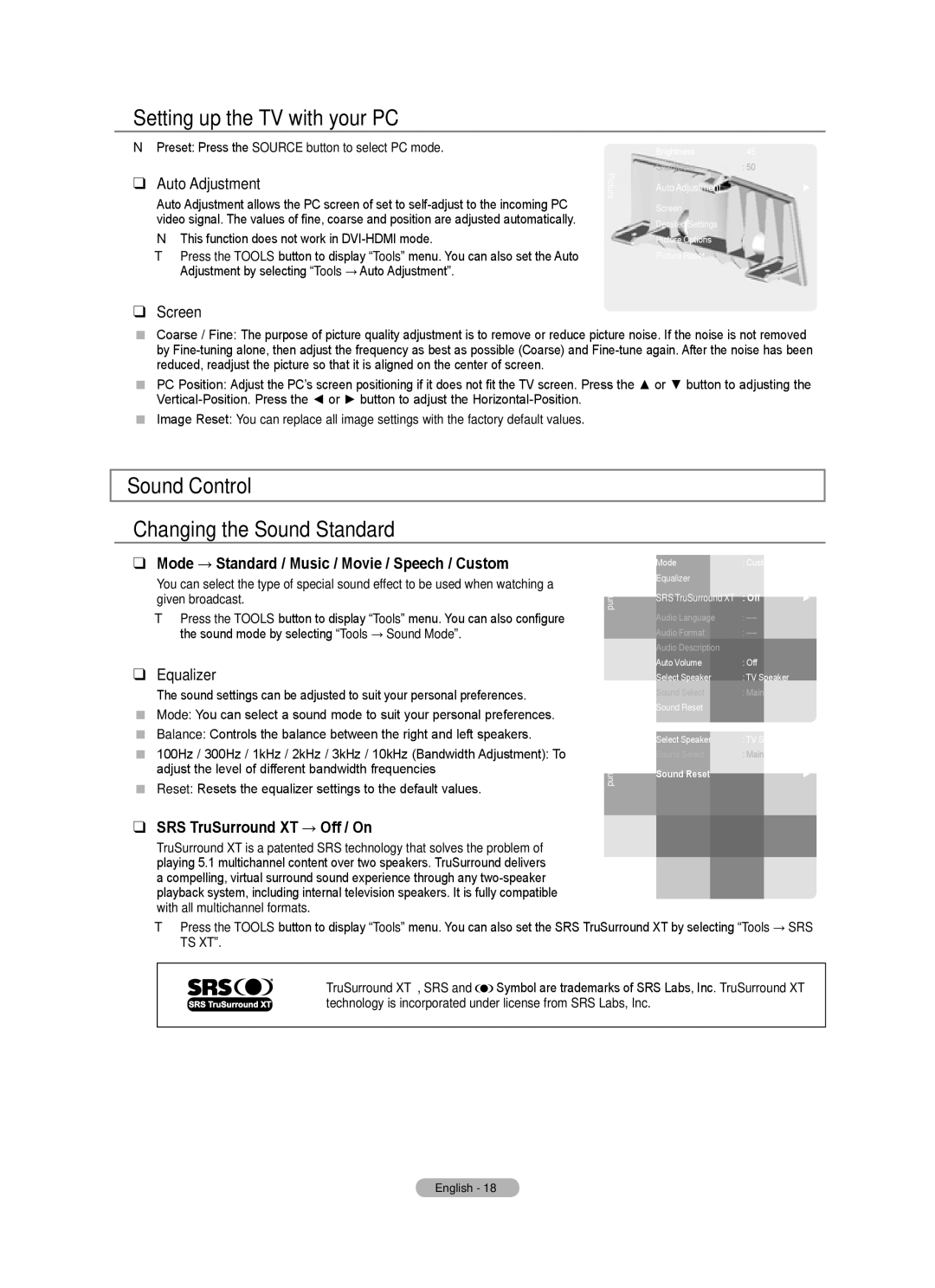Setting up the TV with your PC
NPreset: Press the SOURCE button to select PC mode.
❑Auto Adjustment
Auto Adjustment allows the PC screen of set to
NThis function does not work in
TPress the TOOLS button to display “Tools” menu. You can also set the Auto Adjustment by selecting “Tools → Auto Adjustment”.
❑Screen
Picture
Brightness : 45
Sharpness : 50
Auto Adjustment | ► |
Screen
Detailed Settings
Picture Options
Picture Reset
Coarse / Fine: The purpose of picture quality adjustment is to remove or reduce picture noise. If the noise is not removed by
PC Position: Adjust the PC’s screen positioning if it does not fit the TV screen. Press the ▲ or ▼ button to adjusting the
Image Reset: You can replace all image settings with the factory default values.
Sound Control
Changing the Sound Standard
❑Mode → Standard / Music / Movie / Speech / Custom
You can select the type of special sound effect to be used when watching a given broadcast.
TPress the TOOLS button to display “Tools” menu. You can also configure the sound mode by selecting “Tools → Sound Mode”.
❑Equalizer
The sound settings can be adjusted to suit your personal preferences.
Mode: You can select a sound mode to suit your personal preferences.
Balance: Controls the balance between the right and left speakers.
100Hz / 300Hz / 1kHz / 2kHz / 3kHz / 10kHz (Bandwidth Adjustment): To adjust the level of different bandwidth frequencies
Reset: Resets the equalizer settings to the default values.
❑SRS TruSurround XT → Off / On
TruSurround XT is a patented SRS technology that solves the problem of playing 5.1 multichannel content over two speakers. TruSurround delivers a compelling, virtual surround sound experience through any
Sound
Sound
Mode | : Custom |
|
Equalizer |
|
|
SRS TruSurround XT : Off | ► | |
Audio Language | : |
|
Audio Format | : |
|
Audio Description |
|
|
Auto Volume | : Off |
|
Select Speaker | : TV Speaker |
|
Sound Select | : Main |
|
Sound Reset |
|
|
Select Speaker | : TV Speaker |
|
Sound Select | : Main |
|
Sound Reset |
| ► |
TPress the TOOLS button to display “Tools” menu. You can also set the SRS TruSurround XT by selecting “Tools → SRS TS XT”.
TruSurround XT, SRS and ![]()
![]() Symbol are trademarks of SRS Labs, Inc. TruSurround XT technology is incorporated under license from SRS Labs, Inc.
Symbol are trademarks of SRS Labs, Inc. TruSurround XT technology is incorporated under license from SRS Labs, Inc.
English - 18