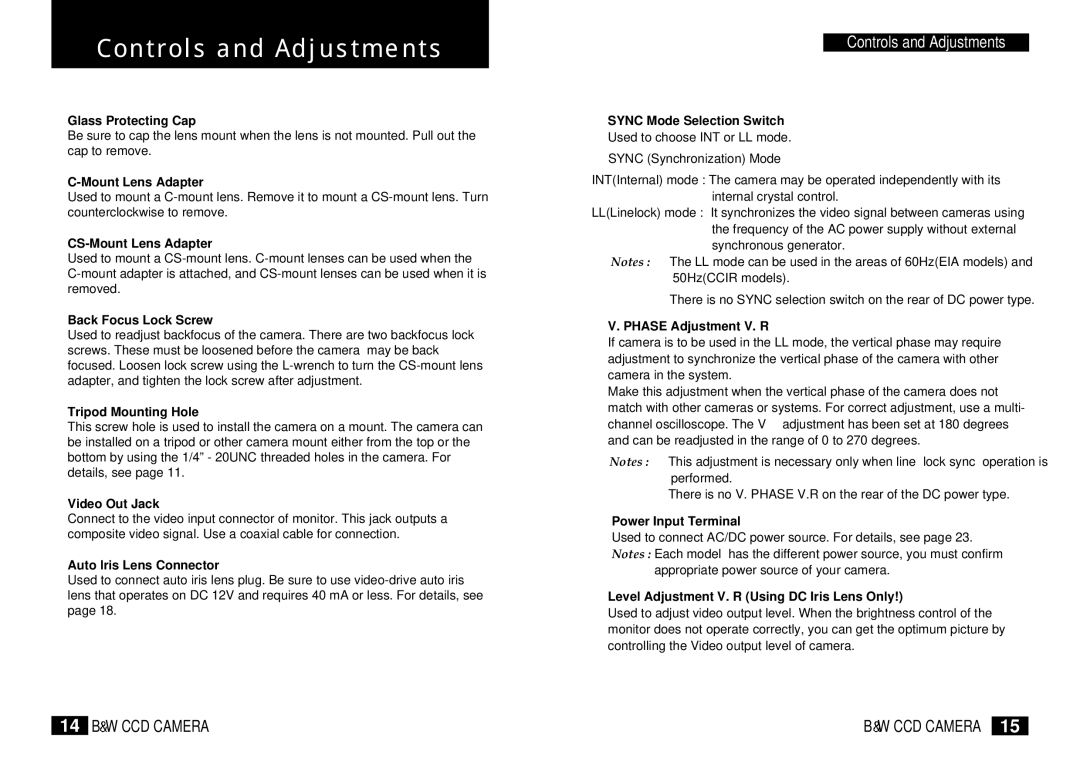Controls and Adjustments
![]() Glass Protecting Cap
Glass Protecting Cap
Be sure to cap the lens mount when the lens is not mounted. Pull out the cap to remove.

C-Mount Lens Adapter
Used to mount a

CS-Mount Lens Adapter
Used to mount a
 Back Focus Lock Screw
Back Focus Lock Screw
Used to readjust backfocus of the camera. There are two backfocus lock screws. These must be loosened before the camera may be back focused. Loosen lock screw using the
 Tripod Mounting Hole
Tripod Mounting Hole
This screw hole is used to install the camera on a mount. The camera can be installed on a tripod or other camera mount either from the top or the bottom by using the 1/4” - 20UNC threaded holes in the camera. For details, see page 11.
 Video Out Jack
Video Out Jack
Connect to the video input connector of monitor. This jack outputs a composite video signal. Use a coaxial cable for connection.
 Auto lris Lens Connector
Auto lris Lens Connector
Used to connect auto iris lens plug. Be sure to use
Controls and Adjustments
 SYNC Mode Selection Switch
SYNC Mode Selection Switch
Used to choose INT or LL mode.
![]() SYNC (Synchronization) Mode
SYNC (Synchronization) Mode
INT(Internal) mode : The camera may be operated independently with its internal crystal control.
LL(Linelock) mode : It synchronizes the video signal between cameras using the frequency of the AC power supply without external synchronous generator.
Notes : ![]() The LL mode can be used in the areas of 60Hz(EIA models) and 50Hz(CCIR models).
The LL mode can be used in the areas of 60Hz(EIA models) and 50Hz(CCIR models).
![]() There is no SYNC selection switch on the rear of DC power type.
There is no SYNC selection switch on the rear of DC power type.
 V. PHASE Adjustment V. R
V. PHASE Adjustment V. R
If camera is to be used in the LL mode, the vertical phase may require adjustment to synchronize the vertical phase of the camera with other camera in the system.
Make this adjustment when the vertical phase of the camera does not match with other cameras or systems. For correct adjustment, use a multi- channel oscilloscope. The V![]() adjustment has been set at 180 degrees and can be readjusted in the range of 0 to 270 degrees.
adjustment has been set at 180 degrees and can be readjusted in the range of 0 to 270 degrees.
Notes : ![]() This adjustment is necessary only when line lock sync operation is performed.
This adjustment is necessary only when line lock sync operation is performed.
![]() There is no V. PHASE V.R on the rear of the DC power type.
There is no V. PHASE V.R on the rear of the DC power type.
Power Input Terminal
Used to connect AC/DC power source. For details, see page 23.
Notes : Each model has the different power source, you must confirm appropriate power source of your camera.
 Level Adjustment V. R (Using DC Iris Lens Only!)
Level Adjustment V. R (Using DC Iris Lens Only!)
Used to adjust video output level. When the brightness control of the monitor does not operate correctly, you can get the optimum picture by controlling the Video output level of camera.
14 | B W CCD CAMERA | B W CCD CAMERA | 15 |