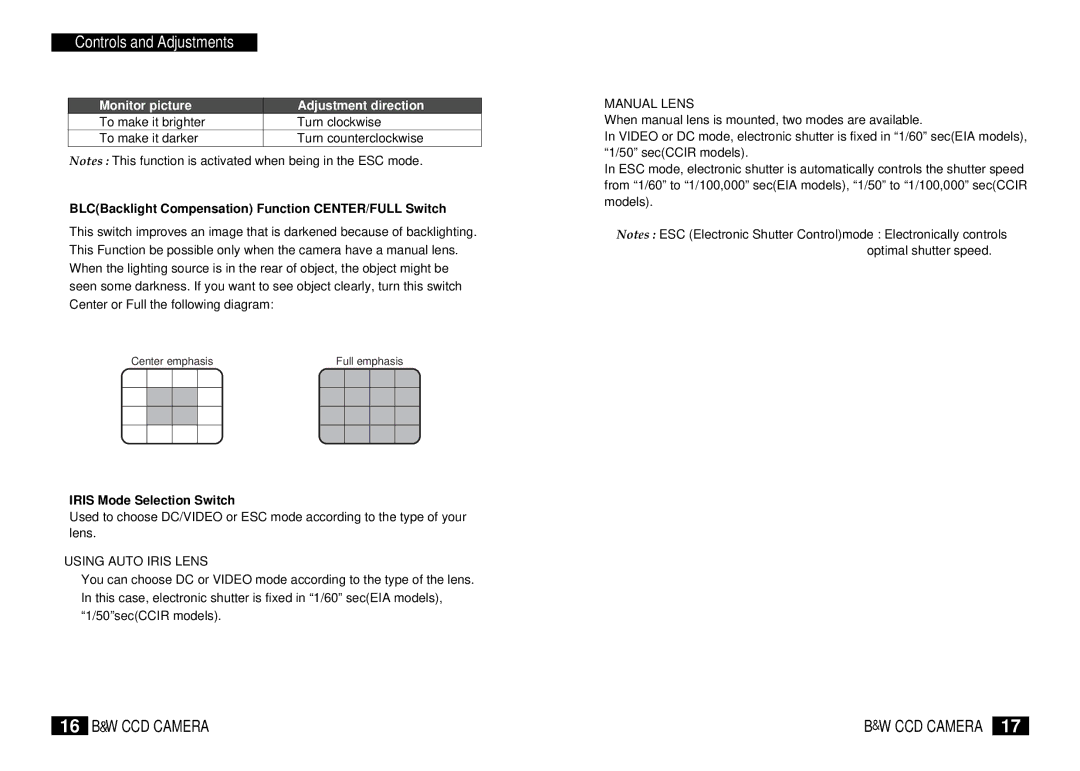Controls and Adjustments
Monitor picture | Adjustment direction |
To make it brighter | Turn clockwise |
To make it darker | Turn counterclockwise |
Notes : This function is activated when being in the ESC mode.
 BLC(Backlight Compensation) Function CENTER/FULL Switch
BLC(Backlight Compensation) Function CENTER/FULL Switch
This switch improves an image that is darkened because of backlighting. This Function be possible only when the camera have a manual lens. When the lighting source is in the rear of object, the object might be seen some darkness. If you want to see object clearly, turn this switch Center or Full the following diagram:
Center emphasis |
| Full emphasis | ||||||
|
|
|
|
|
|
|
|
|
|
|
|
|
|
|
|
|
|
|
|
|
|
|
|
|
|
|
|
|
|
|
|
|
|
|
|
 IRIS Mode Selection Switch
IRIS Mode Selection Switch
Used to choose DC/VIDEO or ESC mode according to the type of your lens.
 USING AUTO IRIS LENS
USING AUTO IRIS LENS
You can choose DC or VIDEO mode according to the type of the lens. In this case, electronic shutter is fixed in “1/60” sec(EIA models), “1/50”sec(CCIR models).
 MANUAL LENS
MANUAL LENS
When manual lens is mounted, two modes are available.
In VIDEO or DC mode, electronic shutter is fixed in “1/60” sec(EIA models), “1/50” sec(CCIR models).
In ESC mode, electronic shutter is automatically controls the shutter speed from “1/60” to “1/100,000” sec(EIA models), “1/50” to “1/100,000” sec(CCIR models).
Notes : ESC (Electronic Shutter Control)mode : Electronically controls optimal shutter speed.
16 | B W CCD CAMERA | B&W CCD CAMERA | 17 |