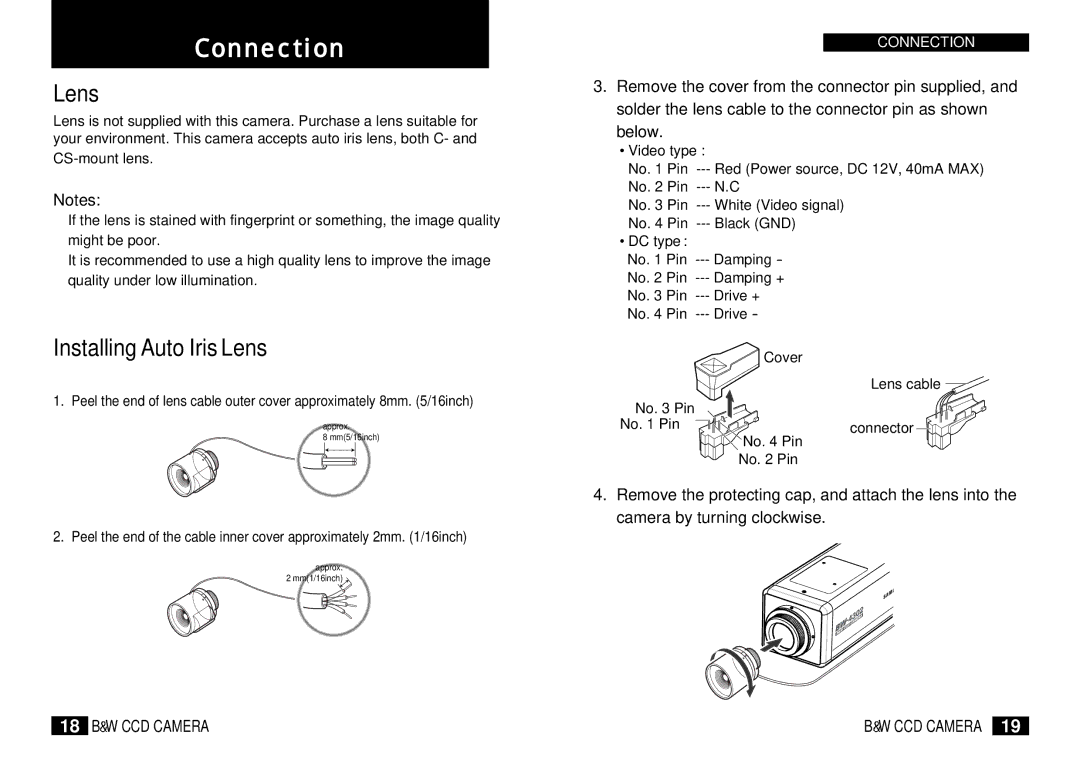Connection
Lens
Lens is not supplied with this camera. Purchase a lens suitable for your environment. This camera accepts auto iris lens, both C- and
Notes:
If the lens is stained with fingerprint or something, the image quality might be poor.
It is recommended to use a high quality lens to improve the image quality under low illumination.
Installing Auto Iris Lens
1. Peel the end of lens cable outer cover approximately 8mm. (5/16inch)
approx.
8 mm(5/16inch)
2. Peel the end of the cable inner cover approximately 2mm. (1/16inch)
approx. 2 mm(1/16inch)
CONNECTION
3.Remove the cover from the connector pin supplied, and solder the lens cable to the connector pin as shown
below.
• Video type :
No. 1 Pin | ||
No. 2 Pin | ||
No. 3 Pin | ||
No. 4 Pin | ||
• DC type : |
| |
No. 1 | Pin | |
No. 2 | Pin | |
No. 3 | Pin | |
No. 4 | Pin | |
| Cover |
| Lens cable |
No. 3 Pin |
|
No. 1 Pin | connector |
| No. 4 Pin |
| No. 2 Pin |
4.Remove the protecting cap, and attach the lens into the camera by turning clockwise.
18 | B W CCD CAMERA | B W CCD CAMERA | 19 |