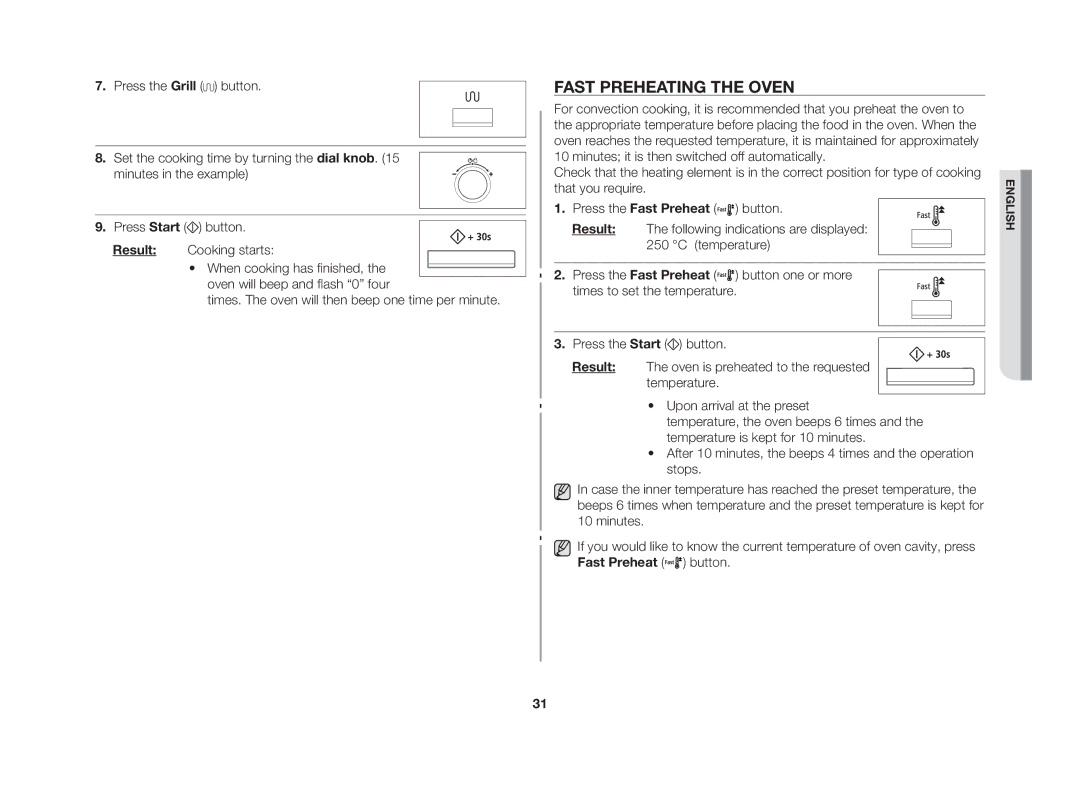7.Press the Grill (![]() ) button.
) button.
8. Set the cooking time by turning the dial knob. (15 minutes in the example)
9.Press Start (![]() ) button.
) button.
Result: Cooking starts:
•When cooking has finished, the oven will beep and flash “0” four
times. The oven will then beep one time per minute.
Fast preheating the oven
For convection cooking, it is recommended that you preheat the oven to the appropriate temperature before placing the food in the oven. When the oven reaches the requested temperature, it is maintained for approximately 10 minutes; it is then switched off automatically.
Check that the heating element is in the correct position for type of cooking that you require.
1. Press the Fast Preheat (![]()
![]()
![]() ) button.
) button.
Result: The following indications are displayed: 250 °C (temperature)
2. Press the Fast Preheat (![]()
![]()
![]() ) button one or more times to set the temperature.
) button one or more times to set the temperature.
3.Press the Start (![]() ) button.
) button.
Result: The oven is preheated to the requested temperature.
•Upon arrival at the preset
temperature, the oven beeps 6 times and the temperature is kept for 10 minutes.
•After 10 minutes, the beeps 4 times and the operation stops.
In case the inner temperature has reached the preset temperature, the beeps 6 times when temperature and the preset temperature is kept for 10 minutes.
If you would like to know the current temperature of oven cavity, press Fast Preheat (![]()
![]()
![]() ) button.
) button.
ENGLISH
31