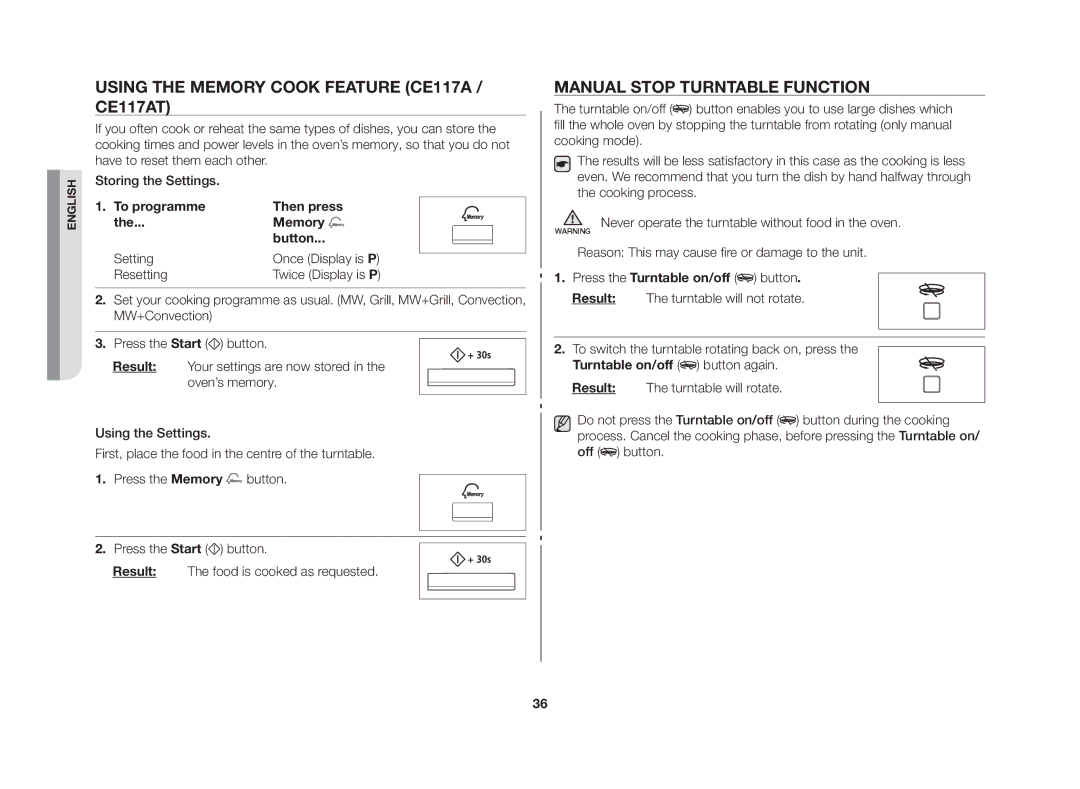ENGLISH
Using the memory cook feature (CE117A / CE117AT)
If you often cook or reheat the same types of dishes, you can store the cooking times and power levels in the oven’s memory, so that you do not have to reset them each other.
Storing the Settings.
1. To programme | Then press |
the... | Memory |
| button... |
Setting | Once (Display is P) |
Resetting | Twice (Display is P) |
2.Set your cooking programme as usual. (MW, Grill, MW+Grill, Convection, MW+Convection)
3.Press the Start (![]() ) button.
) button.
Result: Your settings are now stored in the oven’s memory.
Using the Settings.
First, place the food in the centre of the turntable.
1.Press the Memory ![]()
![]() button.
button.
2.Press the Start (![]() ) button.
) button.
Result: The food is cooked as requested.
Manual stop turntable function
The turntable on/off (![]() ) button enables you to use large dishes which fill the whole oven by stopping the turntable from rotating (only manual cooking mode).
) button enables you to use large dishes which fill the whole oven by stopping the turntable from rotating (only manual cooking mode).
The results will be less satisfactory in this case as the cooking is less even. We recommend that you turn the dish by hand halfway through the cooking process.
Never operate the turntable without food in the oven.
WARNING
Reason: This may cause fire or damage to the unit.
1.Press the Turntable on/off (![]() ) button.
) button.
Result: The turntable will not rotate.
2.To switch the turntable rotating back on, press the
Turntable on/off ( ) button again.
) button again.
Result: The turntable will rotate.
Do not press the Turntable on/off (![]() ) button during the cooking process. Cancel the cooking phase, before pressing the Turntable on/ off (
) button during the cooking process. Cancel the cooking phase, before pressing the Turntable on/ off (![]() ) button.
) button.
36