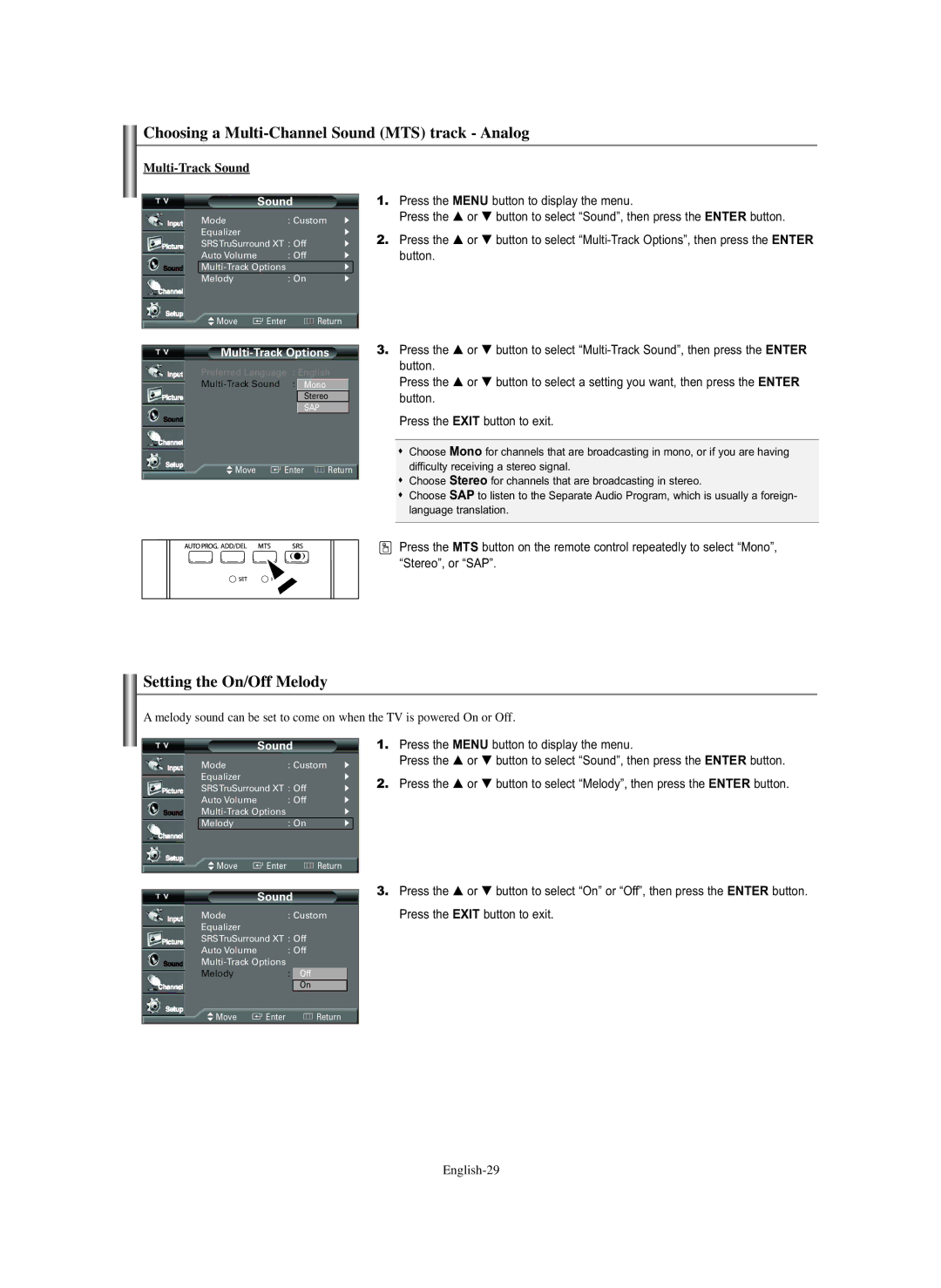Choosing a Multi-Channel Sound (MTS) track - Analog
Multi-Track Sound
Sound
Mode |
| : Custom | √ |
Equalizer |
|
| √ |
SRSTruSurround XT : Off | √ | ||
Auto Volume |
| : Off | √ |
| √ | ||
Melody |
| : On | √ |
Move | Enter | Return |
|
1.Press the MENU button to display the menu.
Press the … or † button to select “Sound”, then press the ENTER button.
2.Press the … or † button to select
Preferred Language : English
Stereo
SAP
![]() Move
Move ![]() Enter
Enter ![]() Return
Return
3.Press the … or † button to select
Press the … or † button to select a setting you want, then press the ENTER button.
Press the EXIT button to exit.
Choose Mono for channels that are broadcasting in mono, or if you are having difficulty receiving a stereo signal.
Choose Stereo for channels that are broadcasting in stereo.
Choose SAP to listen to the Separate Audio Program, which is usually a foreign- language translation.
![]() Press the MTS button on the remote control repeatedly to select “Mono”, “Stereo”, or “SAP”.
Press the MTS button on the remote control repeatedly to select “Mono”, “Stereo”, or “SAP”.
Setting the On/Off Melody
A melody sound can be set to come on when the TV is powered On or Off.
Sound
Mode |
| : Custom | √ |
Equalizer |
|
| √ |
SRSTruSurround XT : Off | √ | ||
Auto Volume |
| : Off | √ |
| √ | ||
Melody |
| : On | √ |
Move | Enter | Return |
|
Sound
Mode: Custom
Equalizer
SRSTruSurround XT : Off
Auto Volume : Off
Melody: OnOff
On
1.Press the MENU button to display the menu.
Press the … or † button to select “Sound”, then press the ENTER button.
2.Press the … or † button to select “Melody”, then press the ENTER button.
3.Press the … or † button to select “On” or “Off”, then press the ENTER button. Press the EXIT button to exit.
![]() Move
Move ![]() Enter
Enter ![]() Return
Return