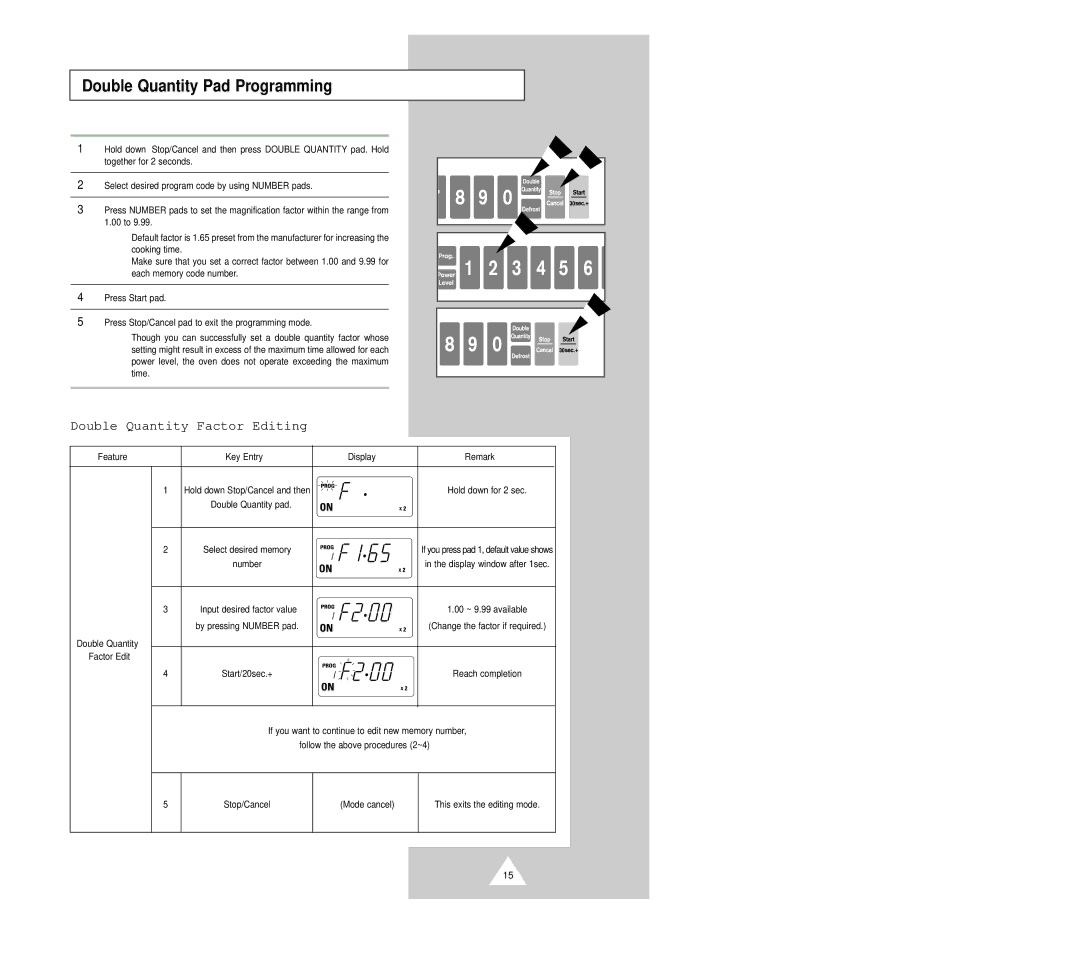CM1029B specifications
The Samsung CM1029B is a versatile and innovative microwave oven that combines advanced features and cutting-edge technology to enhance your cooking experience. This countertop microwave offers a sleek design that seamlessly fits into any kitchen decor, making it not just a functional appliance but also a stylish addition to your culinary space.One of the standout features of the CM1029B is its powerful cooking capabilities. With a robust power output, it ensures that food is cooked evenly and efficiently, reducing cooking times while retaining flavor and nutrients. The microwave boasts multiple power levels that allow users to adjust the intensity of cooking based on the type of food being prepared. This flexibility caters to a variety of cooking needs, whether you're reheating leftovers, defrosting meats, or cooking a full meal.
In terms of technology, the Samsung CM1029B is equipped with a ceramic enamel interior that not only makes cleaning easier but also ensures a hygienic cooking environment. This technology is designed to resist stains and odors, which means your microwave maintains a fresh and clean look, even after repeated use. The ceramic surface can be easily wiped down, making maintenance a breeze.
The CM1029B also features a one-touch cooking option that takes the guesswork out of meal preparation. With pre-programmed settings for popular dishes, users can simply press a button to start cooking. This feature is particularly helpful for busy individuals and families who want to save time in the kitchen while still enjoying homemade meals.
Another notable characteristic of the CM1029B is its spacious interior. With ample cooking space, it can accommodate large dishes, allowing users to heat multiple items at once or prepare larger meals. This makes the microwave a practical choice for families or those who enjoy hosting gatherings.
In summary, the Samsung CM1029B microwave oven is a powerful and efficient appliance that enhances the cooking process through its advanced features and user-friendly technology. From its ceramic enamel interior for easy cleaning to its one-touch cooking options, this microwave not only meets but exceeds the demands of modern kitchens. The combination of style, functionality, and innovative features makes the CM1029B a standout choice for anyone in need of a reliable and efficient microwave oven.