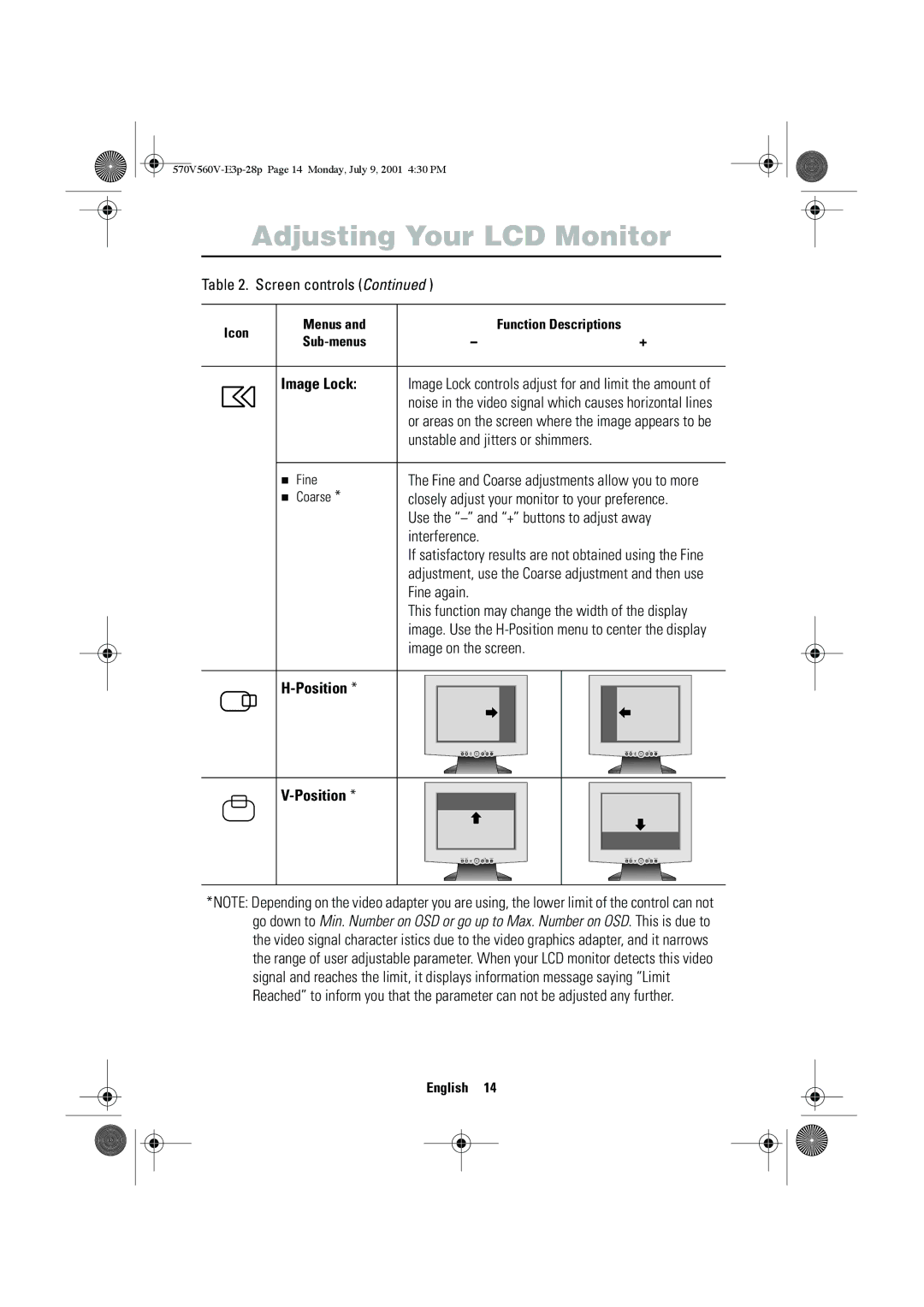Adjusting Your LCD Monitor
Table 2. Screen controls (Continued )
|
| Icon | Menus and |
|
|
| Function Descriptions |
|
|
|
| ||||||||
|
|
|
|
| – | + |
|
|
| ||||||||||
|
|
|
|
|
|
|
|
|
|
| |||||||||
|
|
|
|
|
|
|
|
|
|
|
|
|
|
|
|
|
|
|
|
|
|
|
|
| Image Lock: | Image Lock controls adjust for and limit the amount of | |||||||||||||
|
|
|
|
| |||||||||||||||
|
|
|
|
|
| noise in the video signal which causes horizontal lines | |||||||||||||
|
|
|
|
|
| ||||||||||||||
|
|
|
|
|
| or areas on the screen where the image appears to be | |||||||||||||
|
|
|
|
|
| unstable and jitters or shimmers. |
|
|
|
| |||||||||
|
|
|
|
|
|
|
|
|
|
|
|
|
|
|
|
|
|
|
|
|
|
|
|
| Fine | The Fine and Coarse adjustments allow you to more | |||||||||||||
|
|
|
|
| Coarse * | closely adjust your monitor to your preference. | |||||||||||||
|
|
|
|
|
| Use the | |||||||||||||
|
|
|
|
|
| interference. |
|
|
|
| |||||||||
|
|
|
|
|
| If satisfactory results are not obtained using the Fine | |||||||||||||
|
|
|
|
|
| adjustment, use the Coarse adjustment and then use | |||||||||||||
|
|
|
|
|
| Fine again. |
|
|
|
| |||||||||
|
|
|
|
|
| This function may change the width of the display | |||||||||||||
|
|
|
|
|
| image. Use the | |||||||||||||
|
|
|
|
|
| image on the screen. |
|
|
|
| |||||||||
|
|
|
|
|
|
|
|
|
|
|
|
|
|
|
|
|
|
|
|
|
|
|
|
|
|
|
|
|
|
|
|
|
|
|
|
|
|
|
|
|
|
|
|
|
|
|
|
|
|
|
|
|
|
|
|
|
|
| |
|
|
|
|
|
|
|
|
|
|
|
|
|
|
|
|
|
|
| |
|
|
|
|
|
|
|
|
|
|
|
|
|
|
|
|
|
|
|
|
|
|
|
|
|
|
|
|
|
|
|
|
|
|
|
|
|
|
|
|
|
|
|
|
|
|
|
|
|
|
|
|
|
|
|
|
|
|
|
|
*NOTE: Depending on the video adapter you are using, the lower limit of the control can not go down to Min. Number on OSD or go up to Max. Number on OSD. This is due to the video signal character istics due to the video graphics adapter, and it narrows the range of user adjustable parameter. When your LCD monitor detects this video signal and reaches the limit, it displays information message saying “Limit Reached” to inform you that the parameter can not be adjusted any further.
English 14