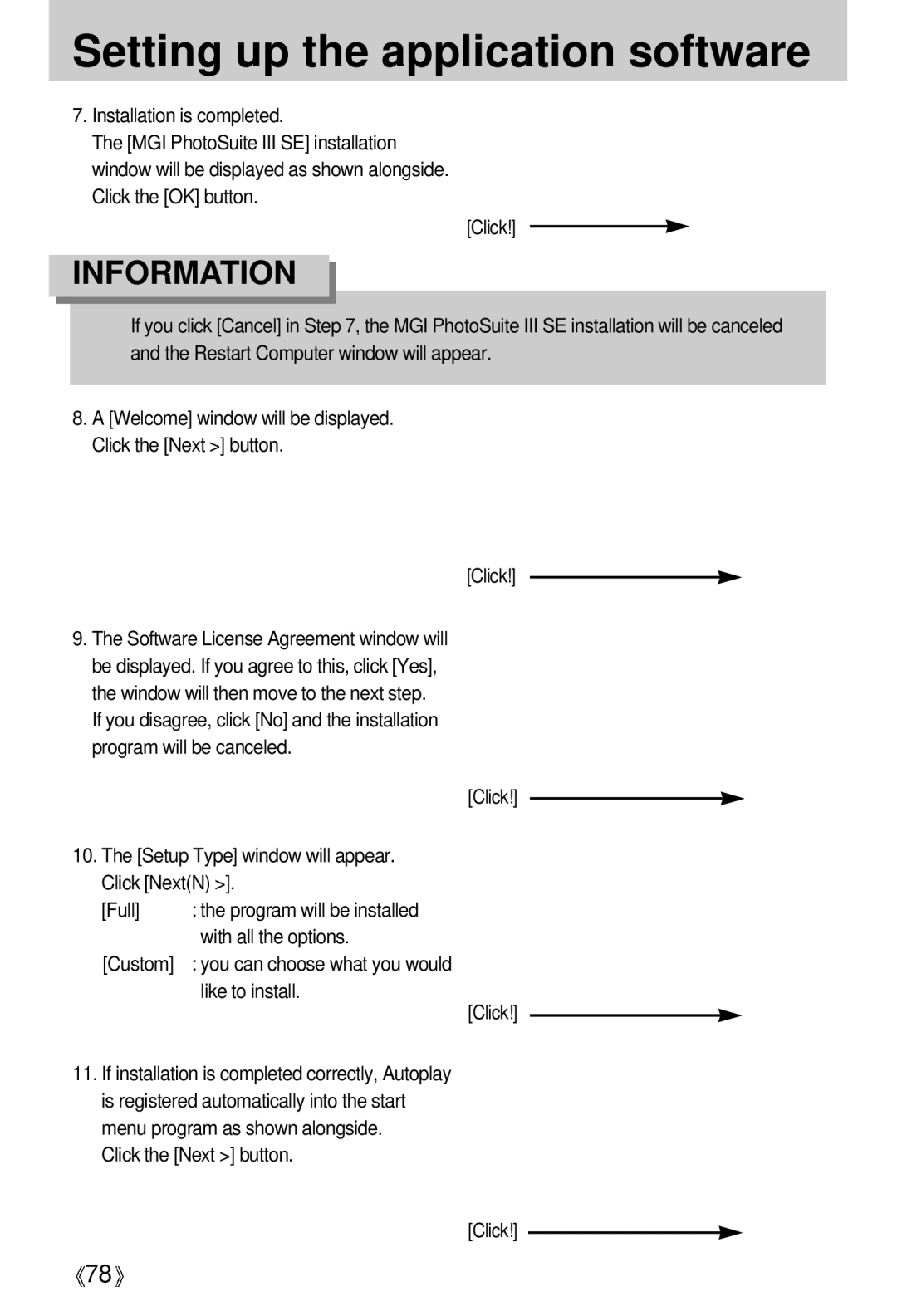English
Instructions
Contents
Resize Starting PC Mode Removing the USB Driver for
100
Getting to know your camera
About the icons
Page
An FCC warning
This digital camera can be used for
Editing images on a PC. refer to
This digital camera can be used for
Manufacturers contents
Identification of features
Front & Top
Back & Bottom
Mode dial
Side/ 5-function button
Movie clip file type Avi Photo Frame mode
Image size
Connecting to a Power Source
Connecting to a Power Source
Information
Arrow
Insert the batteries taking note of the polarity +
Instructions on how to use the memory card
Recorded image size
Inserting the memory card
Removing the memory card
LCD monitor indicator
Time
Close the memory card cover
Starting the recording mode
Select the Still Image mode by rotating the mode dial
Press the shutter button to capture an image
Again
Starting the recording mode
Mode dial Press the shutter button to record a voice
File type *.wav
File type *.avi
Used for taking an image or recording voice
Used for digital zooming in / out
With the X1.2 ~ X 3.0 numerical mark next to the zoom bar
Wide / Tele button
Tele Zoom Digital zoom Tele
Wide Zoom Digital zoom Wide
Voice memo / UP button
Down button
Flash / Left button
Self-timer / Right button
Flash mode indicator Icon Description
Double
Self-timer / Right button
2SEC self-timer
+/- button
Focus lever
MENU/ OK button
LCD button
Pressing the LCD button
Using the LCD monitor to adjust the camera settings
How to use the menu
Camera working mode
Use the UP and Down buttons to select a sub menu
Quality
Mode Still Image mode
Size
Fps frame per second
Image area. However,
Quality
Metering
Centre of the image area. This is
Metering
Sharpness
White balance
Effect
Photo Frame
Size
Starting play mode
Connect the camera to your PC
Thumbnail / Enlargement button
Button Highlighted image
Thumbnail / Enlargement button
Movie clips and WAV files cant be enlarged
Startshutter
Play & Pause / Down button
Left / RIGHT/ MENU/ OK button
LCD button
Delete button
Setting up the play back function using the LCD monitor
Menus are subject to change without prior notice
Starting the slide show
Protecting images
Deleting all images
Press the LEFT/ Right button and select DEL.ALL menu tab
Button and press the OK button
Copy to card
UP, DOWN, LEFT, and Right buttons
Dpof Setting the Number of Copies to Print
Rotating an image
Application For printing For wallpaper
Resize
1600X1200
Resize table
Setup menu
~ 10MIN
Select the File menu by pressing the UP/ Down
File name
~ 3 SEC
Button and press the Right button
Select the PWR OFF menu by pressing the UP
Auto power off
File name
Down button and press the Right button
Select the Language menu by pressing the UP
Language
Formatting a memory card
Button and press the OK button If No is selected
Setting up the Date type
Formatting a memory card
Date Setup
Time Setup
Imprinting date recording
Beep
Date & Time will be imprinted on the image file
Yellow Video
Connecting to an external monitor
Selecting Video out type
A, Canada, Japan, South Korea, Taiwan, Mexico
Quick view
InitializationRESET ALL
Select the Reset menu by pressing the UP/ Down
Button and press the OK button OFF
Setting up the Mycam menu
Latest
Be displayed
Start up sound
Start up image
Samsung brand logo
Important notes
Important notes
Internal memory error
Photography mode
Memory card error
Take an image
Before contacting a service center
Clean the lens or LCD
Symptom Causes Remedy
Do not operate Switch camera on
Camera malfunction
Specifications
Power Source
Up to 256MB Guaranteed
DC power input connector
Internal Memory 16MB Flash Memory Media
Software Notes
System Requirements
About the software
Setting up the application software
Application program
Install Digimax Viewer. Click NextN
Click
Like to install
Click the Next button
MGI III file will open
Installation is complete. Click the Finish button
Information
Starting PC Mode
Cut
Starting PC Mode
Removing the USB Driver for Windows 98SE
Important information whilst using the Removable Disk
Removable Disk
Removing the removable disk
Setting up the USB Driver for MAC
Using the USB Driver for MAC
Digimax Viewer
Property
Get images
Save your results to show to others
MGI PhotoSuite III SE
Organize your photos and other media files into albums
Return to Welcome screen
Introduction to navigation bar
Return to the previous step
Display help window
Get
Information
Click Open
Number of special effects can be applied
Photo Layouts The Photo Layouts activity
Arranged together on a
Common background
Layout options
Organize
Master Album window will be displayed Then click New
Creating an Album
Click Album.. in Choose a photo album to view or edit
Be created
Add images to the album
Adding images is complete
Mailing images
Saving or sharing images Menu of Share steps
To assign a new name or path to the file
Viewing images as a slide show
2000, ME .XP
Manager Install the camera driver correctly
Check the USB port in your computer or keyboard
Win 98/ME Trace Start
Bus controller
USB interface Case When using the USB hub
Settings Control
Camera to the PC directly Case
Memo
103
FAX 49 6196 66 53
FAX 82 31-740-8398
FAX 1
FAX 33

![]() If you click [Cancel] in Step 7, the MGI PhotoSuite III SE installation will be canceled and the Restart Computer window will appear.
If you click [Cancel] in Step 7, the MGI PhotoSuite III SE installation will be canceled and the Restart Computer window will appear.![]() 78
78![]()