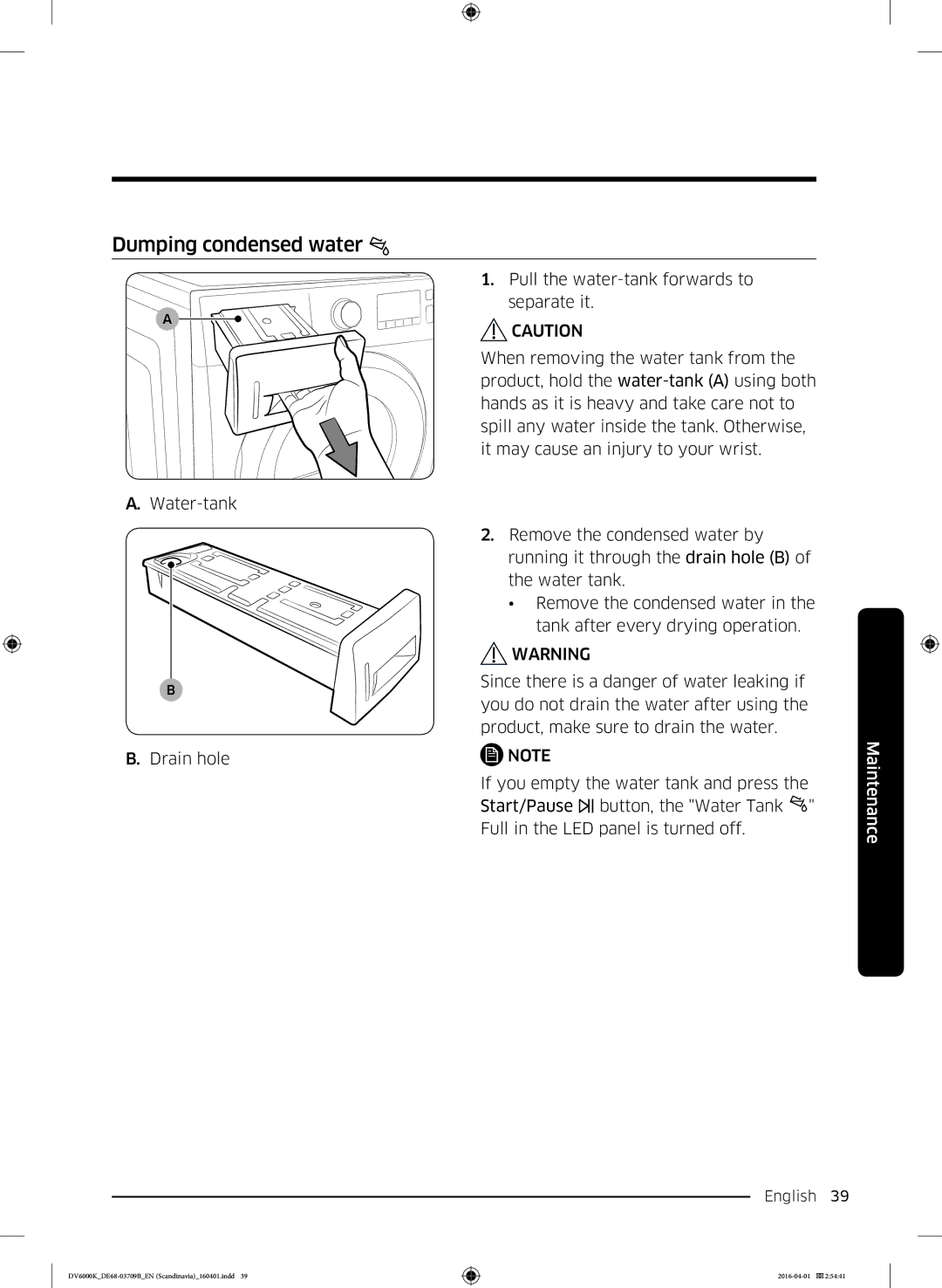Dumping condensed water 
1. Pull the
A | CAUTION |
|
When removing the water tank from the product, hold the
A.
B
B.Drain hole
2.Remove the condensed water by running it through the drain hole (B) of the water tank.
•Remove the condensed water in the tank after every drying operation.
![]() WARNING
WARNING
Since there is a danger of water leaking if you do not drain the water after using the product, make sure to drain the water.
NOTE | Maintenance | ||||
| |||||
If you empty the water tank and press the |
| ||||
Start/Pause |
|
|
| button, the "Water Tank " |
|
|
|
| |||
Full in the LED panel is turned off. |
| ||||
English 39