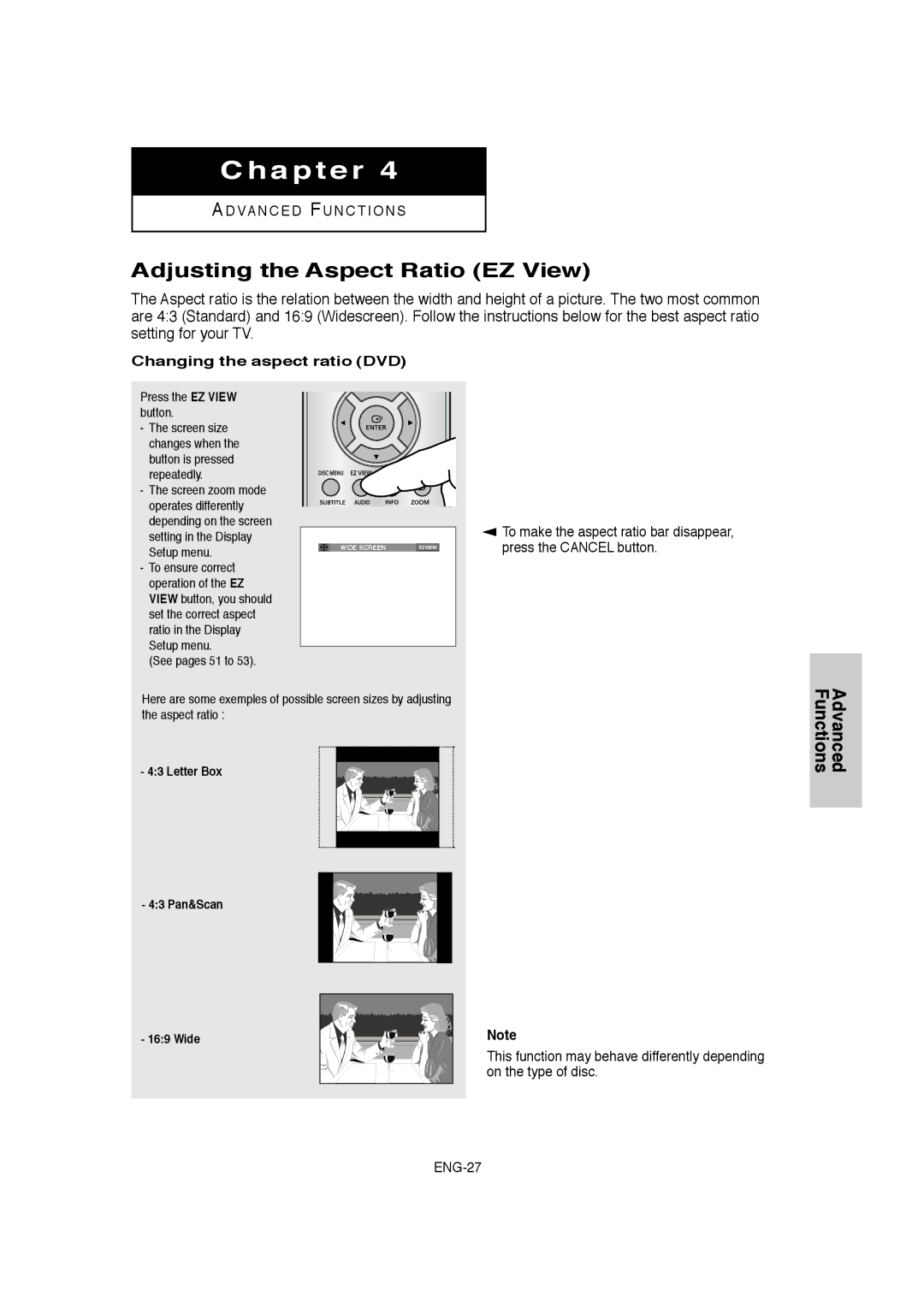Chapter 4
AD VA N C E D FU N C T I O N S
Adjusting the Aspect Ratio (EZ View)
The Aspect ratio is the relation between the width and height of a picture. The two most common are 4:3 (Standard) and 16:9 (Widescreen). Follow the instructions below for the best aspect ratio setting for your TV.
Changing the aspect ratio (DVD)
Press the EZ VIEW button.
-The screen size changes when the button is pressed repeatedly.
-The screen zoom mode operates differently depending on the screen setting in the Display Setup menu.
-To ensure correct operation of the EZ VIEW button, you should set the correct aspect ratio in the Display Setup menu.
(See pages 51 to 53).
|
|
|
|
| WIDE SCREEN | EZ VIEW |
|
|
|
|
|
▼
To make the aspect ratio bar disappear, press the CANCEL button.
Here are some exemples of possible screen sizes by adjusting the aspect ratio :
- 4:3 Letter Box
- 4:3 Pan&Scan
- 16:9 Wide | Note |
This function may behave differently depending on the type of disc.