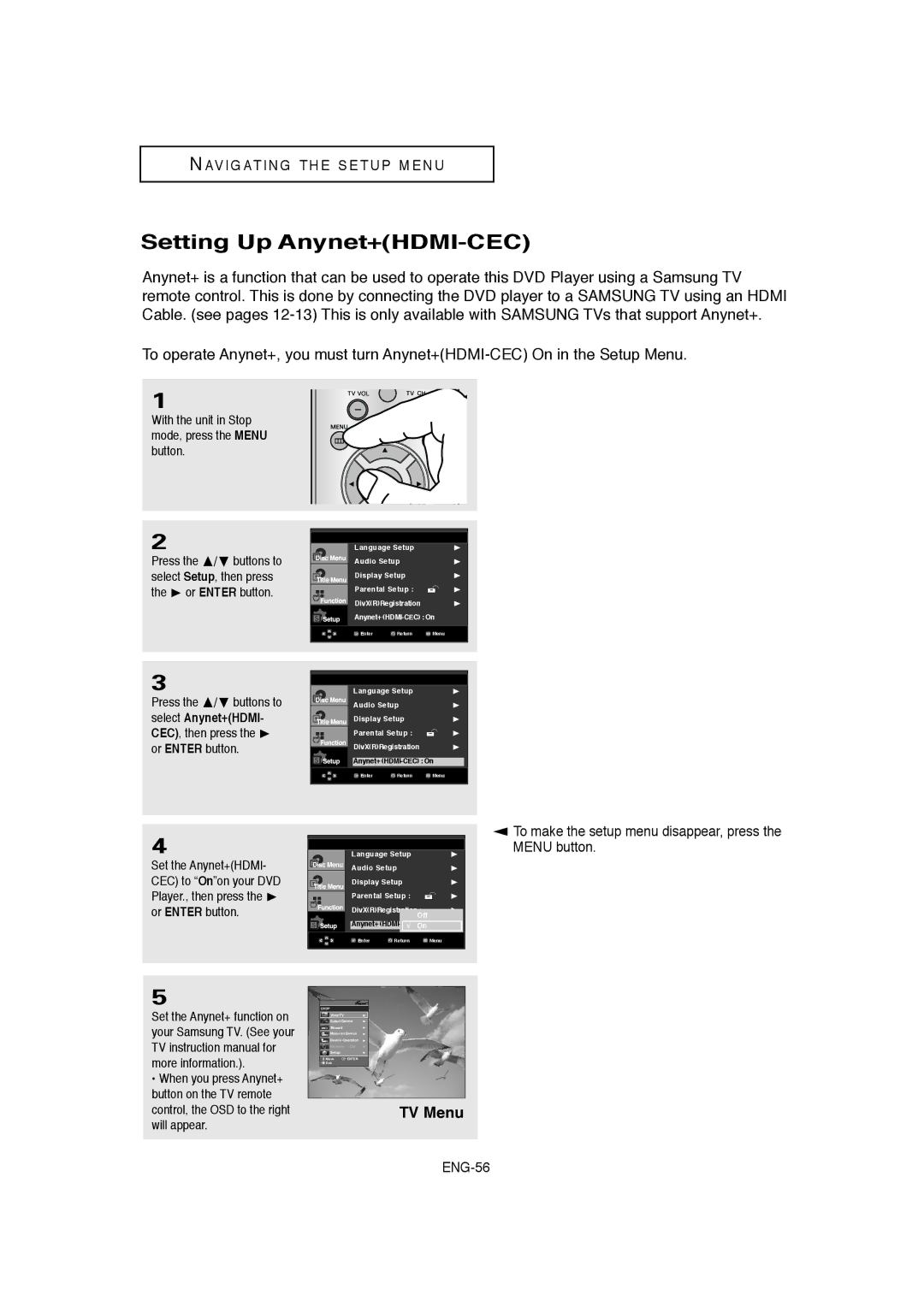NAV I G AT I N G T H E S E T U P M E N U
Setting Up Anynet+(HDMI-CEC)
Anynet+ is a function that can be used to operate this DVD Player using a Samsung TV remote control. This is done by connecting the DVD player to a SAMSUNG TV using an HDMI Cable. (see pages
To operate Anynet+, you must turn
1
With the unit in Stop mode, press the MENU button.
2
Press the / buttons to select Setup, then press the or ENTER button.
Language Setup
Audio Setup
Display Setup
Parental Setup :
DivX(R)Registration
Anynet+
![]() Enter
Enter ![]() Return
Return ![]() Menu
Menu
3
Press the / buttons to select Anynet+(HDMI- CEC), then press the
or ENTER button.
4
Set the Anynet+(HDMI- CEC) to “On”on your DVD Player., then press the or ENTER button.
Language Setup
Audio Setup
Display Setup
Parental Setup :
DivX(R)Registration
Anynet+
![]() Enter
Enter ![]() Return
Return ![]() Menu
Menu
Language Setup
Audio Setup
Display Setup
Parental Setup :
DivX(R)Registration :
Off
Anynet+
√ On
![]() Enter
Enter ![]() Return
Return ![]() Menu
Menu
▼
To make the setup menu disappear, press the MENU button.
5
Set the Anynet+ function on your Samsung TV. (See your TV instruction manual for more information.).
•When you press Anynet+ button on the TV remote control, the OSD to the right will appear.
DVDP
V |
|
|
| ® |
iew TV |
| |||
Select Device | ® | |||
Record |
| ® | ||
Menu on Device | ® | |||
Device Operation | ® | |||
Receiver | : Off | ® | ||
Setup |
| ® | ||
Move | ENTER |
| ||
Exit |
|
| ||