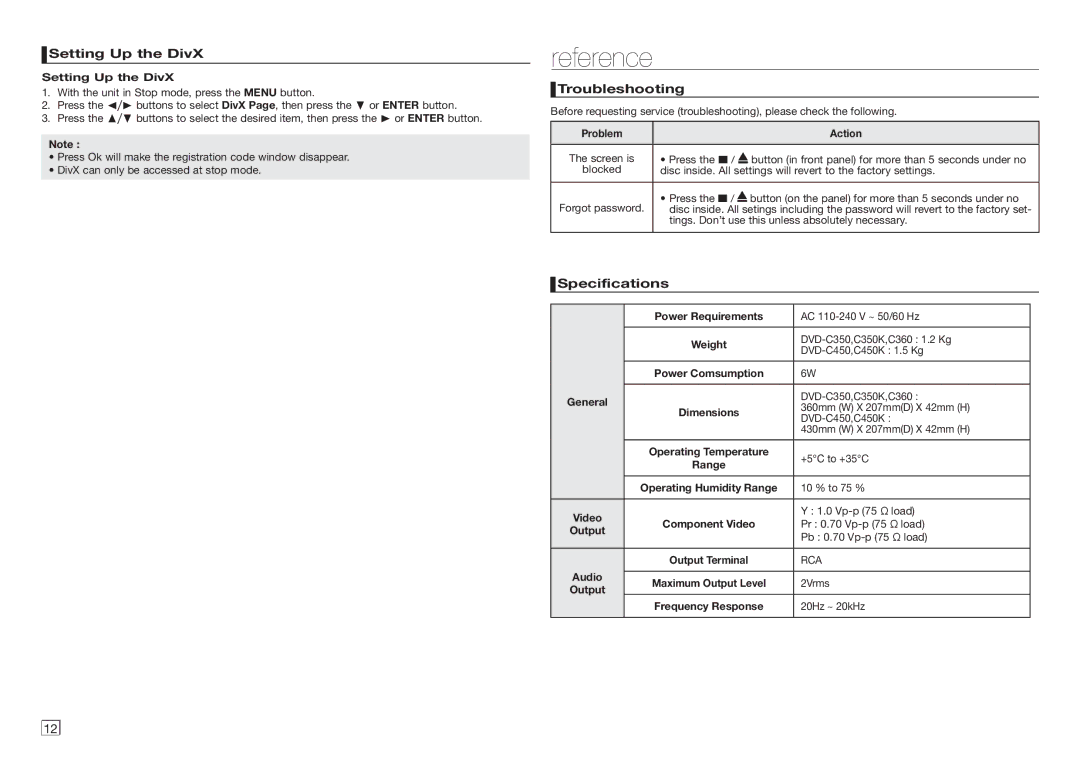Setting Up the DivX
Setting Up the DivX
Setting Up the DivX
1.With the unit in Stop mode, press the MENU button.
2.Press the √/® buttons to select DivX Page, then press the † or ENTER button.
3.Press the π/† buttons to select the desired item, then press the ® or ENTER button.
Note :
•Press Ok will make the registration code window disappear.
•DivX can only be accessed at stop mode.
reference
 Troubleshooting
Troubleshooting
Before requesting service (troubleshooting), please check the following.
Problem |
|
|
|
| Action |
|
|
|
|
|
|
The screen is | • Press the ■ / |
|
| button (in front panel) for more than 5 seconds under no | |
blocked | disc inside. All settings will revert to the factory settings. | ||||
|
|
|
|
|
|
Forgot password. | • Press the ■ / |
| button (on the panel) for more than 5 seconds under no | ||
disc inside. All setings including the password will revert to the factory set- | |||||
| tings. Don’t use this unless absolutely necessary. | ||||
|
|
|
|
|
|
 Specifications
Specifications
| Power Requirements | AC | |
|
|
| |
| Weight | ||
| |||
|
| ||
|
|
| |
| Power Comsumption | 6W | |
|
|
| |
General |
| ||
Dimensions | 360mm (W) X 207mm(D) X 42mm (H) | ||
| |||
| |||
|
| ||
|
| 430mm (W) X 207mm(D) X 42mm (H) | |
|
|
| |
| Operating Temperature | +5°C to +35°C | |
| Range | ||
|
| ||
|
|
| |
| Operating Humidity Range | 10 % to 75 % | |
|
|
| |
Video |
| Y : 1.0 | |
Component Video | Pr : 0.70 | ||
Output | |||
| Pb : 0.70 | ||
|
| ||
|
|
| |
| Output Terminal | RCA | |
Audio |
|
| |
Maximum Output Level | 2Vrms | ||
Output | |||
|
| ||
| Frequency Response | 20Hz ~ 20kHz | |
|
|
|
12 ![]()
![]()