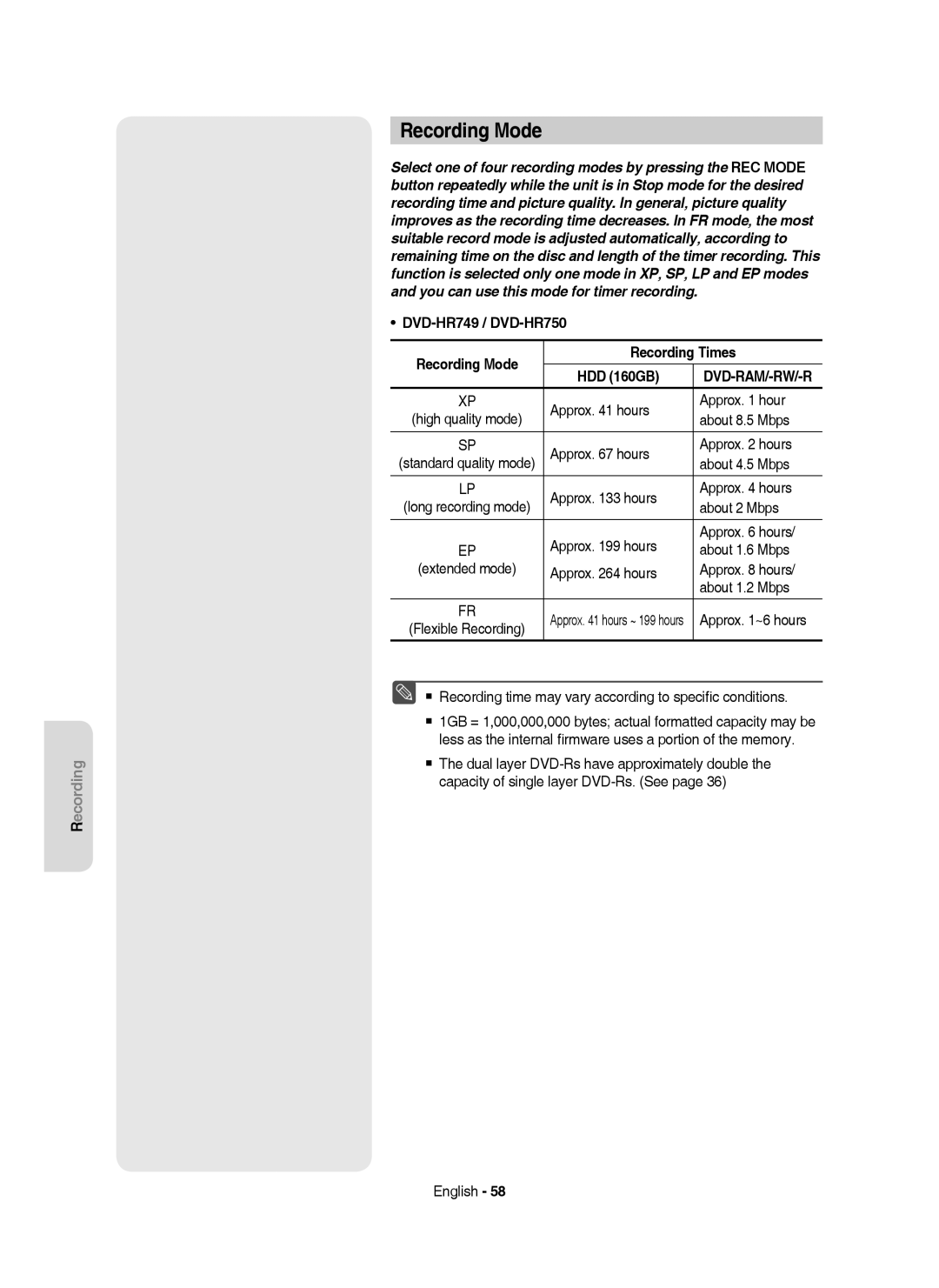DVD-HR749 DVD-HR750
No rights are granted for commercial use
English
Maintenance of Cabinet
Precaution
Important Safety Instructions
Handling Cautions
DVD-RAM, DVD-RW and DVD-R
Disc Handling
Holding discs
DVD-Video, Audio-CD
DVD-RW Disc Playback and Recording
CD-R/-RW
DVD-R Disc Playback and Recording
DVD-RAM Disc Playback and Recording
Using DivX disc
Using MP3 disc
Using Jpeg disc
Disc Copy
Do not use the following discs
Disc compatibility
Contents
Reference
General Features
Before reading the user’s manual
How to use the HDD & DVD Recorder
Select the disc type or HDD
Recording
Using a DVD-R
Editing a recorded disc
Playing
Install Batteries in the Remote Control
Accessories
Preparing the Remote Control
Unpacking
Controllable TV Codes
Button Function
Description
Front Panel
Fan
Rear Panel
Front Panel Display
Connects to equipment having Component video input
Tour of the Remote Control
TV mode
Connecting the HDD & DVD Recorder
DVD mode
Set Input mode on AV2
Video, Component video and Progressive Output Modes
Other type of connecting the Video Output cable
Antenna + HDD & DVD Recorder + External decoder box + TV
Connect RF antenna cables as shown
Audio in jacks on TV or AV amplifier
Case 2 Connecting to an S-Video output jack
Case 1 Connecting to a Video Composite output jack
See pages 21~22
See pages 21~22 After connecting, refer to the pages 33~34
Other type of connecting the Audio Output cable
Case 1 Connecting to your TV
Case 3 Component Video output jacks
Case 2 Connecting to a stereo amplifier with AV output jacks
Case 2 Connecting a Camcorder to the DV in jack
Connecting to AV 3 IN, DV input jack
Copy protected content cannot be recorded
Return button
Plug & Auto Setup
On-Screen Menu Navigation
Exit button Press this button to exit the on-screen Menu
Setting the Clock
Auto channel scan will be started
Refer to following table when selecting your country
Auto Setup
Manual Setup
Press the OK button to stop the Auto Setup
Select Edit, Delete or Swap
Setting up the Language Options
With the unit in Stop mode, press the Menu button
Auto Power Off Setting
Setting up the System Options
Automatic Chapter Creator
Press the Stop button to stop recording
EP Mode Time Setting
EZ Record
Hours
DivXR Registration
Setting up the Audio Options
Digital Output
Off Timer Record Disc Manager
Mode Compatibility
Off You can enjoy the movie with the standard Dynamic Range
3D Noise Reduction motion adaptive noise reduction
Setting up the Video Options
TV Aspect
TV Aspect
Available Video Output Jack
Setting up the Progressive scan
Video Output
Component
Canceling the Progressive scan
Setting the Rating Level
Setting up the Parental Lock
If you forgot your password
Changing the Password
Logos of Discs that can be played
Region code DVD-Video only
Disc types that can be played
Discs that cannot be played
Playing a Disc
Press the Play button to start playback
For HDD/DVD-RAM/-RW/-R Disc
Using the Disc Menu & Title Menu
For DVD-VIDEO Disc
Title List
Skipping Chapters, Titles or Markers
Using the playback related buttons
Searching through a Chapter or Track
If you press the Skip button
Step Motion Play
Pause mode, press the Search buttons on the remote control
Slow Motion Play
If you press the Search button
Moving to a scene directly using the Info
Using the Info button
Selecting the Subtitle Language
Changing the Camera Angle
Selecting the Soundtracks & Audio Channels
Search Subtitle
Repeat A-B
Repeat Play
Playing Repeatedly Repeat Playback
Search Subtitle None Audio 2/0 L+R Repeat Zoom Off
Normal size X2
Zooming-In
X2 normal size
Playing back a marker
Using Markers
Setting Markers
Clearing a marker
Playing back a bookmark
Using the Bookmarks
Setting Bookmarks
Clearing a bookmark
Playing an Audio CDCD-DA
Blued button Selects a contents. MP3 disc only
Playing an Audio CD/MP3
Audio CDCD-DA Screen Elements
Repeat CD CD-DA & MP3
Playing an MP3 Disc
MP3 Screen Elements
Go To Playlist
New Playlist
Playlist
Go To Music List
Delete the Playlist
Go To Edit Playlist
Do you wantE toPLAYLIST01delete?
Using the Sort
Select Contents
Rotate
Viewing a Picture
Slide Show
To stop the Slide Show
To stop the Zoom
Zoom
Go To Photo List
X2 X4 X2 Normal
DivX Function Description
Using the Menu button
Playing a DivX
Function Description
DivX Subtitle Encoding
Romanian, SerbianLatin, Slovak, Slovenian
Compatibility between Samsung and Other Company’s Recorder
Recordable Discs
This HDD & DVD Recorder can record on the following discs
Recording Formats
DVD-RAM/-RWVR mode
DVD-RWV mode/-R
Recording Mode
Signal type Copy-Free Copy-Once Copy-Never Media
Concerning Copy Control Signals
Content Protection for Recordable Media Cprm
DVD-RWVer.1.1 With Cprm VR mode Mode
Recording the current TV programme you are watching
Recording immediately
Before you start
Recording from external equipment you are watching
To pause recording
To stop recording
Press the Input SEL. button to select DV
Copying from a Camcorder
DV device is connected
030 100 .. Off
OTR Mode 030
Making a One Touch Recording OTR
Or press the Stop button again
Simultaneous Recording and Playback
Using the Play button
Using the Title List button
Stopping Playback / Recording
Buttons on the Remote Control used for Time Shift function
Time Shift function as a live signal
Using the Time Shift function
Time Shift Screen Elements
Using the Timer button
Making a Timer Recording
Mode Recording Mode
Press the Exit button
If the timer settings overlap
To exit without saving the current setting
To return to the previous menu
Adding a Scheduled List
Editing the Scheduled List
ShowView
Deleting a Scheduled List
Yes
Date
Using the ShowView Feature
JAN
Information about Recorded List
ShowView Extended
Go To Recorded List
Press the Exit button after finishing the operation
Go to Scheduled List
Delete Recorded List
Clear Recorded List
Current Time
Playing the Title
Basic Editing Title List
Renaming Labeling a Title
Locking Protecting a Title
To the locked status
Items are selected
Deleting a Title
Select1 SPAll
Related
Splitting a Section of a Title Split
Deleting a Section of a Title Partial Delete
Time Navigation
Using the Sort function Title List
Navigation Menu
Length
Scene Navigation
Select Contents
000105
Play , Search , Skip
Advanced Editing Playlist
Creating a Playlist
Start End Make Return
Playing Entries in the Playlist
Using the Play List button
Renaming a Playlist Entry
Modifying a Scene Replacing a Scene
Editing a Scene for the Playlist
Playing a Selected Scene
Search , Skip
Moving a Scene Changing the Position of a Scene
Adding a Scene
Deleting a Scene
Deleting a Playlist Entry from the Playlist
Select7 6AllScenes Unselect All
About the Copy Screen
Using the Sort Playlist
Copying from HDD to DVD
Recorded Video Title
21%
Available 4099MB
Available 3975MB
Title is successfully copied
Copying from DVD to HDD
Available 235993MB
File Copy
Copying MP3, Jpeg or DivX
Folder Copy
DVD-RWFinalise
HDD HDD DVD-R, DVD-RWV
New 9Playlist Song 1.mp3
Changing the name of Music/Photo/DivX file
Song 1.mp3
Dream
Editing the Disc Name
Disc Manager
Disc Protection
Delete All Title Lists/DivX Lists /Music Lists/Photo Lists
Delete All Title Lists
Yes Rename
Current media HDD Do you want format?
Formatting a Disc
Delete Format
Delete All Finalise Format
Finalising a Disc
Finalise Format
Unfinalising a Disc V/VR mode
Finalise Unfinalise
Power
Troubleshooting
Playback
Video
Remote Control Unit
Timer Recording
Sound
Specifications
Disc Type
Region Country Customer Care Centre Web Site
Contact Samsung World Wide
Επικοινωνήστε με τη Samsung World Wide
Της Samsung
English Magyar Česky
DVD-HR749 DVD-HR750
AK68-01392L
Bevezetés
Figyelmeztetések
Figyelmeztetések a használattal kapcsolatban
Biztonsági előírások
Fontos biztonsági utasítások
Burkolat tisztántartása
DVD-RAM, DVD-RW és DVD-R
Lemezekről
Lemezek kezelése
DVD-Video, Audio CD
DVD-R lemez lejátszása és felvétele
Audio CD
CD-R/-RW
DVD-RW lemez lejátszása és felvétele
Az MP3 lemez használata
Lemez másolása
Lemezformátum
Jpeg lemez használata
Ne használja az alábbi típusú lemezeket
Lemez kompatibilitás
Tartalom
További tudnivalók
Általános jellemzők
Lépés 2 a lemez formázása a felvétel előtt
Készülék használata
Lépés 1 Válassza ki a lemez típust vagy a merevlemezt
Mielőtt elolvassa a használati útmutatót
Lépés 5 a felvétel szerkesztése
Lépés 3 Felvétel
Lépés 4 Lejátszás
Lépés 6 Lezárás és lejátszás más DVD-készülékeken
Távvezérlő előkészítése
Kicsomagolás
Tartozékok
Az elemek behelyezése a távvezérlőbe
Vezérelhető tv-k kódjai
Gyártmány Gomb
Leírás
Előlap
Hátlap
Kijelz
Távvezérlő
Készülék csatlakoztatása
TV üzemmód
Video, komponens video- és progresszív
Kimeneti üzemmódok
Kompozit kimeneti csatlakozóhoz
Eset Csatlakoztatás a Video
Kimeneti csatlakozóhoz
Eset Csatlakoztatás az S-Video
Eset Csatlakoztatás a tv-hez
Az audio kimeneti kábel Csatlakoztatása másképp
Csatlakozók
Eset Komponens videó kimeneti
Piros Fehér
Csatlakoztatás az AV3 IN, DV Bemeneti csatlakozóhoz
Képmagnó, STB, DVD-lejátszó vagy kamera
Csatlakoztatás utáni üzembe helyezés
Mozgás a képernyőn megjelenő menüben
Return gomb
Az óra beállítása
Kézi Beáll
Csat. Beáll
Auto Beállít
Az ország kiválasztásánál használja a következő táblázatot
Audio Eredeti Időz. Mentés Felirat
Nyelvi beállítások
Kézi Beáll Név Dekóder Ki
Lem. Menü Magyar
Automatikus kikapcsolás beállítása
Rendszer opciók beállítása
Fejezetek automatikus létrehozása
EP üzemmód időállítása
EZ felvétel
DivXR regisztráció
Hang beállítása
Digit. Kimen
DTS
Mód Kompatibitás
TV Nézőpont
Video opciók beállítása
3D Zajcsökkentés háromdimenziós zajszűrés
Progresszív letapogatás beállítása
Video Kimen
Rendelkezésre álló videokimeneti csatlakozók
Komponens üzemmód
Progresszív letapogatás kikapcsolása
Korhatár besorolási szintek
Gyermekzár beállítása
Ha elfelejtette a jelszót
Jelszó Vált
Lejátszható lemezek címkéi
Régiókód csak DVD-Video-nál
Lejátszható lemeztípusok
Lemez lejátszása
Következő lemezeket nem lehet lejátszani
Merevlemez, DVD-RAM/DVD-RW/DVD-R lemezek
Lemez- és a tételmenü használata
DVD-Video lemezek
Tétellista
Jelenetek, címek és könyjelzők átugrása
Lejátszásra vonatkozó gombok használata
Keresés egy fejezeten vagy egy sávon belül
Ha megnyomja a Skip gombot
Kockánkénti léptetés
Lassított lejátszás
Ha megnyomja a Search gombot
Feliratozás nyelvének kiválasztása
Az Info gomb használata
Jelenet keresése az Info funkcióval
Keres Felirat
Hangsávok és audiocsatornák kiválasztása
Kameraállás módosítása
Audio ENG 2 D 5.1 CH Szög Ism
Ismétlése
Ismételt lejátszás
Ismételt lejátszás a lejátszás megismétlése
B Ism
Nagyítás
DVD-RAM/-RW/-R
Lejátszás a jelzőtől
Jelzők használata
Könyvjelző beállítása
Jelző törlése
Lejátszás a könyvjelzőtől
Könyvjelzők használata
Egy könyvjelző törlése
Az Audio CDCD-DA képernyőmenü elemei
Audio CD/MP3 lejátszása
Audio CD CD-DA lejátszása
Search gomb
CDCD-DA és MP3 ismétlése
MP3 CD lejátszása
Az MP3 képernyőmenü elemei
Lejátszási lista
Új lejátszási lista
Lej.List
Zenelista
Lejátszási lista törlése
Lejátszási lista szerkesztése
Törölni szeretne?
Tartalom kiválasztása
Rendezés használata
Mér
Forgatás
Kép lejátszása
Diabemutató
Diabemutató leállítása
Nagyítás kikapcsolása
Nagyítás
Képlista
X2 X4 X2 Normál
Az DivX funkciók leírása
DivX lejátszása
Menu gomb használata
Funkció Leírás
KözépWindows GörögWindows CirillWindows
DivX felirat kódolás
DivX Zene
Kompatibilitás a Samsung és más gyártók felvevői között
Használható lemeztípusok
Felvevő
DVD-RWV mód/-R
Felvételi formátumok
DVD-RAM/DVD-RWVR mód
Nem Inic. Lemez Szeretné Inicializálni? DVD-VR DVD-V Nem
Felvétel üzemmódok
DVD-HR749/DVD-HR750 Felvételi időtartam
Szabadon Egyszer Nem Lemeztípus
Nem rögzíthető műsorszámok
Másolásvezérlő jelekről
Nem Vehet Fel Másolásvédett Filmet
Felvétel külső készülékről
Azonnali felvétel
Az éppen nézett műsor felvétele
Mielőtt hozzákezdene
Felvétel szüneteltetése
Felvétel leállítása
Másolás videokameráról
DV Egység Csatlakoztatva
030 100 .. Ki
Felvétel egy gombnyomással OTR
Felvétel PR 1 SP OTR Mód 030
Lejátszás/felvétel leállítása
Egyidejű felvétel és lejátszás
Lejátszás gomb használata
Title List gomb használatával
Az időeltolás funkcióhoz használatos gombok a távirányítón
Az időeltolás funkció mint élő adás
Időeltolás funkció használata
Az időeltolás képernyő elemei
Időzített felvétel készítése
Timer gomb használata
Mód Felvétel üzemmód
Ha az idő beállításban átfedések vannak
Az ütemezett lista szerkesztése
Timer gomb használatával
Ütemezett lista hozzáadása
Az ütemezett lista törlése
Nem
ShowView beállítás használata
Az ütemezett felvételi lista előhívása
Bővített ShowView
Információ a felvételi listáról
Felvételi Lista törlése
Menjen az Ütemezett felvételi listához
Cím lejátszása
Alapvető szerkesztés tétellista
Tétel átnevezése elnevezés
Tétel lezárása védelme
Mindet1 SPkiválaszt
Tétel törlése
Elemek kiválasztva
Tétel szétvágása Darab
Törlés Vissza
Felvétel egy részének törlése Részl. Törlés
Indít Vége
Szeretne?
Navigációs menü
Rendszerezés funkció használata címlista
Idő navigáció
Jelenet navigáció
Tartalom kiválasztása
01 000005 02 000035 03
Play , Search , Skip
További szerkesztési funkciók Lejátszási lista
Lejátszási lista létrehozása
Részl.3TörlésMPEG2
Play List gomb használatával
Lejátszási lista tételeinek lejátszása
Lejátszási lista elemének átnevezése
Új Lej 7.List 6 Jelenk Mindet kiválaszt
Egy jelenet módosítása Jelenet cseréje
Lejátszási listában szereplő jelenet szerkesztése
Kiválasztott jelenet lejátszása
Skip
Indít Vége Vált Vissza
További jelenet beszúrása
Hozzáad Vissza
Lejátszási lista egy elemének törlése
Jelenet törlése
Másolási képernyőről
Merevlemezről DVD-re másolás
Rendezés használata lejátszási lista
Dát Név
Kiválasztott elemek Rend.Álló 4099MB
Cím Másolása Sikerült
DVD-ről merevlemezre másolás
Mappa másolás
MP3, Jpeg vagy DivX másolása
Fájl másolás
Elemek Száma
HDD HDD DVD-R, DVD-RWV
Száma
Zene/Fotó/Dix X fájl átnevezése
Lej.List.-hoz Mindet kiválaszt
Lemezvédelem
Lemezkezelő
Lemeznév szerkesztése
Átnev Védelem Tör. Mind Formáz
Összes tétel/DivX-/zenei-/fényképfájl törlése
Összes tétel törlése
Cím
Átnev Védelem
Lemez formázása
Jelenlegi média HDD Szeretné Formázni?
Lezárás
Lemez lezárása
Lezárás Formáz
Lezárás Lezárás feloldása
Lemez lezárásának feloldása V/VR mód
Lezáratlan
Felvétel
Hibaelhárítás
Hálózai feszültség
Lejátszás
Egyebek
Video
Hang
Időzített felvétel
Műszaki adatok
MPEG-II
Lépjen kapcsolatba a SAMSUNG-GAL Világszerte
English Magyar Česky