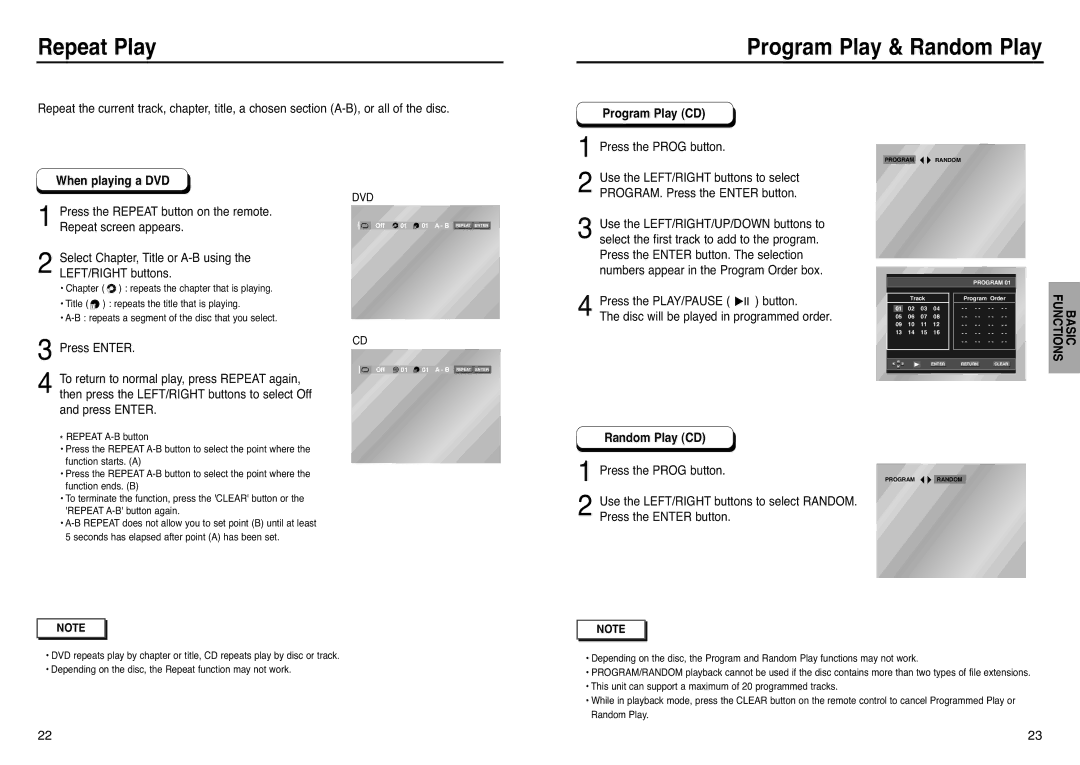Press the REPEAT button on the remote.
Repeat screen appears. |
| Off 01 | T 01 A - B | REPEAT ENTER |
|
|
|
|
2Select Chapter, Title or A-B using the LEFT/RIGHT buttons.
•Chapter ( ![]()
![]() ) : repeats the chapter that is playing.
) : repeats the chapter that is playing.
•Title ( T ) : repeats the title that is playing.
•
3 Press ENTER. | CD |
|
Program Play & Random Play
1Press the PROG button.
PROGRAM RANDOM
2Use the LEFT/RIGHT buttons to select PROGRAM. Press the ENTER button.
3Use the LEFT/RIGHT/UP/DOWN buttons to select the first track to add to the program. Press the ENTER button. The selection numbers appear in the Program Order box.
PROGRAM 01
Press the PLAY/PAUSE ( |
| ) button. |
|
| Track |
| Program Order |
| ||||
|
|
|
|
| ||||||||
|
|
|
|
|
| - - | - - | - - | - - |
| ||
4 The disc will be played in programmed order. |
| 01 | 02 | 03 | 04 | BASIC FUNCTIONS | ||||||
05 | 06 | 07 | 08 | - - | - - | - - | - - | |||||
|
|
| 09 | 10 | 11 | 12 | - - | - - | - - | - - | ||
|
|
| 13 | 14 | 15 | 16 | - - | - - | - - | - - | ||
|
|
|
|
|
|
|
| - - | - - | - - | - - | |
|
|
|
|
|
|
|
|
|
|
|
| |
|
|
|
|
|
|
|
|
|
|
|
| |
|
|
|
|
|
|
| ENTER | RETURN |
| CLEAR | ||
4 To return to normal play, press REPEAT again, then press the LEFT/RIGHT buttons to select Off and press ENTER.
* REPEAT
• Press the REPEAT
• Press the REPEAT
• To terminate the function, press the 'CLEAR' button or the 'REPEAT
Off T 01 D 01 A - B REPEAT ENTER
1 Press the PROG button.
PROGRAM RANDOM
Use the LEFT/RIGHT buttons to select RANDOM. |
2 Press the ENTER button. |
•
NOTE |
•DVD repeats play by chapter or title, CD repeats play by disc or track.
•Depending on the disc, the Repeat function may not work.
NOTE |
•Depending on the disc, the Program and Random Play functions may not work.
•PROGRAM/RANDOM playback cannot be used if the disc contains more than two types of file extensions.
•This unit can support a maximum of 20 programmed tracks.
•While in playback mode, press the CLEAR button on the remote control to cancel Programmed Play or Random Play.
22 | 23 |