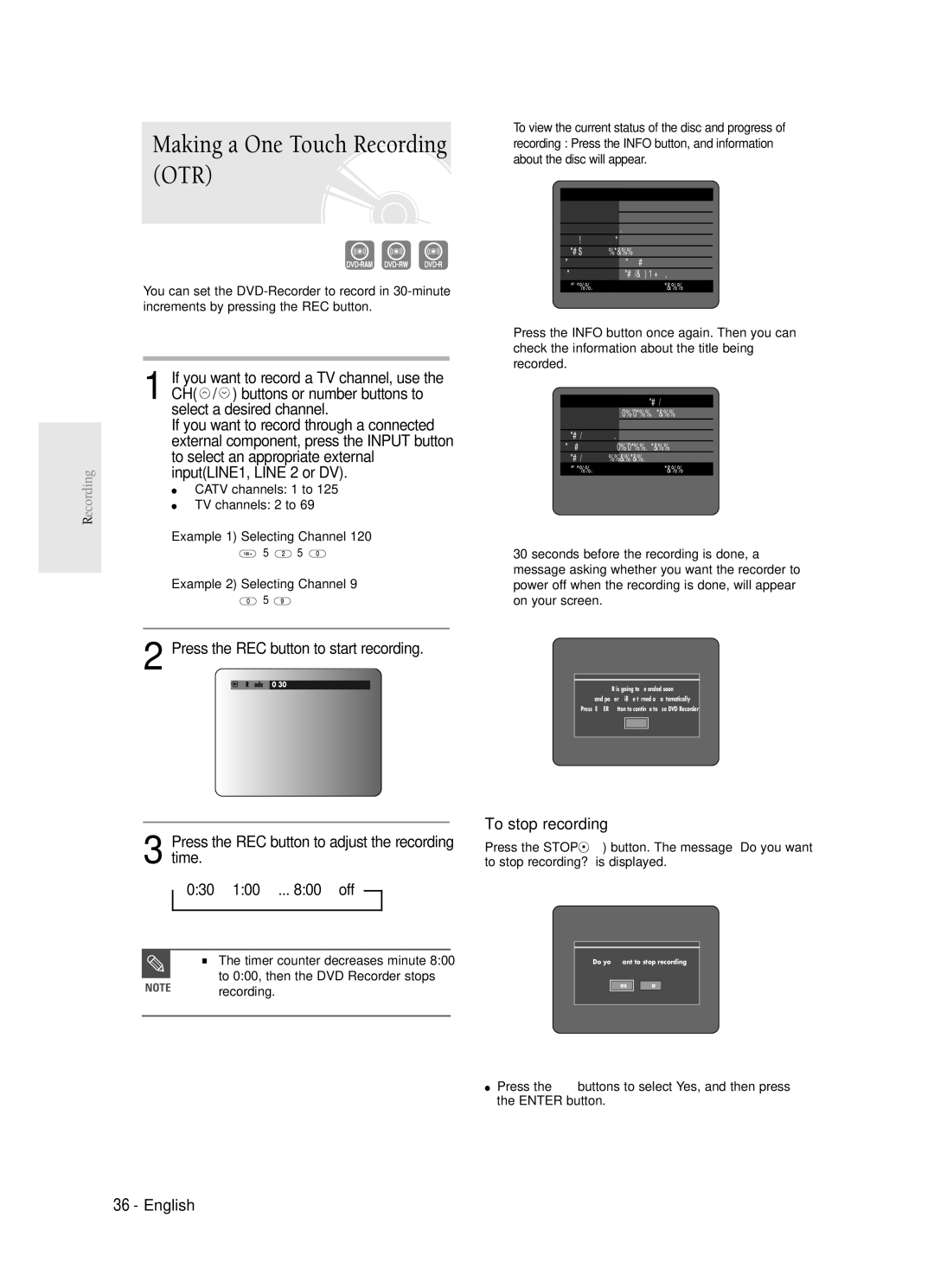DVD-R120
Getting Started
FCC Note for U.S.A
Precaution
Important Safety Instructions
Maintenance of Cabinet
Handling Cautions
Disc Specifications
Using CD-R/RW
DVD-RW VR mode
Disc Storage
DVD-RW Video mode
Protection
Contents
Using the Setup Menu System Setting
Language Setting Video Display Setting Parental Control
Troubleshooting Specification Warranty
Before Playing
General Features
High quality digital audio and video recording and playback
Using a DVD-RAM
Using a DVD-RW
Using a DVD-R
Before reading the user’s
When using a DVD-RW disc in VR Mode
When using a DVD-RW disc in Video Mode
When using a DVD-R disc
Description
Front panel
Front Panel Display
Rear Panel
Fan
ANT IN/ANT OUT to TV Connects antenna cables
Tour of the Remote Control
Connecting external devices
Connecting the Power cord
Preparing the Remote Control
Initial Setup
Connecting the Antenna Cable
Accessories
Unpacking
Method 1 Antenna + DVD Recorder + TV No Cable box
Connecting the Video cable
Method 1 Connecting to a Video input jack
Video, Component video and Progressive Output Modes
Method 3 Connecting to
Component video input
JacksY,P B,P R
Connecting the Audio cable
This connection will use your TV’s speakers
Connecting external devices
Connecting the Power Cord
Method 3 Connecting a Camcorder to the DV in jack
Preparing the Remote Control
Setting the Remote Control
Initial Setup
OSD Language Setup
Before Play
Clock Set
Auto Clock Set
Method 1
Manual Clock Set
Method
You can set the Antenna/Cable TV settings automatically
Channel Set
Auto Channel Memory
To setup, follow the steps 1 to 5
Manual Channel Set
Select Antenna or Cable TVdepending on
Methods 1
Setting Up the Audio Options
You cant use the Setup functions while playing a disc
Then press the Enter or √ button
Digital Output
Dynamic Compression
Setting Up the TV Aspect
This allows you to set up the TV screen settings
If you have a 43 standard TV
Before Recording
Recordable discs
This section shows various DVD recording methods
This recorder can record on the following discs
Recording Mode
Concerning Copy Control Signals
Content Protection for Recordable Media Cprm
Recording Formats
About Info Key
Checking the available disc space Disc Information
Press the OPEN/CLOSE button to close the disc tray
Before you start
To stop recording
Press the REC button
Channel Number L1 L2 DV
Press the REC button To stop recording
Front panel display changes in the following sequence
Copying from a Camcorder
Press the Input button to select DV
Making a One Touch Recording OTR
Press the REC button to start recording
Setting a Timer Recording
Press the Menu button in stop mode
Press the Enter button
Timer Record Input item is displayed
Press the Menu button after the operation is finished
Edit and Delete items are displayed
Menu screen will disappear
Selected entry will be deleted from the list
You can not delete programs that are currently recording
Recording the Scheduled
Record List
Press the Stop button, and a message that asks
Whether to end recording or not will be displayed
System Setting
CM Skip Time Setting
CM Skip Time will be displayed
CM Skip can be performed only during
EP Mode Time Setting
EP Mode Time will be displayed
Automatic Chapter Creation
This function only works for DVD-RW Video and DVD-R discs
Language Setting
Language setup menu will be displayed
Video Display Setting
TV Aspect see Input Level
Black Level
3D Noise Reduction motion adaptive noise reduction
Adjust the brightness of the unit’s front panel display
Parental Control
Front Display
Select Rating Level using the …† buttons
About the Rating Level
Parental Control screen appears
Changing the Password
Select Change Password using the …† buttons
Confirm the password. message will be displayed
See page 87 if you forgot your password
Basic Editing Title List Advance Editing Play List
Title List
Play List
Using the Menu button
Basic Editing Title List
RenamingLabeling a Title
LockingProtecting a Title
Deleting a Title
Deleting a Section of a Title
Press the œ √ buttons to select Yes, and then
This may depend on the type of disc
You cannot delete a protected entry
Edit Title List Screen Elements
Creating a Playlist
Press the Enter button at the end point
Press the Enter button at the start point
To make a new playlist
Playlist entries will be played VR mode
Playing Entries in the Playlist
Follow these instructions to play the playlist entries
Press the Menu button in the stop mode
Renaming a Playlist Entry
Enter or √ button
Press the Enter or √ button
Editing a Scene for the Playlist
Playing a Selected Scene
Playlist entry to be played is selected
To stop scene play, press the Stop button
To setup, follow the steps 1 to 3
Modifying a Scene Replacing a Scene
Press the Enter button at the start point of the scene
Press the Enter button at the end point of the scene
Adding a Scene
Press the Enter button at the starting point of the scene
Selected scene is moved to the selected position
Copying a Playlist Entry to the Playlist
Deleting a Scene
Edit Playlist menu is displayedPlay, Rename, Edit
Scene, Copy, Delete
Deleting a Playlist Entry from the Playlist
Playlist can contain up to 99 playlist entries titles
Disc Manager
Editing the Disc Name
Follow these instructions to give a name to a disc
Disc name is given to the disc
Disc Protection
Formatting a Disc
Delete All Title Lists
All title lists are deleted
Finalizing a disc
DVD-RV
Unfinalizing a disc V/VR mode
DVD-RW can be finalized or unfinalized in VR mode
Troubleshooting
Power
Recording
Cannot record TV programs
Playback
Cannot play the disc
Icon appears on the screen
Your DVD disc restricts it
Video
Sound
Remote Control Unit
Forget my password for parental supervision
Other
Specifications
Picture Compression format
20 Hz ~ 20 kHz
Warranty
One 1 Year Parts / Ninety 90 Labor
Headquarters


![]() /
/ ![]() ) buttons or number buttons to select a desired channel.
) buttons or number buttons to select a desired channel.![]() +
+ ![]() +
+ ![]()
![]() +
+ ![]()
![]() ) button. The message “Do you want to stop recording?” is displayed.
) button. The message “Do you want to stop recording?” is displayed.![]()
![]()
![]() No
No