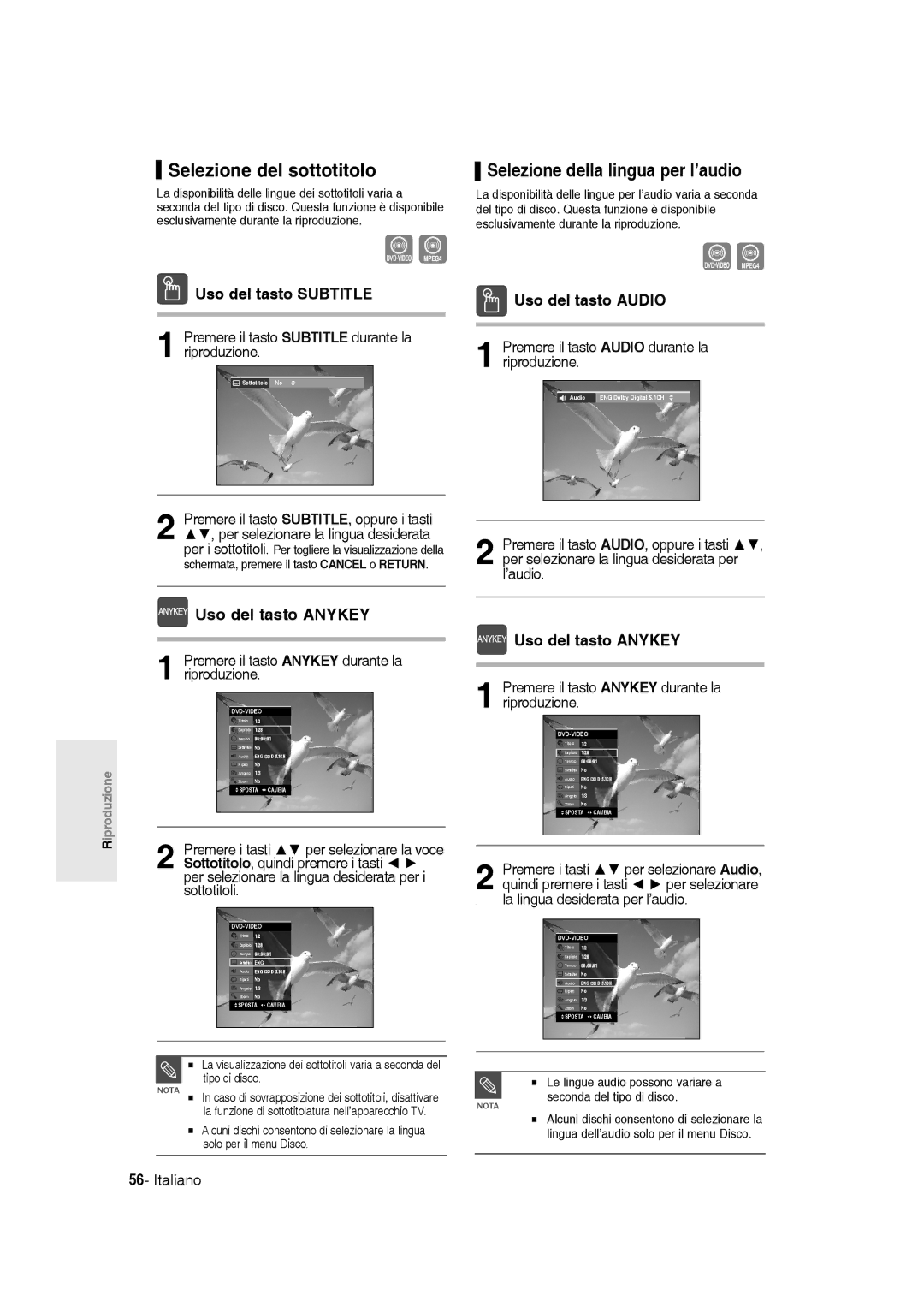DVD-R13520/R121 DVD-R136
Non sono concessi diritti per l’utilizzo commerciale
Avvertenza
Italiano
Precauzione
Importanti istruzioni di sicurezza
Manutenzione della cassa esterna
Maneggiamento dei dischi
Conservazione dei dischi
Specifiche dei dischi
Uso di CD-R/-RW
Uso dei dischi MPEG4
Non usare i seguenti tipi di dischi
Compatibilità dei dischi
DVD-RW modalità VR
DVD-RW modalità Video
Sommario
Antenna + Registratore DVD +
Altri tipi di collegamenti del cavo di uscita
Annullamento dell’impostazione
Cancellazione della lista di registrazioni
Registrazione da un apparecchio esterno
Registrazione flessibile solo per la
Impostazione del controllo famigliare
Caratteristiche generali
Scansione progressiva di alta qualità
Riproduzione di file MPEG4
Hdmi High Definition Multimedia Interface
Uso del registratore DVD
Fase 1 Selezione del tipo di disco
Uso di un DVD-RW
Uso di un DVD-R
Fase 5 Modifica di un disco registrato
Fase 3 Registrazionea
Fase 4 Riproduzione
Accessori
Disimballaggio
Preparazione del telecomando
Impostazione del telecomando
Codici TV controllabili
Pannello anteriore DVD-R136
Descrizione
Pannello anteriore DVD-R135
Display del pannello anteriore
Pannello posteriore
Si illumina quando un disco è caricato
Si illumina in modalità di registrazione
Panoramica del telecomando
Guida rapida
Questa sezione illustra vari metodi per collegare
Il registratore DVD ad altri dispositivi esterni, oltre
Alle impostazioni iniziali
Altri collegamenti
Modalità DVD
Impostare la modalità Input Ingresso su AV2
Modalità TV
Modalità di uscita progressiva, S-Video e video Component
Collegare i cavi dell’antenna RF, come mostra la figura
Caso 2 Collegamento a un jack di uscita S-Video
Caso 1 Collegamento a un jack di uscita Video Composite
Caso 3 Jack di uscita Component Video
Caso 1 Collegamento al televisore
Rosso Bianco
Collegamento HDMI/DVI al televisore
Caso 1 Collegamento a un
Televisore mediante un jack Hdmi
Caso 2 Collegamento a un televisore mediante un jack DVI
Collegamento al jack di ingresso DV, AV3
Caso 2 Collegamento di una videocamera al jack DV
Navigazione nei menu a schermo
Tasto Menu
Tasto OK
Tasto Return
Collegare il cavo RF come indicato a pagina
La scansione automatica dei canali viene avviata
Controllare la data e l’ora
Tasti oppure i tasti numerici
Impostazione dell’orologio
Premere i tasti
Verrà avviata la scansione automatica dei canali
Si apre la schermata Selezione paese
OK o
CH Consente di sintonizzare il canale utilizzando i tasti
Impostazione delle opzioni della lingua
Verrà visualizzato il menu di impostazione della lingua
Modalità EP
Verrà visualizzato il menu di sistema
Creazione automatica dei capitoli
Con lunità in modalità Arresto, premere il tasto Menu
Premere il tasto Stop per terminare la registrazione
Verrà visualizzato il menu dei capitoli
Impostazione delle opzioni audio
Impostazione registrazione veloce
Opzioni Audio
Verrà visualizzato il menu di impostazione dell’audio
Uscita digitale
No Non genera alcun segnale DTS
Verrà visualizzato il menu di configurazione video
Impostazione delle opzioni
Jack di uscita video disponibili
Un jack Component
Registratore DVD
Quindi premere il tasto OK
Impostare il televisore per la scansione
Non supporta la modalità Progressiva, è
Riduzione rumore 3D
Opzioni dello schermo video
Aspetto TV
Registrazione DivXR
Selezione delluscita
Risoluzione HDMI/DVI
576p 720 x 720p 1280 x 1080i 1920 x
Se si dimentica la password
Premere il tasto OK o per selezionare Password
Informazioni sui livelli di regolazione
Premere i tasti per selezionare Livelli di blocco
Informazioni sulla modifica della password
Cambia Password
Se si dimentica la password, seguire la
Premere i tasti per selezionare
Prima della registrazione
Dischi registrabili
Questa sezione descrive i vari metodi di registrazione
Dischi DVD-R non possono essere definalizzati
Formati di registrazione
Modo Registrazione
Video non registrabile
Informazioni sui segnali di controllo copia
Registrazione del
Quel momento
Tasto Info
Premere il tasto OPEN/CLOSE per chiudere il cassetto
Non utilizzare dischi di authoring DVD-R con questa unità
Premere il tasto REC
Interruzione della registrazione
Sospensione della registrazione
Copia da una videocamera
PR Numero AV1 AV2 AV3 DV
Premere il tasto Input SEL. per selezionare DV
030 100 .. 500 .. normale
Premere il tasto o
Programmi TV da 1 a
Registrazione con timer di tipo standard
Con l’unità in modalità Arresto, premere il tasto Timer
Impostare l’opzione della registrazione con timer
Uso del tasto Menu
Premere il tasto OK
Velocità Modo registrazione
Uscire senza salvare l’impostazione corrente
Per ritornare al menu precedente
Vengono visualizzate le voci Modifica ed Elimina
Premere il tasto OK o
Premere il tasto OK o Italiano
La voce selezionata verrà eliminata dall’elenco
Vengono visualizzate le voci Modifica ed
Elimina
Dischi che non possono essere riprodotti
Prima della riproduzione
Codice regionale solo per i DVD-Video
Riproduzione di un disco
Premere il tasto OPEN/CLOSE
Per interrompere la riproduzione premere il tasto Stop
Non inserire materiali estranei nel cassetto
Uso delle funzioni di ricerca
Ricerca all’interno di un capitolo o di un track
Premere il tasto Title List per portarsi sulla Lista titoli
Dischi DVD-VIDEO
Salto di capitoli o tracce
Riproduzione rallentata
Informazioni sulla funzione
Uso del tasto Repeat
Uso della funzione Ripetizione
Riproduzione Ripetuta Playback Ripetuto
Selezionare No sulla voce Ripeti o premere il tasto Cancel
Uso del tasto Anykey
Selezione del sottotitolo
Uso del tasto Subtitle
Uso del tasto Audio
Selezione della lingua per l’audio
Zoom in avanti
Dimensione normale 2X 4X 2X Dimensione normale
Modifica dell’angolazione della telecamera
Cancellazione di un segnalibro
Uso dei segnalibri
Riproduzione di un segnalibro
Premere il tasto Marker durante la riproduzione
Uso degli indicatori
Riproduzione di un indicatore
Cancellazione di un indicatore
Modo VR
Riproduzione di un CD/ MP3 audio
Riproduzione di un CD audio CD-DA
Riproduzione di un CD audio CD-DA/MP3
Oppure
Inserire un disco MP3 nel cassetto
Riproduzione di un disco MP3
Elementi della schermata MP3
Riproduzione ripetuta Ripeti Playback
Modalità Opzione Riproduzione
Premere il tasto Anykey nella modalità Stop
Premere i tasti per selezionare la voce
Viene visualizzata la finestra Modo Play
Programmazione di track
Riproduzione di una immagine
Riproduzione di un file MPEG4
Inserire un disco MPEG4 nel vassoio del disco
Riproduzione della lista titoli
Uso del tasto Title List
Uso del tasto Menu
Descrizione delle funzioni MPEG4
Rinomina, Elimina, Modifica, Protezione vedere le pagine
Il menu Modifica viene visualizzato sulla destra
Elementi della schermata Lista titoli
Lista Titoli
Playlist
Modifica di base Lista Titoli
Rinominare etichettare un titolo
Uso del tasto Menu
Viene visualizzata la schermata Rinomina
Lucchetto chiuso
Blocco protezione di un titolo
Eliminazione di un titolo
Viene visualizzata la schermata Modifica lista titoli
Eliminazione della sezione di un titolo
Gli elementi protetti non possono essere
Premere il tasto OK per eseguire la funzione Elimina
Elementi della schermata Modifica lista titoli
Tasti per la riproduzione
La sezione selezionata viene eliminata
Creazione di una playlist
Con lunità in modalità di arresto, premere il tasto Menu
Premere il tasto OK nel punto iniziale
Premere il tasto OK nel punto finale
Riproduzione delle voci della
Playlist
Con lunità in modalità Arresto, premere il tasto Play List
Con lunità in modalità Arresto, premere il tasto Menu
Rinominare una voce della playlist
Digitare i caratteri desiderati utilizzando i tasti
Riproduzione della scena selezionata
Viene visualizzata la schermata Modifica scena
Viene selezionata la voce della playlist da riprodurre
La scena selezionata viene riprodotta
La scena viene sostituita dalla sezione selezionata
Premere il tasto OK nel punto iniziale della scena
Premere il tasto OK nel punto finale della scena
Aggiunta di una scena
Viene visualizzata la schermata Aggiungi scena
Copiare una voce nella playlist
Eliminazione di una scena
Uso del tasto Play List
La playlist selezionata verrà copiata
Eliminazione di una voce dalla playlist
Uso del tasto Playlist
Immettere i caratteri desiderati utilizzando i tasti
Gestione Dischi
Modifica del nome del disco
Protezione disco
Formattazione di un disco
Tutte le liste titoli saranno eliminate
Eliminazione di tutte le liste titoli
Il disco viene formattato
Il disco viene finalizzato
Finalizzazione di un disco
Viene visualizzato il messaggio Finalizzare il disco?
Definalizzazione di un disco modalità V/VR
Definalizzati nella modalità VR
Registrazione
Risoluzione dei problemi
Alimentazione
Riproduzione
Suono
Registrazione con timer
Video
Tremolio uscita Hdmi
Telecomando
Varie
Specifiche
Italia Italy
Region Country Customer Care Centre Web Site
AK68-01085J-00