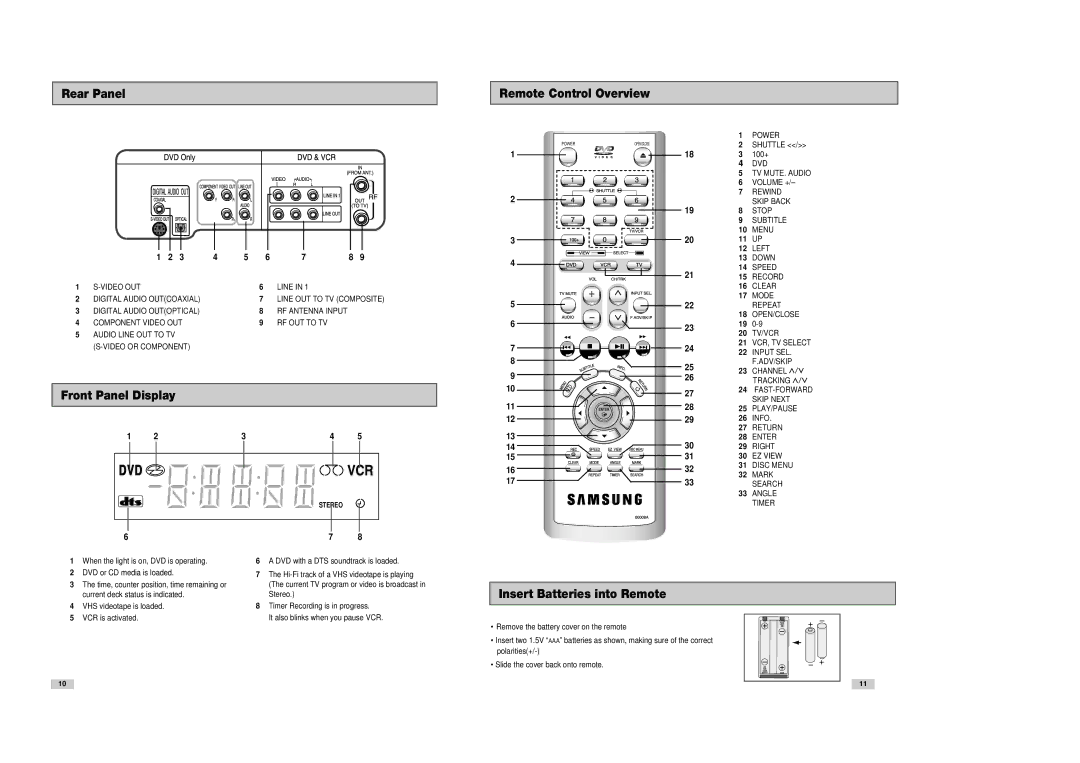Rear Panel
Remote Control Overview
| 1 | 2 | 3 | 4 | 5 | 6 | 7 | 8 | 9 |
1 |
|
|
|
| 6 | LINE IN 1 |
|
| |
2 | DIGITAL AUDIO OUT(COAXIAL) |
|
| 7 | LINE OUT TO TV (COMPOSITE) | ||||
3 | DIGITAL AUDIO OUT(OPTICAL) |
|
| 8 | RF ANTENNA INPUT |
|
| ||
4 | COMPONENT VIDEO OUT |
|
| 9 | RF OUT TO TV |
|
| ||
5AUDIO LINE OUT TO TV
Front Panel Display
1 | 2 | 3 | 4 | 5 |
STEREO
6 | 7 | 8 |
1
2
3
4
5
6
7
8
9
10
11
12
13
14
15
16
17
POWER | OPEN/CLOSE |
18
19
20
21
22
23
24
25
26
27
28
29
30
31
32
33
1POWER
2SHUTTLE <</>>
3100+
4DVD
5TV MUTE. AUDIO
6VOLUME +/–
7REWIND SKIP BACK
8STOP
9SUBTITLE
10MENU
11UP
12LEFT
13DOWN
14SPEED
15RECORD
16CLEAR
17MODE REPEAT
18OPEN/CLOSE
19
20TV/VCR
21VCR, TV SELECT
22INPUT SEL. F.ADV/SKIP
23CHANNEL ![]() TRACKING
TRACKING ![]()
24
25PLAY/PAUSE
26INFO.
27RETURN
28ENTER
29RIGHT
30EZ VIEW
31DISC MENU
32MARK SEARCH
33ANGLE TIMER
1When the light is on, DVD is operating.
2DVD or CD media is loaded.
3The time, counter position, time remaining or current deck status is indicated.
4VHS videotape is loaded.
5VCR is activated.
6A DVD with a DTS soundtrack is loaded.
7The
8Timer Recording is in progress.
It also blinks when you pause VCR.
Insert Batteries into Remote
• Remove the battery cover on the remote
• Insert two 1.5V “AAA” batteries as shown, making sure of the correct
• Slide the cover back onto remote.
10
11