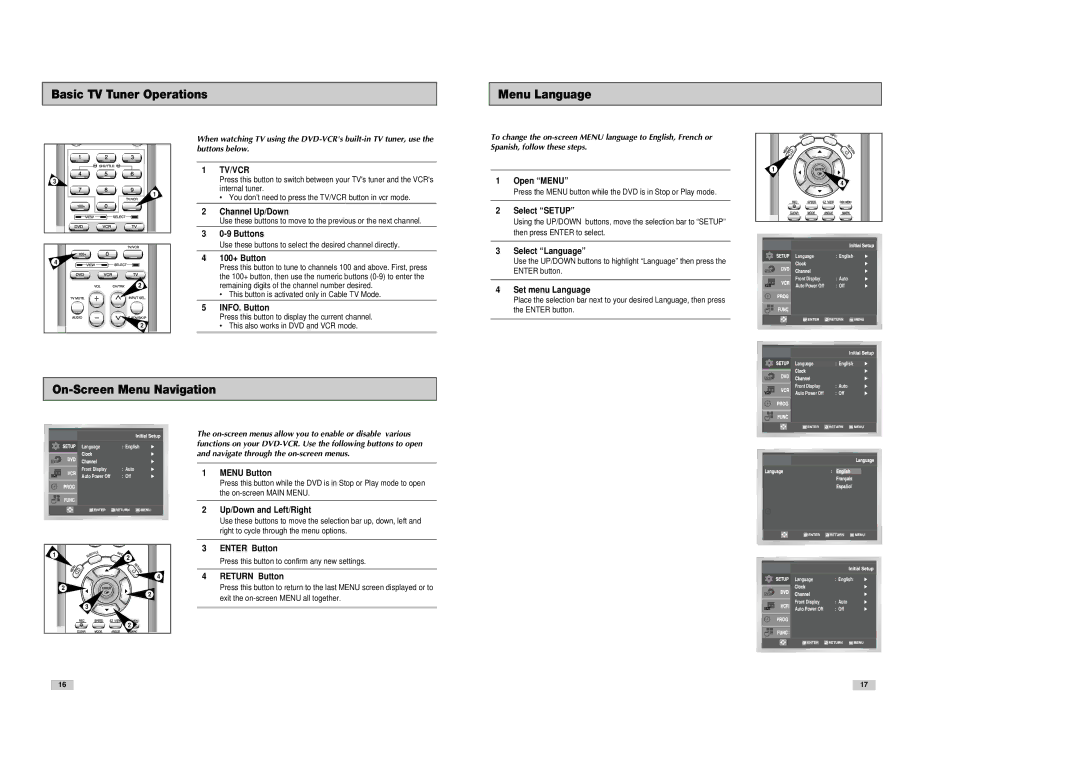Basic TV Tuner Operations
Menu Language
3 |
1 |
4 |
2 |
2 |
When watching TV using the
1TV/VCR
Press this button to switch between your TV's tuner and the VCR's internal tuner.
•You don’t need to press the TV/VCR button in vcr mode.
2Channel Up/Down
Use these buttons to move to the previous or the next channel.
3
Use these buttons to select the desired channel directly.
4100+ Button
Press this button to tune to channels 100 and above. First, press the 100+ button, then use the numeric buttons
•This button is activated only in Cable TV Mode.
5INFO. Button
Press this button to display the current channel.
•This also works in DVD and VCR mode.
To change the
1Open “MENU”
Press the MENU button while the DVD is in Stop or Play mode.
2Select “SETUP”
Using the UP/DOWN buttons, move the selection bar to “SETUP” then press ENTER to select.
3Select “Language”
Use the UP/DOWN buttons to highlight “Language” then press the ENTER button.
4Set menu Language
Place the selection bar next to your desired Language, then press the ENTER button.
1
4
|
|
|
|
|
|
|
| Language | : English |
|
|
| Front Display | : Auto |
|
|
| ||
|
|
| ||
|
|
| Auto Power Off | : Off |
|
|
|
|
|
|
|
|
|
|
|
|
|
|
|
|
|
|
|
|
|
|
|
|
|
On-Screen Menu Navigation
Language | : English |
Front Display | : Auto |
Auto Power Off | : Off |
|
|
|
|
|
|
|
| Language | : English |
|
|
| Front Display | : Auto |
|
|
| ||
|
|
| ||
|
|
| Auto Power Off | : Off |
|
|
|
|
|
|
|
|
|
|
|
|
|
|
|
1 | 2 |
| 4 |
| 2 |
| 2 |
| 3 |
| 2 |
The
1MENU Button
Press this button while the DVD is in Stop or Play mode to open the
2Up/Down and Left/Right
Use these buttons to move the selection bar up, down, left and right to cycle through the menu options.
3ENTER Button
Press this button to confirm any new settings.
4RETURN Button
Press this button to return to the last MENU screen displayed or to exit the
|
|
| Language | : English |
|
|
| Front Display | : Auto |
|
|
| ||
|
|
| ||
|
|
| Auto Power Off | : Off |
|
| |||
|
|
|
|
|
|
|
|
|
|
|
|
|
|
|
16
17