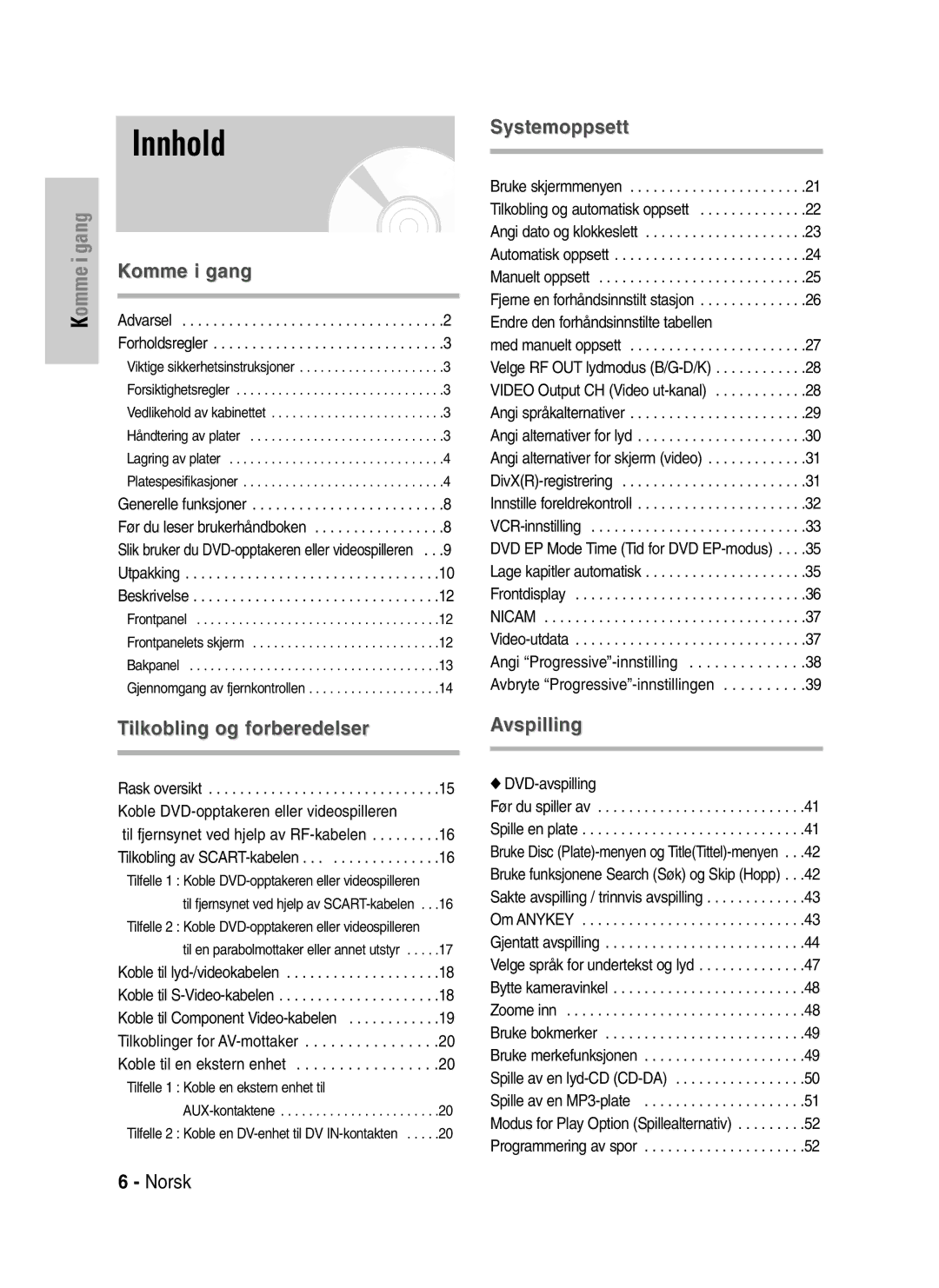DVD-VR320
Komme i gang
DVD-Video, Audio-CD
Forholdsregler
Holde plater
Forsiktighet ved håndtering av plater
Avspilling og innspilling av DVD-R-plate
DVD-Video
Lyd-CD
Avspilling og innspilling av DVD-RW-plate
Ikke bruk følgende plater
Avspilling og innspilling med DVD-RAM-plate
Beskyttelse
Innhold
Til fjernsynet ved hjelp av SCART-kabelen
Tilfelle 2 Koble en DV-enhet til DV IN-kontakten
Grunnleggende VHS-innspilling
Spesielle innspillingsfunksjoner
Før du leser brukerhåndboken
Mange forskjellige funksjoner med bruker
Vennlige brukergrensesnitt
Gang, daglig eller ukentlig
Du kan bruke enten VR eller V modus på
En DVD-RW, men ikke begge samtidig
Innspillingsmodus XP høy kvalitet-modus, SP
Tilbehør
Utpakking
Norsk
Hvis fjernkontrollen ikke fungerer som den skal
Stille inn fjernkontrollen
Knapp Funksjon
Beskrivelse
Vifte
Component Video OUT-kontakter
DVD-knapp
Timer REC-knapp
STANDBY/ON-knapp NUMMER-knapp IPC-knapp VCR-knapp
Kontrollknapper for TV
Tilkobling og forberedelser
Rask oversikt
Videospilleren til fjernsynet via SCART-kabe
Len hvis fjernsynet har den typen tilkobling
AV1TV Med en 21-pinners Scart-kabel
Med en RF-kabel AV2 in EXT Med en 21-pinners Scart-kabel
Med en RF-kabel
Utgangen på baksiden av DVD-opptakeren eller
Videospilleren
Koble én ende av videokabelen til Video
Koble den andre enden av videokabelen til den
For hvordan Progressive Scan angis
Video-kabelen
Hvis apparatet støtter progressiv skanning
Fjernsynets menysystem
Tilkoblinger for
AV-mottaker
Koble til en ekstern enhet
OK-knapp
Bruke skjermmenyen
Knappene … / †,œ /√
Trykk denne knappen på fjernkontrollen for å åpne
Land
Tilkobling og automatisk oppsett
Velg Country ved hjelp av …† œ √ for å velge et
Vent til gjeldende dato og klokkeslett vises
Du på MENU-knappen
Stille klokken automatisk
Mens enheten er i stoppmodus/uten plate, trykker
Trykk på œ √ knappene for å velge Auto Clock
Trykk på OK-knappen for å starte den automa
Automatisk oppsett
Press OK to continue, Menu to exit
Tiske skanningen
Manuelt oppsett
Stasjonen Velge MFT
Setup, og trykk deretter på OK- eller √-knappen
Gjør du følgende Lagre den viste
14Trykk på MENU-knappen for å gå ut av menyen
Velg Swap med …†-knappene
Og trykk deretter på OK-knappen igjen for å bytte
D/K
Video ut-kanal
Angi språkalternativer
DivX Subtitle Velger et DivX-undertekstspråk etter område
Trykk på …†-knappene for å velge Audio, og
Digitale signaler
Dynamic Compression
Menyen for lydoppsett vil vises
DivXR-registrering
TV Aspect
3D Noise Reduction
Om klassifiseringsnivået
OK- eller √-knappen
Trykk på …†-knappene for å velge Change
VCR-innstilling
Om endringsnivået
Bare bånd hvor sikkerhetstappen for innspilling er
Auto Repeat
Tape Length
Auto Play
Norsk IPC Intelligent Picture Control
Trykk på …†-knappene for å velge System, og
DVD EP Mode Time
Mens enheten er i stoppmodus/uten plate trykker
Trykk på …†-knappene for å velge Chapter
Frontdisplay
NICAMVideo-utdata
Trykk på …†-knappene for å velge NICAM, og
RGB, og trykk deretter på OK- eller √-knappen
Scan
Oppsett av Progressive
Progressiv modus. Hvis du trykker på denne
Du ser meldingen Video Output Mode Interlace Scan
Ikke trykk på P.SCAN-knappen hvis du bruk
Hvis du trykker på P.SCAN-knappen ved en
Platetyper som kan spilles av
Før du spiller av
Områdekode bare DVD-Video
Plater som ikke kan spilles av
Spille en plate
For DVD-RAM/-RW/-R -plate
For DVD-VIDEO-plate
Søke gjennom et kapittel eller spor
Hoppe over kapitler eller spor
Slow Motion Play Sakte film
Om Anykey
Sakte avspilling / trinnvis avspilling
Step Motion Play Trinnvis avspilling
Gjentatt avspilling
Spille av flere ganger Gjentatt avspilling
Spille en spesiell del flere ganger
Gå tilbake til normal avspilling
Bruke SUBTITLE-knappen
Velge språk for undertekst og lyd
Velge språk for Undertekster
Velge lydspråk
Bytte kameravinkel
Bruke ANGLE-knappen
Bruke bokmerker
Spille av et bokmerke
Slette et bokmerke
Spille av et merke
Slette et merke
Knapper på fjernkontrollen som brukes til CD-avspilling
Spille av en lyd-CD CD-DA
Skjermelementer for lyd-CD CD-DA
Trykk på œœ /√√ -knappen Hurtigspoling √√2, √√4, √√8
Knapper på fjernkontrollen som brukes til MP3-avspilling
Spille av en MP3-plate
Skjermelementer for MP3
@ Current track en sang Viser navnet til sporet som spilles
Repeat mode markeres
Modus for Play Option Spillealternativ
Spille av en bildeplate
Går tilbake til Album-skjermen Aktiverer lysbildemodus
Spille av en MPEG4- plate
Spille av et VHS-bånd
Funksjoner
Tracking
Pause
ANYKEY-knappen
Variabel søk
Mens en kassett er stoppet, trykker du på
Scan ved å trykke på …†-knappene, og trykk
Denne opptakeren kan spille inn på følgende plater
Før innspillingen
Innspillbare plater
Innspilling ikke kan gjøres
Ikke-innspillbar video
Innspillingsformater
Innspillingsmodus
DVD-RWV modus/-R
Spille inn kanalen du ser på
Sette på pause / Fortsette
Videospilleren når bildet du vil ta opp vises
Trykk på REC SPEED-knappen flere ganger for å
Velge innspillingshastighet kvalitet
Trykk på STOP-knappen på DVD-opptakeren eller
Opptak OTR Inspilling
Gjøre en timer
Gjøre et One Touch
Stoppe en innspilling
Recording Speed Innspillingshastighet DVD
Du vil endre ved å trykke på …†-knappen, og
Redigere den planlagte innspillingslisten
Velg nummeret til den oppsatte innspillingslisten
Velg Edit ved å trykke på …†-knappen, og trykk
Du vil slette ved å trykke på …†-knappen, og trykk
Velg Standard Timer med …†-knappen, og trykk
Trykk på MENU-knappen mens apparatet er
Deretter på OK-knappen Alternativene Edit og Delete vises
Skru på strømmen ved å trykke på STANDBY/ON
Knappen for å aktivere innstillingene for timer-inn
Sjekke om timer-innspillingen er stilt inn riktig
Spilling
Før du begynner
ShowView Extended
Grunnleggende VHS-innspilling
Og trykk deretter på OK- eller √-knappen
Se på en annen kanal
Spesielle inn- spillingsfunksjoner
Maksimal innspillingstid SP vs LP
Legge til innspillingstid
Direkte kopiering fra DVD til videobånd VCR
Kopiere til DVD eller
Kopiere fra DVD til videobånd VCR
Velg DVD -- VCR med …†-knappene, og trykk
Kopiere fra videobånd VCR til DVD
Direkte kopiering fra videobånd VCR til DVD
Spille av tittellisten
Bruke Title LIST-knappen
Bruke MENU-knappen
Skjermelementer i tittellisten
Trykke på …†-knappene, og trykk deretter på OK
Gi en tittel nytt navn
Velg tittelen du vil gi nytt navn fra tittellisten ved å
Knappen eller √-knappen
Låse beskytte en tittel
Slette en tittel
Slette en del av en tittel
Skjermelementer på tittelredigeringsskjermen
Slik lager du en ny spilleliste
Avansert redigering spilleliste
Opprette en spilleliste
Slik kommer du tilbake til menyen Edit Playlist
Titlene i spillelisten spilles av
Spille titler i spillelisten
OK- eller √-knappen
Skjermen Edit Playlist vises
Renaming a Playlist Title
Stoppet.Skjermen Edit Playlist vises
Redigere en scene for spillelisten
Skjermen Edit Playlist ises
Følg trinn 1 til 3 på side 79 for konfigurasjon
Og trykk deretter på OK-knappen
Bilde og tid for startpunktet vises i Start-vinduet
På OK-knappen
Trykk på OK-knappen ved scenens startpunkt
Bilde og tid for sluttpunktet vises i End-vinduet
Kopiere en spilleliste til videospilleren
Trykk på OK-knappen ved scenens sluttpunkt
Spillelisten kan inneholde inntil 99 spillelis
Fullført
Slette en spilleliste fra spillelisten
Tilbake til skjermen Edit Playlist når slettingen er
Trykke på …†-knap- pene, og trykk deretter på OK-knap- pen
Diskbehandling
Redigere platenavnet
Disc Protection Platebeskyttelse
Formatere en plate
Sluttbehandle en plate
Stoppmodus
Du vil få meldingen ‘Do you want to unfinalise
DVD-RW can be finalised or unfinalised in VR mode
Velg Disc Unfinalise med …†-knappen, og trykk
Disc?’
Slette alle tittellister
Eller √-knappen
Referanse
Stund mens strøm
Inn-signalet vises en
Timer-innspilling fun
Men skrus på Kan ikke spille inn
Feilsøking DVD
Feilsøking VCR
Lydsignaler
Spesifikasjoner
Generelt
Norway
Page
AK68-00671G-00