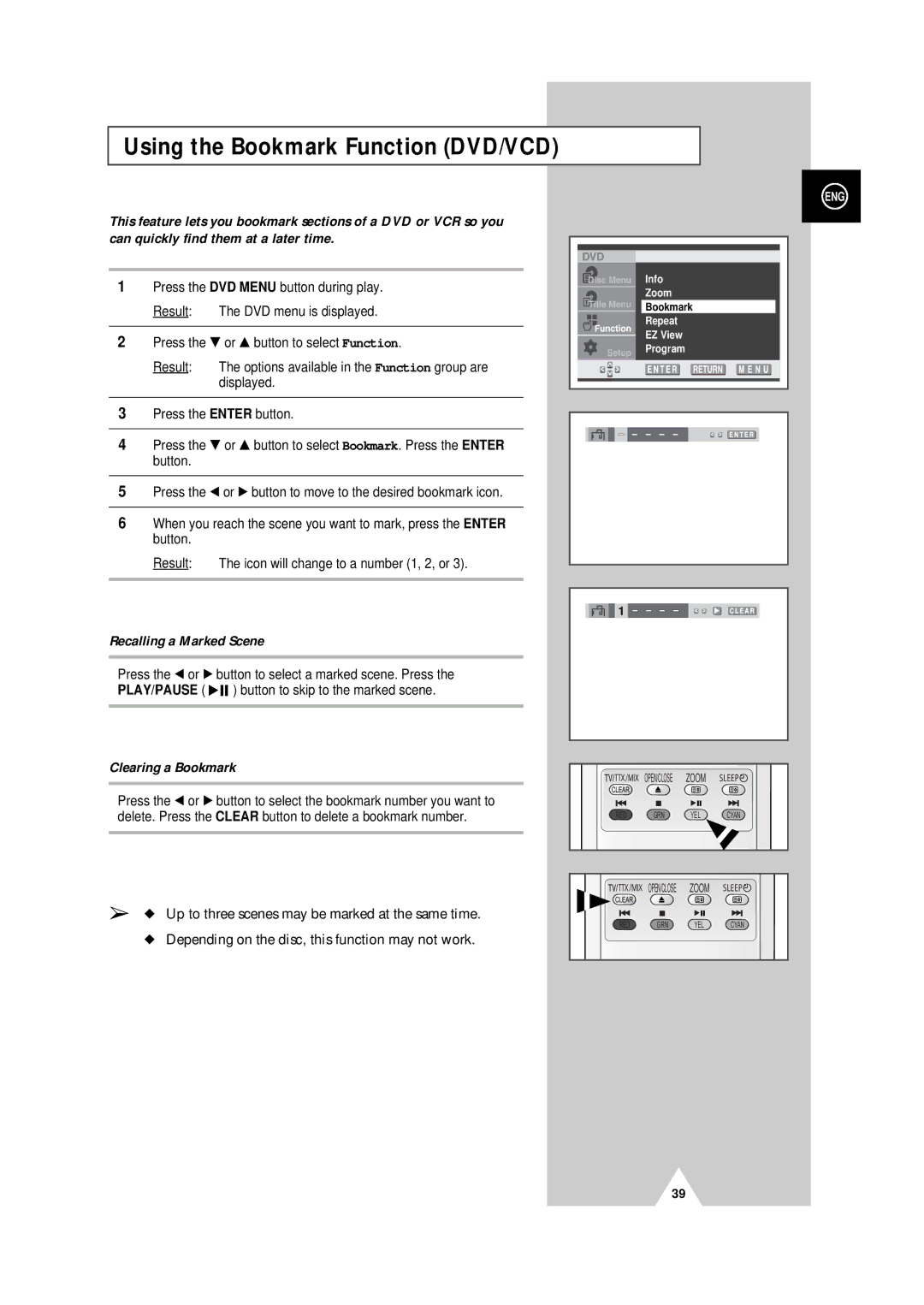Using the Bookmark Function (DVD/VCD)
This feature lets you bookmark sections of a DVD or VCR so you can quickly find them at a later time.
1Press the DVD MENU button during play.
Result: The DVD menu is displayed.
2Press the † or … button to select Function.
Result: The options available in the Function group are displayed.
3Press the ENTER button.
4Press the † or … button to select Bookmark. Press the ENTER button.
5Press the œ or √ button to move to the desired bookmark icon.
6When you reach the scene you want to mark, press the ENTER button.
Result: The icon will change to a number (1, 2, or 3).
ENG
Info
Zoom
Bookmark
Repeat
EZ View
Program
Recalling a Marked Scene
Press the œ or √ button to select a marked scene. Press the
PLAY/PAUSE ( ![]()
![]()
![]() ) button to skip to the marked scene.
) button to skip to the marked scene.
Clearing a Bookmark
Press the œ or √ button to select the bookmark number you want to delete. Press the CLEAR button to delete a bookmark number.
➢◆ Up to three scenes may be marked at the same time.
◆ Depending on the disc, this function may not work.
OPEN/CLOSE ZOOM
RED GRN YEL CYAN
| OPEN/CLOSE | ZOOM |
|
RED | GRN | YEL | CYAN |
39