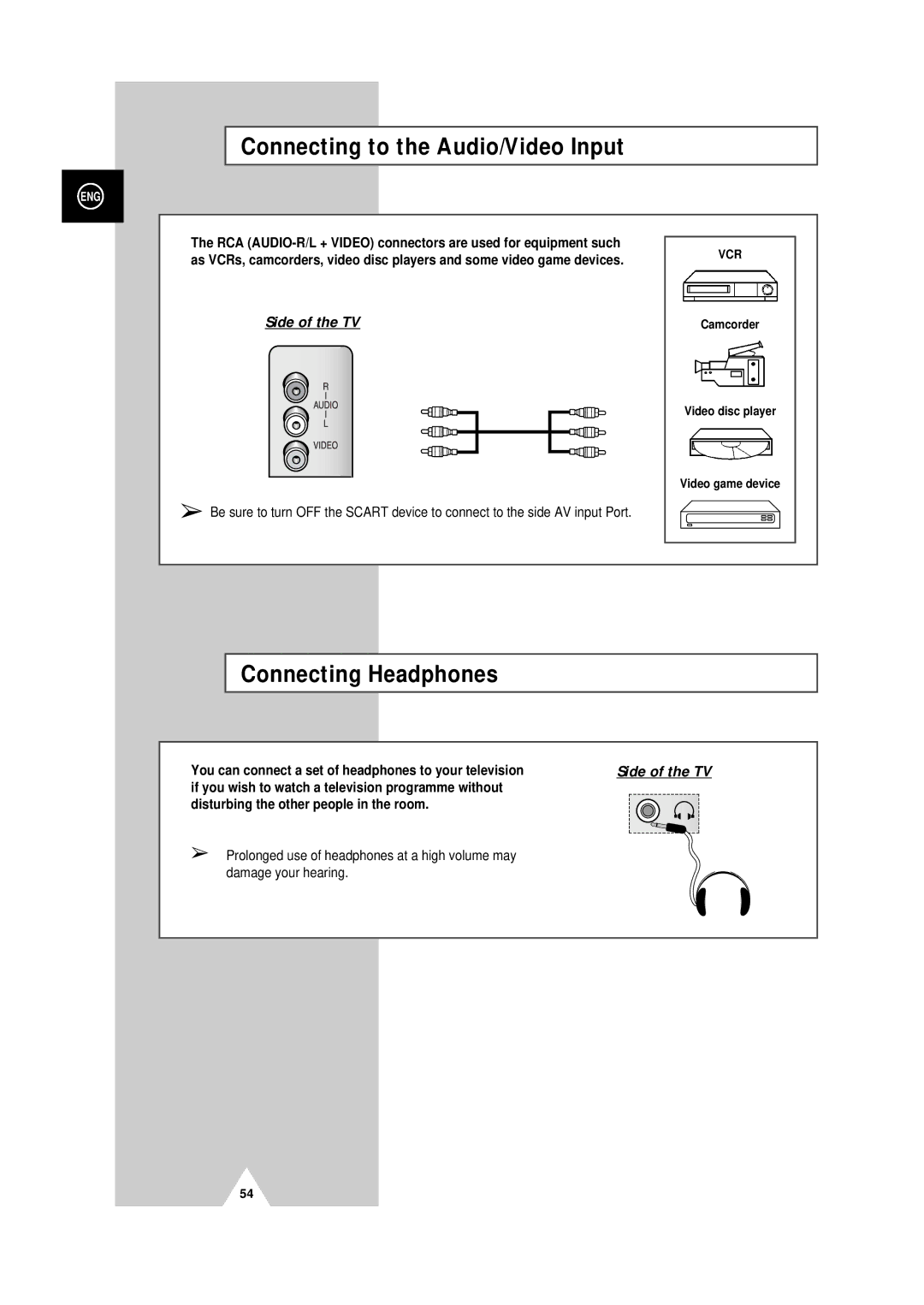Connecting to the Audio/Video Input
ENG
The RCA
Side of the TV
➢Be sure to turn OFF the SCART device to connect to the side AV input Port.
VCR |
Camcorder |
Video disc player |
Video game device |
Connecting Headphones
You can connect a set of headphones to your television | Side of the TV |
if you wish to watch a television programme without |
|
disturbing the other people in the room. |
|
➢Prolonged use of headphones at a high volume may
damage your hearing.
54