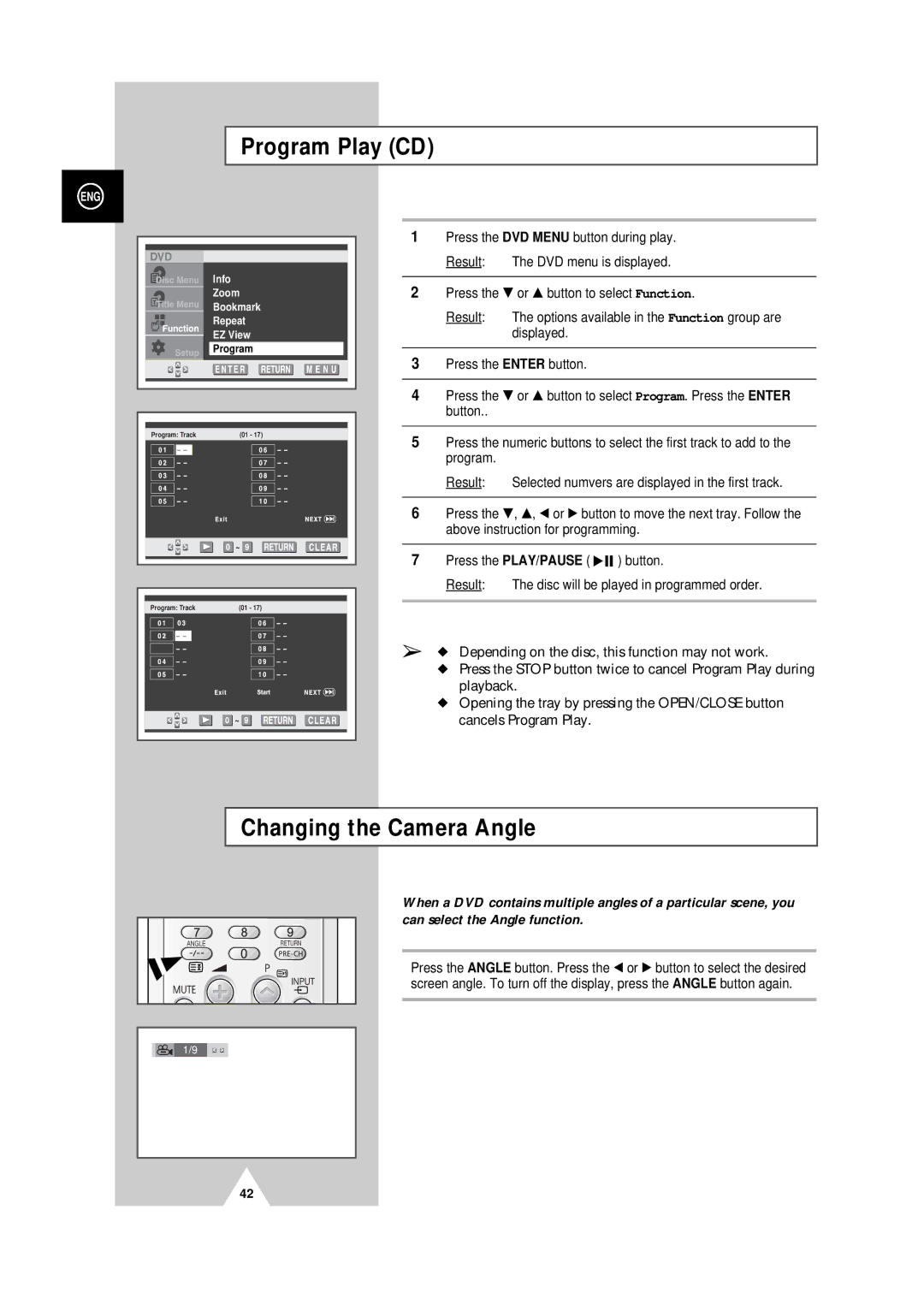Program Play (CD)
ENG
Info
Zoom
Bookmark
Repeat
EZ View
Program
Program: Track | (01 - 17) |
Program: Track | (01 - 17) |
1Press the DVD MENU button during play.
Result: The DVD menu is displayed.
2Press the † or … button to select Function.
Result: The options available in the Function group are displayed.
3Press the ENTER button.
4Press the † or … button to select Program. Press the ENTER button..
5Press the numeric buttons to select the first track to add to the program.
Result: Selected numvers are displayed in the first track.
6Press the †, …, œ or √ button to move the next tray. Follow the above instruction for programming.
7Press the PLAY/PAUSE ( ![]()
![]()
![]() ) button.
) button.
Result: The disc will be played in programmed order.
➢◆ Depending on the disc, this function may not work.
◆Press the STOP button twice to cancel Program Play during playback.
◆Opening the tray by pressing the OPEN/CLOSE button cancels Program Play.
Changing the Camera Angle
ANGLERETURN
INPUT
When a DVD contains multiple angles of a particular scene, you can select the Angle function.
Press the ANGLE button. Press the œ or √ button to select the desired screen angle. To turn off the display, press the ANGLE button again.
1/9
42